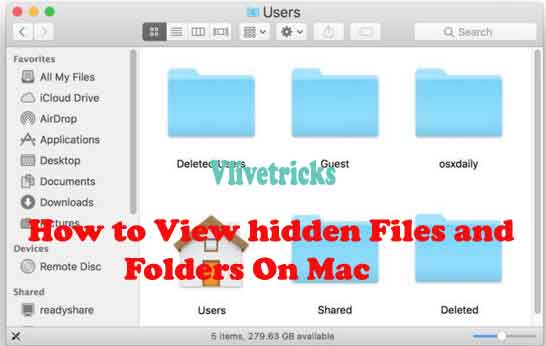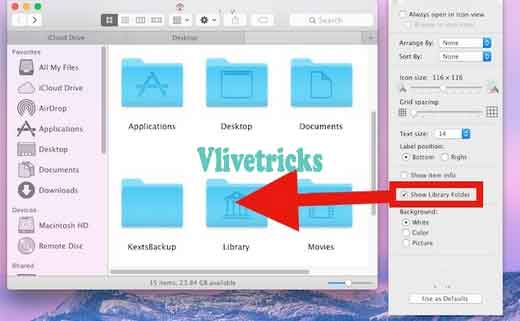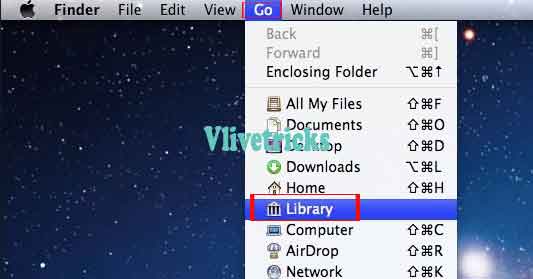Mac User then You Know Restrict to Show Dot Extension Files. Also Some of the Folders like /usr , /bin , /etc is Restricted. If your Important file from this Folder or Extension then I hope you are Urgent need to View hidden Files Steps to Show and Read it without any Extra Permission.
Actually Mac is the More Restricted than Windows Operating System. In windows to Show this Type of Files is Very Easy From menu but on Mac you will not Get this Direct Option in default file manager.
Sometimes Dangerous Software Leaves some of the Hidden files in our System which Runs in Background and Do their Work. For Remove this Type of Extensions there is no direct Option in Current Latest Release. We Have to Find the System Library Folder to show Hidden Folders on Mac.
Why Mac OS hides Some of the Files and Folders ?
Same as like Windows , Mac os X hides system Files to protect from Unwanted access so Going to Edit any of the System Files and Folders then Back up Data Firstly Because without Proper Knowledge of doing anything with Hidden Files Can Damage your System.
But some of the Apps Can Leave with Hidden Identity which Sometimes Eats our Cpu Performance. So to Delete this Firstly we have to view hidden Files and find the Right File.
Which Type of File and Folders is Hidden on Mac ?
Before Going to View Firstly Know Which Folder and Which types of Files Hidden on Mac.
- Dot Extension Files Like .svg , . htaccess (Any file which name starts from Dot is Hidden on Mac. You can Also Hide Files Using this Trick)
- Folders – /usr , /bin , /etc
You can View Hidden Files in Library Folder where all the Personal Information and Data is Stored.
How to View Hidden Files and Folders on Mac ?
There is the 3 methods to view hidden files and folders on mac. Shortcut key , Terminal method and Library folder. Follow below steps to view hidden files on mac.
How to Find Library Folder on Mac OS ?
On Mac Os X lion Release , Its Very Easy to Find Library Folder. View the Hidden Files and Folders from Home Folder and then Library but in the Latest Version you Can’t See it because its Also Hidden. To view Hidden Library Folder you Have to Unhide it.
There are three types of Library Folder in mac but to View Hidden Files. Open System Located Folder other Than Macintosh HD and home Folder.
After the Basic Knowledge of Library Folder now you have Follow Below steps to Show it
- First of All , Launch the Finder
- Now Press the alt Key or Hold it
- Select “Go” From it
- Now from Drop Down List Select Library from it under the Home Folder
- You can Also Type ~/Library and Press ok to Show Hidden Files
Shortcut key for view hidden files on mac
“Command” + “Shift” + “.” is the shortcut key for view hidden files and folders on mac. Press at same time for visible and again press for invisible.
Visit any folder where wants to visible hidden files and then press the shortcut key. Immediately hidden files show. Press the same key again for invisible it.
Terminal method
Terminal method uses to visible all the hidden files stored on mac. In single click visible and invisible all files on mac. Below is the terminal commands.
First open terminal and paste “defaults write com.apple.Finder AppleShowAllFiles true” command and hit enter. Now type “killall Finder” and enter. All the hidden files will be unlocked.
For again invisible hidden file and folders on mac using terminal method. Enter “defaults write com.apple.Finder AppleShowAllFiles false” and enter. Then type “killall Finder” and enter.
Final words
Anybody can visible and invisible files folders on mac using this steps. For privacy use third party locker apps.
I hope you Understood my Words and Successfully Viewed Hidden Files and Folders on your Mac os. I hope you Got what you are Searching for. If this Post Is Helpful and Works For you then its time to Share with your Friend Circles. If any Problem Arises then Please Share it in Below Comments Section. Soon We will Reply.