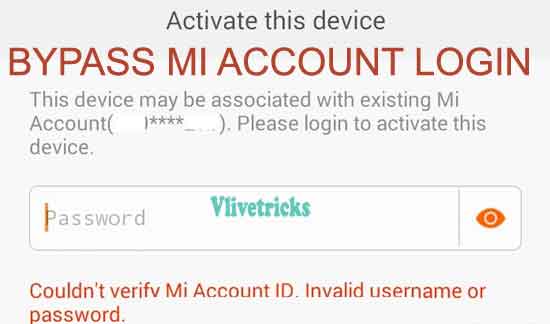If you Forgot Your Mi id and Password then Don’t Worry we have Best Solution to complete mi Account Verification without Touch to your Mobile Data. The method will be Work on All mi Smartphones including Redmi note 5 , Note 4 , Mi 4 etc Just You have to Connect and Apply the Patch from mi Unlock Tool to Remove it.
Here is Complete Steps to unlock Mi Account Activation Page using Pc. There is No Need of Flash Your Phone and Its 100% Working on Miui 10 Also.
Actually All the Mi Smartphones is Connected With Mi Account Like Google in Android , Icloud in Iphone Which Automatically Back up your things like Contacts, Photos and Other Things on MI Servers so When you will Change the Handset and Login Using your Existing id and Password , You will not Transfer this Things.
What is MI Account ?
I Hope you now When you Start any Android Mobile, You have to Login or Create New Google Account. Similarly in Mi Smartphones they uses MIUI Rom which Required MI Account Id and Password so when the Phone Lost then You can Delete Your Data Remotely or No one can Access Without Your Id Password but Sometimes this Security layer Trouble for Our When We Forgot it. Mi Also Gives Option To Recover it but If you Fails to Recover it then at that Time You have to unlock Mi Account Security using Unlock Tool to avoid Warranty.
How to Remove Mi Account Without Password ?
To unlock Mi Account Security is not a Easy Task, But we Made it Easy for you. Before Going to the process know some More About this Verification and Follow the Methods Step by Step to Remove Mi account Login.
What is MI Unlock Tool 2020 ?
Mi account Unlock tool is a Computer Software Which Removes this Login activation page Easily without Touching any System Files and Avoiding Warranty. You can Use this Tool Every time When you Forgot the Mi Account Id and Password.
Using the Mi unlock tool , You can Completely Delete Existing Mi account from Device and Start with New id and Password. To Start with this Tool, Only you have to Install the Software in Your Windows Computer.
Download mi Account Unlock Tool
File Name – mi Account Verification Unlock Tool
Developed by – Xiaomi Official
File Size – 3.7MB
Version – 1.0
Supports – Windows 10, 8, 8.1 , 7, Xp (Both 32 & 64 Bit)
Steps to Use Mi Unlock Tool for mi Account login without Flashing it
- First of All Download The Tool From Above DataFileHost Link
- Now Extract the .Zip
- Find the .Exe and Run it via Admin Privileges
- Boot your MI Device in Recovery Mode (Press & Hold the Volume Up and Power Button at the same Time Until you See the Screen on)
- Now Connect Your MI Phone to the Computer Via USB cable
- Click on “Information” Option in MI Unlock Tool to Check your Device is Connected or not
- If Connected then Click on Remove MI Account or Disable it
- Your Device will be Automatically Restart and then you can Set up New Mi Account
Not Working Solutions of Mi unlock Tool
Sometimes this Software not Fetch our Smartphone so Keep this Below Points in your Mind to avoid Mi Unlock Tool Not working Errors and Establish Successful Connection.
- The Unlock Tool Will work With Only Xiaomi Mi Smartphones and Devices
- Make Sure you Properly installed the Drivers
- If it Not Connects in One Time then Again Try to Follow all the Steps.
- Run the Tool via Admin Allow
- Use the Standard Usb Cable
Conclusion
I hope you Successfully unlocked Mi Account Login Verification Page Using Unlock tool and Start your Phone Using New Mi Id. Still if you are not Able to Remove it then Explain your Problem in Below Comments Section. If your any of the Friends is Also Suffering from this Error then Share it by Clicking Below Social Icons.