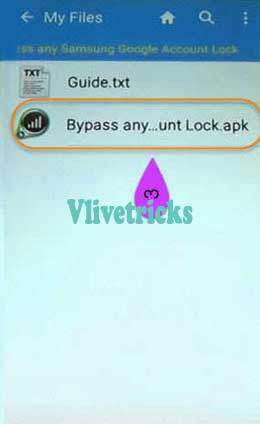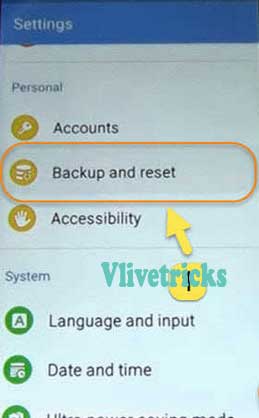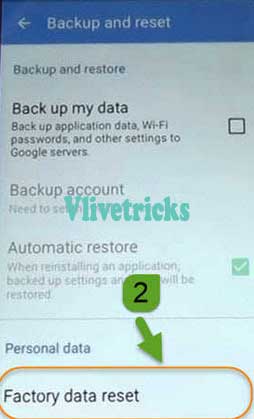FRP Unlock Latest Apk Download
It’s a Very Big Problem in Newer Android Versions When We Forgot Our Google Account Details, That Time We have to Download FRP Unlock Latest Apk of 2019 which Will Unlock and Reset any Android Device in Just Seconds. If your Android version is 6.0 or Above then Still We have trick to Unlock Factory Reset Protection Without any pc via this Frp Unlock Apk tool
When we Run Play store or any other Google Apps Where we have to Link our android Device with Google account because when our mobile Will Lost or stolen then no body Can View Our data without our Google Credentials & Do Factory Reset protection But the Problem Arises when we own Forgot this & not able to do Factory Reset. I hope you Got Success on Our Previous Facebook Photo Verification Like tips
Actually Its A Security Feature of Google to Save our Data From Lost mobile phone but Also its a problem when we are Unable to Reset our Phone, at This Time FRP Unlock Tools Will help & Unlock this Security Feature. Also Latest apk Version is Very necessary Because they Make Changes according to new Google Security.
If you are Samsung User then you Know about Samsung FRP Unlock Tool It works for Samsung Phone but we Checked its working on Many Big brands Android Phone Also, Don’t Worry if you Tried this Because we have One More Solution to Unlock FRP
Note : On using this methods, You must have to accept terms and conditions of our site. Use it on your own phone only. Using it for illegal, You will be responsible.
What is FRP ? (Factory Reset Protection in Android)
FRP is a Factory Reset Protection Feature released by Google in Android by which no one Can do factory Reset on your mobile Phone without Your Logged in Google account Details. This is New Feature Which Comes in Android 5.0 or Above Versions
Now what is FRP Unlock Tools Apk ?
When we Forgot or Lost our Google Account Details then we own also not Able to Do Factory Reset in Our android That time we have to Download FRP Unlock Latest Apk Which Unlock this Security Feature & we Can Easily Reset our Mobile Phone without Google account Details
Let’s Come how to Do this via step by step
How to Download FRP Unlock Latest Apk & Reset Android
You can Do this Via two Methods One is free via Samsung Frp Unlock tool & Second One in Online method which is Paid so Firstly Try First if this Not work then Try next Factory Reset Protection Unlock Method
FRP Unlock Method for Android Nougat and Oreo
In the Latest Version , Below Methods Will not Work because in the Latest Version they Fixed Some Bugs but we have one method to Unlock frp on Android 7.0 and 8.0 only you need bluetooth call Device
- On Start Screen , You will see Emergency Call option click on it
- Dial 112 and hit on call and Click Bluetooth Icon
- Connect Your Bluetooth Call Device
- Now Long Press your Bluetooth Call Key, It will Redirect you to Chrome Browser
- Search for App and Select Galaxy Apps from List and Search for Calculator
- Install and Open it and Enter Frp Unlock Calculator code – (+30012012732+
- It will Redirect you to DRparser Mode enter this Unlock code for international Phones – *#0808# or for us phones – ##366633#
- Now Select DM + ACM + ADB option and hit on Reboot
- Now Download Android Nougat Frp Unlock GSM Flasher
- Connect Your Phone to PC when You seeing FRP Lock Screen
- Extract above Downloaded Tool in PC, and Open App Icon
- Click on ADB Method Tab and Hit on Remove FRP
- Restart your Mobile , Your phone will be Unlocked
- Enjoy
Latest Method to Remove Google Account FRP Lock
The Method will Remove Google Account FRP lock From Almost All Popular Samsung Handsets like J3 , C3 , C5 , C7 , J1 , J2 , J5 , J7 etc. You Can also Try on other Companies Sony , LG , MI Android Devices to Remove FRP Lock
Requirements to Unlock Google Account
- USB Data Cable
- Wifi , You can Use Another Device Hotspot also
- PC , Laptop
- Active Sim Card
Steps to Unlock FRP Lock using Real Term
- Power off the Phone >> Insert Sim Card and Again Start it
- Now Select your Language and Connect it Via Wifi Network
- Now Click on next and Agree with Terms and Conditions
- Now you Will See Google FRP Lock Screen, Its time to Unlock it
- Download Real Term Latest Version on Softpedia and Make Sure you Installed All the Drivers of your Device
- Now Connect your Samsung Device via USB Cable
- Now Check COMPORT number of your Device on Pc (Control Panel >> Device manager >> Modems >> Samsung Device >> Right Click & Select Properties & then Select Modem Tab Where you will see Your Connected Device ComPORT number)
- Now Open Real Term Software on PC , Select 2nd Tab PORT Near Display Tab and Select your Mobile Comport Number on it
- Now Select 4th Tab Named – Send and Enter at+creg?\r\n and Hit on Send ASCII button
- Again enter 2nd Command – atd1234;\r\n and Hit on Send ASCII Button
- Now your Phone Will Call on 1234, Instantly Click on Create Contact Option on Screen and enter Google.com in Web Address Field and Save it
- Now It Will Redirect you to FRP Lock Screen , Again Click on Send Ascii Button and It will Call on 1234 and Select View Contact where you will see Clickable Google.com , Hit on it to Open
- Now Search Google Account Manager Apk and ES File Explore apk and Download it
- Open Es File Explorer and Search Google Account Manager apk and Install it
- Open it >> Select TRY >> browser Sign in >> Now Sign in using New google Account or Create new
- Now Restart your Phone and Enjoy
Method – 2 FRP Unlock by SAMMOBILE on Samsung Devices
- Visit Sammobile Firmware and Create New Account/Login and Enter Your Phone Model
- Select Your Exact Model and Search its Firmware >> Now Select Country and Download Best Firmware
- Now Put Your Samsung Phone in Downloading Mode by Press Volume Down + Home Key + Power Button at the Same Time
- You will get Warnings Screen , Now Press Volume UP to Put your Phone in Download Mode
- Now Download ODIN Latest Version for FRP Unlock
- Open and Connect your Phone via USB Cable
- Click on “AP” Option and Open Downloaded Firmware MDS File
- Wait until Firmware Successfully Loaded in ODIN , Now hit on Start to Flash this Firmware on your Samsung Device
- If everything Fines then you Will Get Green Pass in ODIN
- Now Download SIDESYNC App in your Pc and Connect your phone Again using USB Cable
- You will get pop up on your Phone Screen, Select Chrome Browser. Open https://tech.vlivetricks.com/frp-bypass-latest-apk/ and Download Frp Unlock Latest Apk
- Now hit on Back button and Agree with Terms and Conditions, You will be redirect to Samsung App Store where You have to Download ES File Explorer
- Open it and Search above Downloaded FRP Unlock Apk and install and Open it
- Once you Will Open you will be Redirect You to Settings Page Now Follow below Step 8 to Step 14 to Unlock Google Account Lock
How to Unlock FRP Lock on Android Using FRP Unlock App
- Firstly We Need to Transfer FRP Unlock Latest Apk to your Mobile Drive and Install it
- Now When you See FRP Lock Screen after Switch on then Connect OTG Cable
- Now you Can Access File Explorer
- Now Install Frp Unlock apk (Make Sure You Enabled Unknown Sources Installation Under Settings >> Security)
- Install and Open it
- Now It will Redirect you to Settings Option where you have to Select Back up and Reset Option
- Now Click on Factory Data Reset >> Erase Everything
- That’s it , Now when you Turn on your Phone you will not Get FRP Unlock Lock, Now you Can Login through Another Google Account
Reset via Samsung Frp Unlock Apk Tool
You Can Unlock or Reset your Device in Just seconds via this Latest Apk , Only you have to Visit this Direct Download link. Also it will Take Just one Second to Download File Because it Just 46kb Apk
- Direct Mediafire Link to Download FRP Unlock Latest apk [ Click Here ]
- Install it & Give Permissions
- Now it will Not ask for account Detail when you will do Factory Reset
If the Above Method not working in your Device then you Have to Follow Below paid Frp Unlock Online Method where you have to pay Small Amount
3rd Method to Frp Unlock online
- Visit Unlockjunky [ Click Here ]
- Pay Little Amount & Download apk
Using this Method Your Frp Lock will be 100% Unlock but If still not Working then you are Missing Something So read Below Note
Note
The above Process will work Only on Android 5.0 so if your Device is Using above Version so Please Downgrade to 5.0 & try this above Methods
- Firstly Try in your Version if not work then Downgrade it to 5.0
- You Can Downgrade your phone itself for steps Search on Google
- You can also Downgrade your Phone via Visit Nearest Software Shop
List of Best Frp Unlock Tools
Here we Shared all the Working Frp Unlock Tools Name , You can Also try This some is Used in Above Methods Also.
- Unlock FRP Online
- Frp Hyjacker Tool
- Gsm Flashing Tool
- D & G
- Pangu
- Frp Helper
- Gsm Flasher Adb Tool
Final Words
Here we also Shared Download Link of Unlock (FRP) factory Reset protection Lock in your Android. You can easy to Download FRP Unlock Latest apk & Follow Above Steps to Reset Your Device by unlocking Google Security. Google Developers are Coming up with New more way to More Secure android so May be this Tool Will not Work in Future But Don’t Worry hackers Will also find new Way to break their Security. If any New Update is Come for this tools then we will Update Here So keep Visiting our Blog for More New tricks
Tags :- Download Unlock google Account Apk , Samsung Frp Unlock Apk , Latest Tool 2019