Are You Downloaded Video From Youtube ? But no Subtitles is Showing. Don’t Worry Without Re-Download Youtube Video Again Download Youtube Subtitles only by Pasting Youtube Video URL. This online youtube subtitle downloader supports all the popular subtitle formats.
Mostly on youtube videos only english subtitles available because its common language for all countries but if you wants to download subtitles in your own language of any video then this best youtube subtitle downloaders will auto translate the english or any other language convert to your favorite language.

This all Subtitle generator nothing requires except the youtube video url, After get list of language and formats to download youtube video subtitles free.
I hope you Checked Best Youtube Video HD Downloaders Which Downloads Original Video Quality without Compromise in Size. Also Check Most Youtube Disliked Videos, Some is even Huge Popular.
This Youtube Subtitles Downloader Extract Captions Using Youtube Video Url Which you Can View Online or Download Subtitle in Text Format, Srt format etc.
It Works on All Available Languages for Video. There is no Payment, Sign up or Subscription Required. Only Valid Video Url of Youtube Requires.
There is no need to download youtube subtitles downloader app, The whole process can be done on browser because this all works online.
Youtube Subtitle Downloader online
Youtube subtitle downloader online free 2023. Enter youtube video url & download subtitles in any language. Supports srt, txt, vtt, dfxp subtitle formats with auto translate, convert & combine.
Closed Captions Can Also Called Subtitle or CC Which Displays Text in Any Language with Playing Video. There Use is Comes in Lots of Situations Like Hearing Problem, When You Can’t Hear Sound of Videos From Any Reason so you can Understand the Video by Reading or Viewing Subtitle Text.
Another Most Important Use of Language Understand, If Viewers Doesn’t Understand Video Speaking Language then they Can use Subtitle Downloader to Download CC on their Languages and Understand the Videos Easily by loading subtitle file in their media player.
Subtitles plays with video and connected with video voice so what sound is ringing up will written in subtitles. With the help of subtitles you can understand any language video by translating subtitles to your favorite language using this youtube subtitles downloaders.
Searching for Youtube thumbnail downloader in HD , Then we developed a tool for it. You can use it free, Only youtube video url requires.
Features of Our Youtube CC Downloader online:
Here is the popular features of best youtube subtitle downloader online.
- Extract Automatically Generated Captions
- Auto translate languages
- Copy Youtube Video Subtitles without Download
- Before Download, Edit Subtitle
- Save .txt File
- Save .srt file
- Save .vtt file
- Change Subtitle Language Instantly, No More Wait
- Works on Mobile , tablet , Desktop without Install App
Types of subtitle files
Various types of subtitles files will generated by this downloaders but saving the right will work for you. Suppose you wants to play with video player but downloaded .txt file then it will not work.
So the right format download, You have to understand about types of subtitles. Here we shared short summary about popular subtitles types.
- .txt
- .srt
- .vtt
1. .txt subtitle file
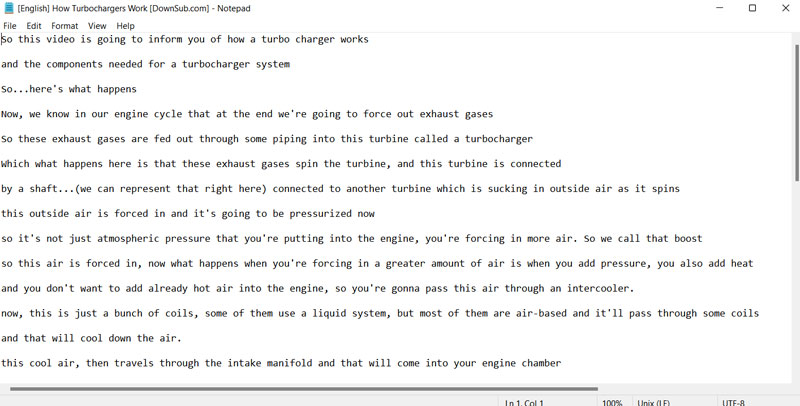
It is normal text file which contains subtitles, The .txt type of subtitles used for reading subtitles and open with any editor application like notepad or android phone. It doesn’t contains start and stop time of subtitles, So it will not works with video players.
2. .srt subtitle file
The most using youtube video subtitle file format is .srt , Which is also a text file but extension is .srt which contains both subtitles start time and stop time in this format : . It works with video player also.
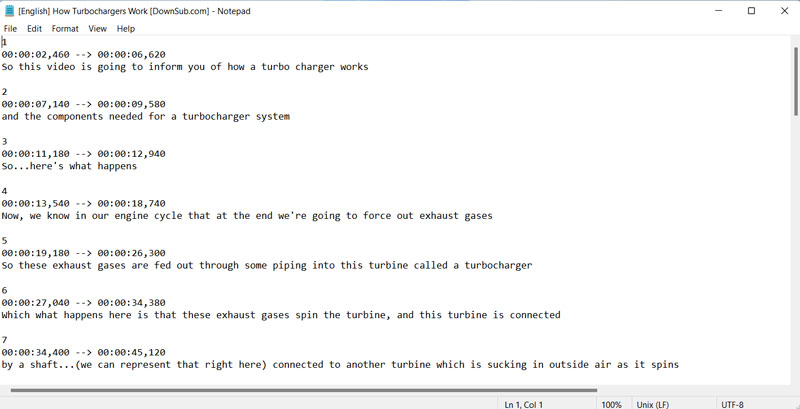
It can be easily editable with notepad or any text editor.
3. .vtt subtitle file
The .vtt is web video text tracks which is also text file and editable from any video editor. It is completely similar like .srt subtitle file which contains subtitles or captions in sequence format with start and stop time of subtitles.
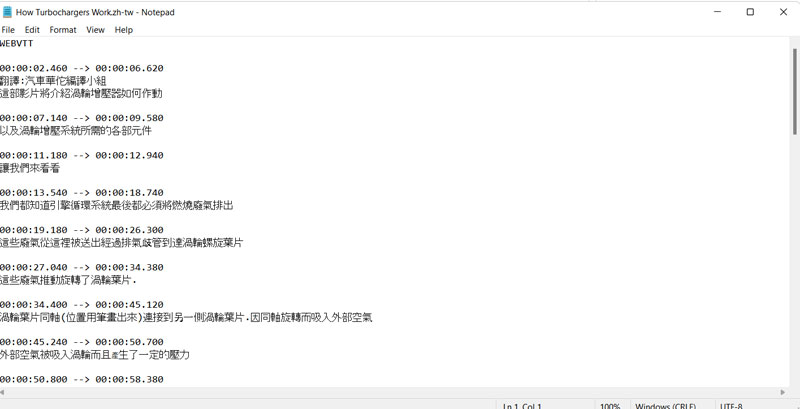
The web .vtt subtitle can be easily integrated in video using vlc media player.
Note : Before using any online youtube subtitle downloader must disable ad blocker otherwise it will not work.
List of best youtube subtitle downloader online in 2023
List of top and best youtube subtitle downloader online for download youtube videos and subtitles cc file. Download subtitle of any youtube video by pasting url.
If you search on google then lots of subtitle downloader will listed but here we found out some best which doesn’t show too much ads which is very irritated.
Some of them doesn’t supports .srt function or auto translate feature but below are the top youtube subtitle downloaders where you can read the text, convert also.
Here is the process to use subtitle downloader for youtube video and enjoy the any video in any language.
Note : This downloaders only works when subtitle is integrated with youtube video. It doesn’t matters on which language but must available on any one language.
Before using any online subtitle downloader, You need youtube url of that video which contains video id in last part of url.
Here are the steps to copy youtube video url in browser :
- Search your favorite video on youtube.com
- Open the video
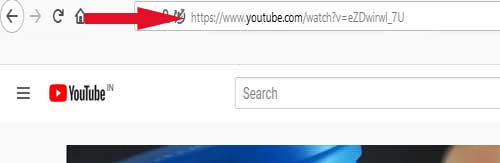
- Like above screenshot, You have to copy that url
If you are using youtube app then here are the steps to copy youtube video url on App :
- Open the video on youtube app
- Click on Share button

- Now click on “Copy link” button to copy the video url
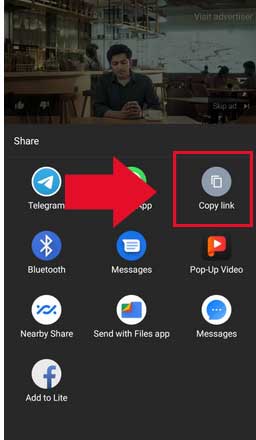
Top 5 youtube subtitle downloaders
This is the list of top 5 subtitle downloaders, Below in this article we will explain one by one all the features and how to use it.
- Downsub
- Dvdvideosoft
- 9xbuddy
- Yousubtitles
- Keepvid
- Youtube4kdownloader
1. Downsub youtube subtitle downloader
Downsub is the best youtube subtitle downloader which works online and supports auto translated languages. It means if any one language of subtitle available in youtube video can be automatic translate this site to any language.
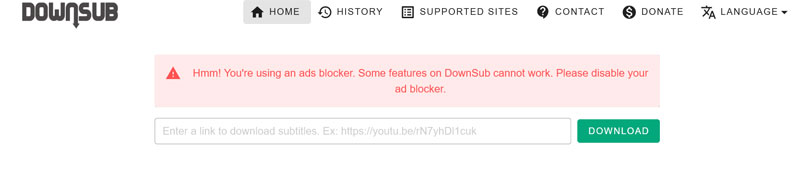
It requires exact format of youtube video url and instantly it fetches subtitles from youtube video. One of the irritating thing of downsub is too much bogus ads, You have to use ad blockers to use this site.
First it shows pre-installed subtitles languages, If your language doesn’t show then use the auto translate language. Downsub will download youtube subtitles in three formats : .srt , .vtt and .txt file download.
If you wants to read subtitles then download .txt file and wants to play with video player then download .srt file
Here are steps to download youtube subtitles using downsub online :
- Visit Downsub.com , Make sure you copied the youtube video url
- Paste the video url and click on download button
- It will fetch the name of video and thumbnail with available subtitle language. Click on srt or txt button to download youtube video subtitles.
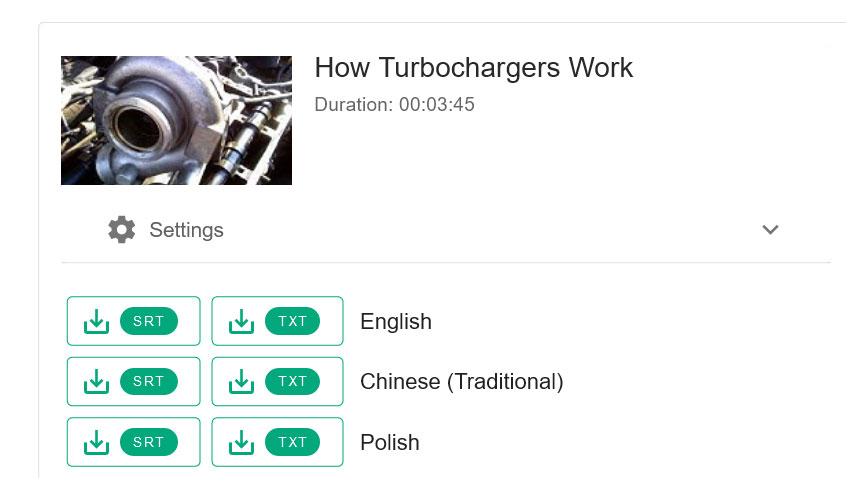
- Below check auto translate option to translation subtitles from one language to another.
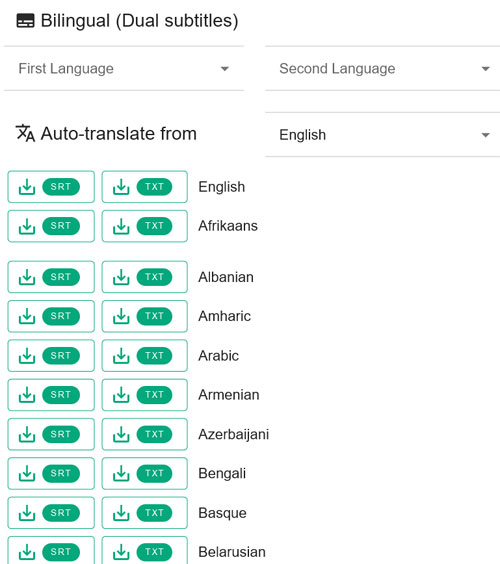
- If wants to play with video then download .vtt for vlc media player.
Apart from youtube, Downsub supports other websites also for downloading videos. Here is all supported websites by downsub, Its only requires link of video.
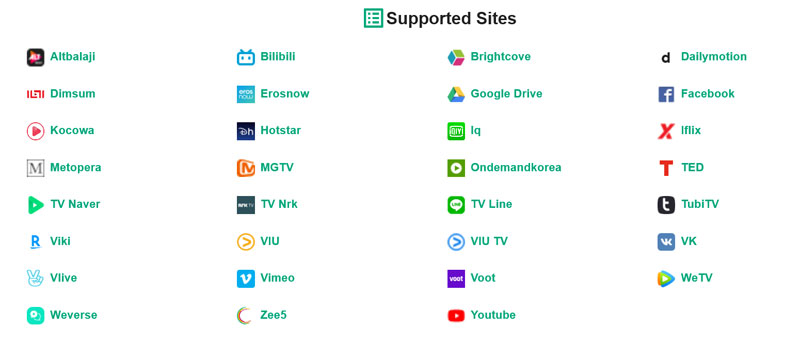
2. Youtube subtitles downloader by Dvdvideosoft
Dvdvideosoft made a tool to download youtube subtitles by url. It supports both .txt and .srt subtitles format. Even configure the time interval, remove timestamp and custom time stamps.
One of the major feature of this youtube subtitle downloader is preview. It will show all available language subtitle preview in box where read it before download
Configure the time interval of subtitles like the size of video is 1 hour but wants to download subtitle between 30-40 minutes the you can configure it.
The next unique option is removing timestamps from subtitle file, original timestamps or add custom time stamps which shows with every specific time interval in subtitles file.
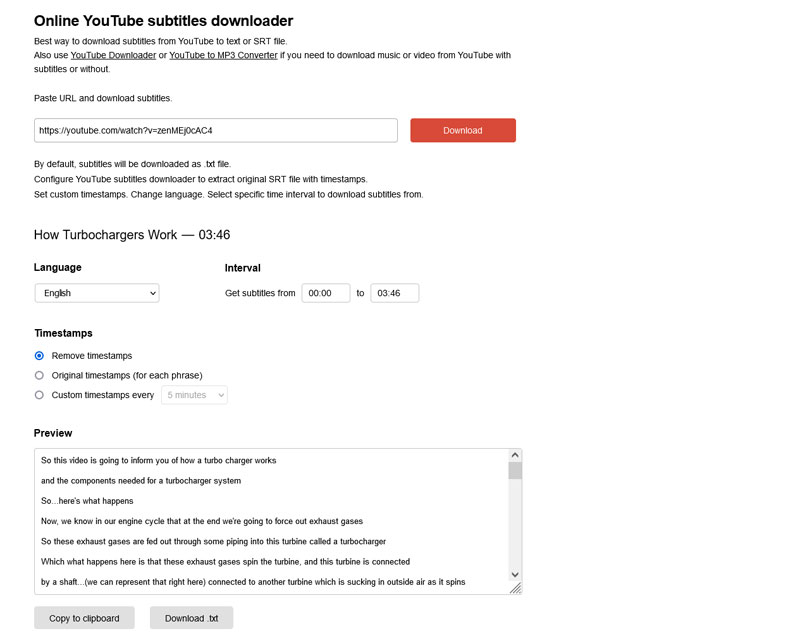
Copy the subtitle to clipboard , Download .txt subtitle file or download .srt file, After configure it.
3. 9xbuddy
9xbuddy.in is great tool to download youtube subtitles and video in all format. It doesn’t supports auto translate language of subtitles but support other great tools.
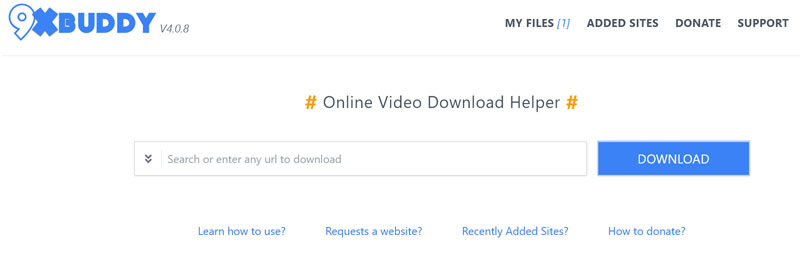
On 9xbuddy you can download youtube videos audio only in mp3 format. All quality video in mp4 format, youtube subtitles in .srt format.
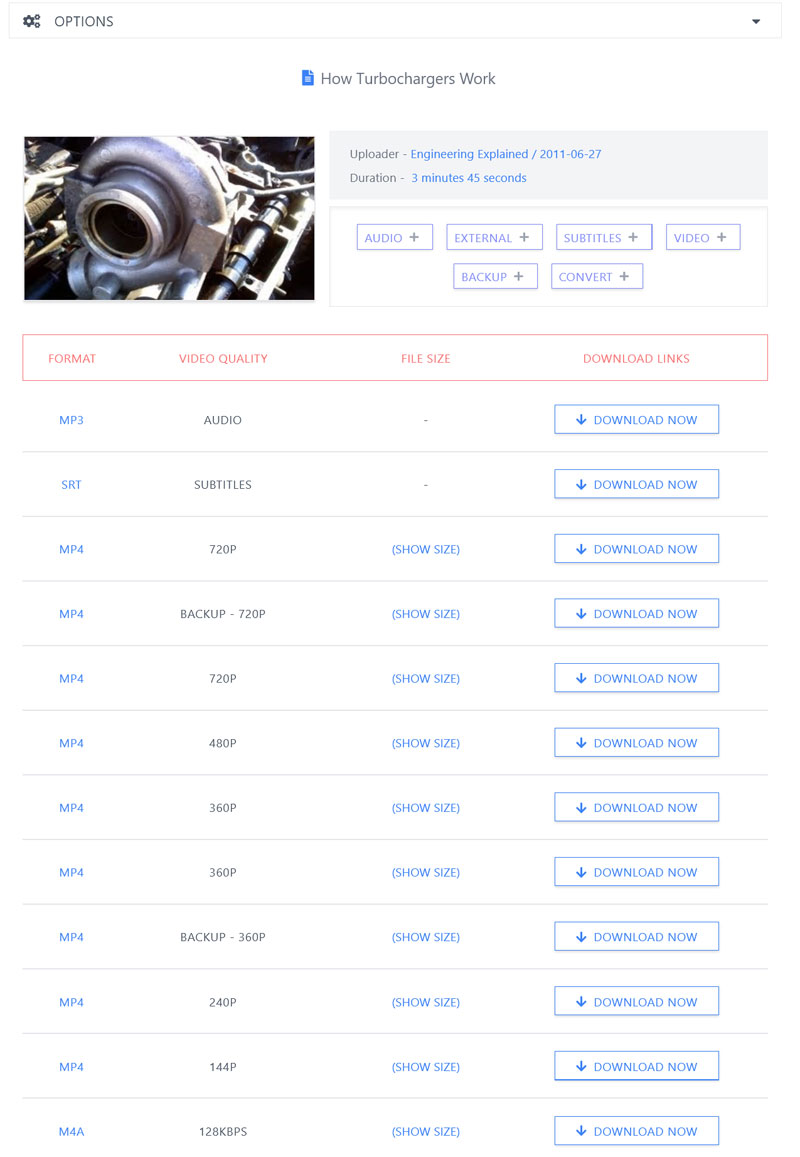
Wants to go with original subtitle language then must try 9xbuddy to download youtube subtitles in .srt format.
4. Yousubtitles
Searching for both youtube video and subtitle downloader online then yousubtitles.com is another best option. Download youtube subtitles and video both on one page.
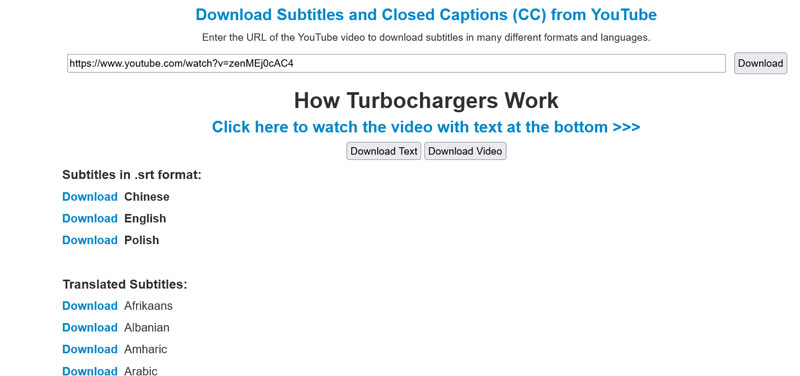
It supports .txt , .srt and auto translate option of subtitles. The site is very light and clean. Only enter the youtube video url and within some seconds it will fetch all the details and give option to download.
Wants to download in text format then click on “Download Text” button, Next option available to download subtitle in .srt format. It will list all the popular languages. Simply select favorite one from list.
5. Keepvid.to
If your subtitle language doesn’t available on above online downloaders then try keedvid.to because it has lots of languages available with auto translate feature.
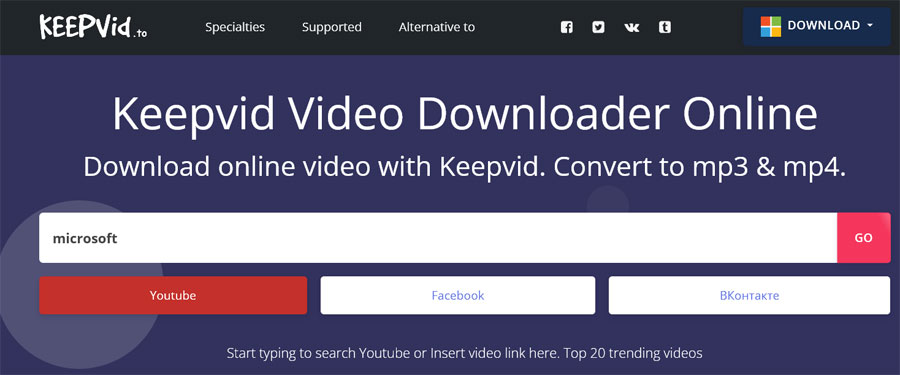
Once you enter youtube video url and submit, You will get lots of different option to download it.
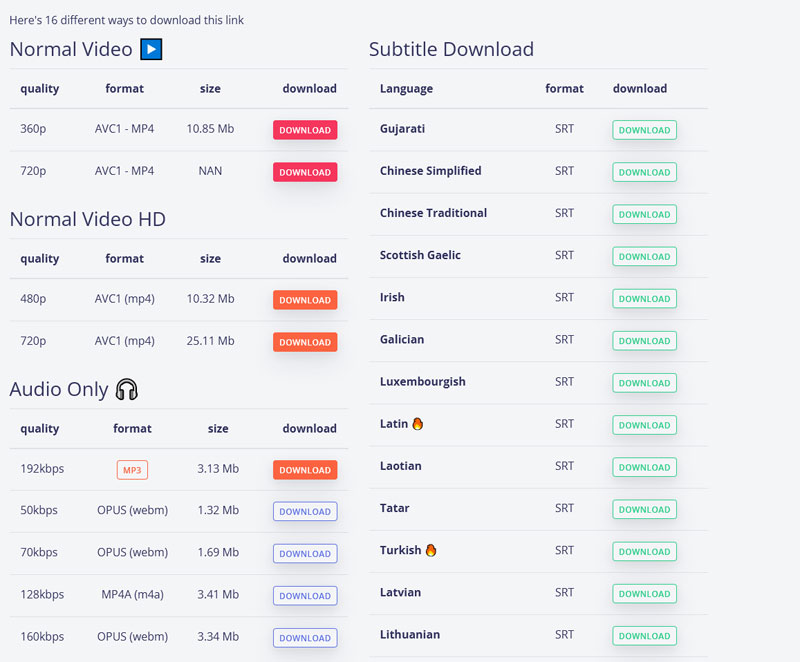
- Normal video – Original available size
- Normal video hd – High quality video download
- Audio only – Download youtube video audio only
- Subtitle download – .srt subtitle download in more than 50+ languages.
Here is the link to open Keepvid.to video downloader.
6. Youtube4kdownloader
More than 900+ video website supported including youtube. This is the all in one solution to download youtube video and subtitles.
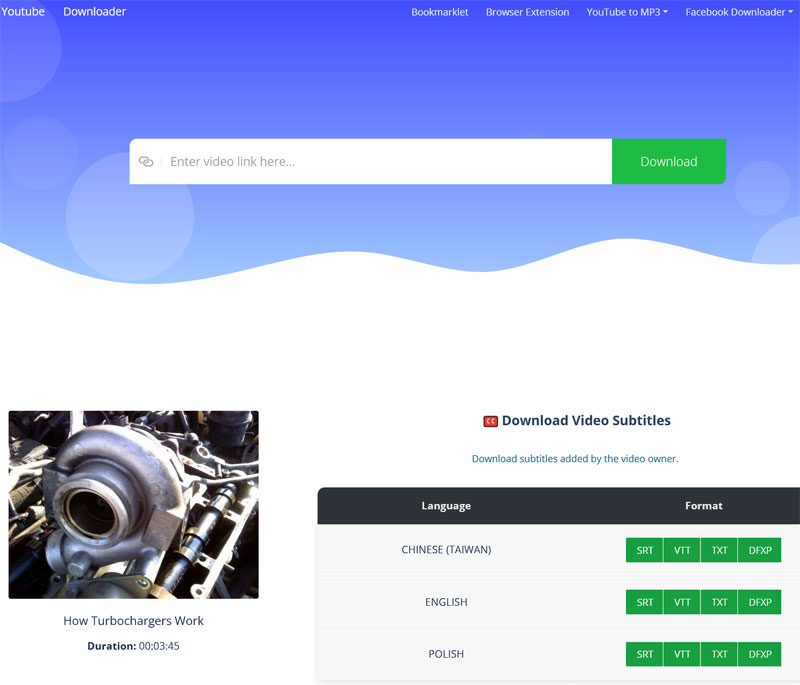
The great thing of this tool is supports all the subtitles format such as .srt, .vtt, .txt and .dfxp. Also supported auto translated subtitle feature.
Manually translate subtitle from available language to favorite language with own subtitle format. Combine two languages in one subtitle file using Bilingual option from last.
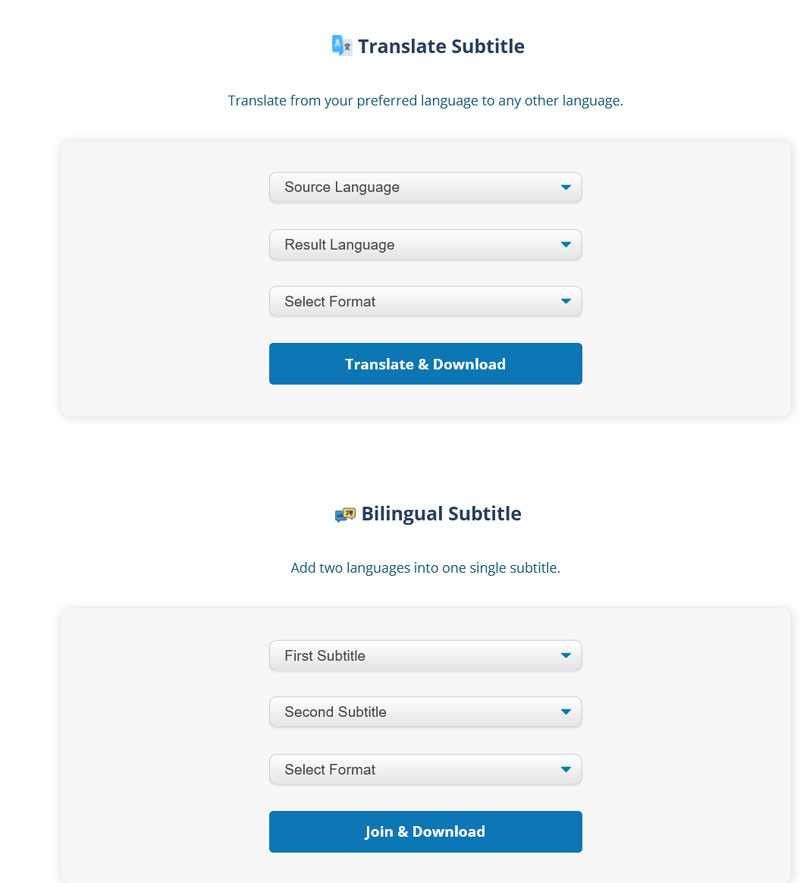
I putted this website in last because if no one works for you then this will definitely solve your problem and provide what you wants.
Conclusion
This is the best youtube subtitle downloaders which works online and no app install requires. Once download subtitles of any video play with video and you will feel like playing the video on youtube itself.
Mostly we need this subtitles downloader when we downloaded youtube video from other sources which doesn’t download subtitles with video, We have to download and intergrate separately.
If you don’t wants to do all this then download the youtube videos on official app under youtube offline downloading option so you will not need any subtitles but can be play from youtube app only.
Any subtitle doesn’t works then turn off the ad blocker and then try.
Share your opinion by comment in below section and don’t forget to share with your friends.