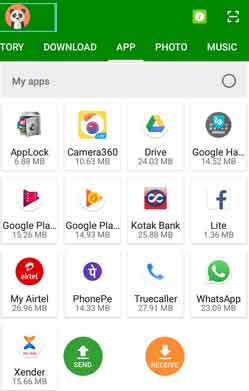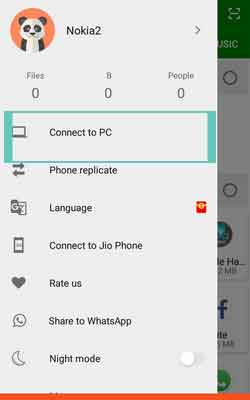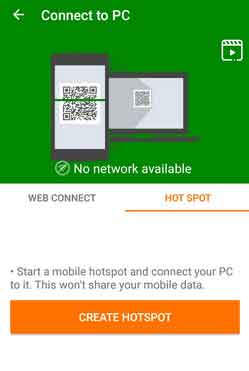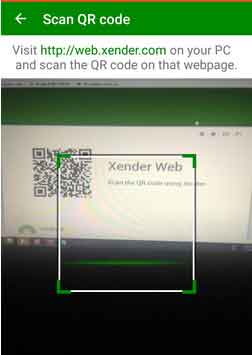Every Person Wants Fast Data Transfer Rate and no any Wire Require, Yes Xender App have this all features to share Videos , Audio and other Extension files From here you can Download it for Pc even you are using whatever windows Version

Actually it is Available only for Smartphones where we can easily connect Phones in Seconds and transfer Giga Bytes in Seconds. It takes help of Bluetooth or Wifi to Share our Files. There is No any Wire connection and Lengthy account creation like Steps
Here we Found one way Xender app Download For Pc 2019 in Windows 10/8/7 even in mac or linux because in this only pc web browser will required. There is no any extra Software installation of Bluestacks , Nox player etc
There is no any Driver Required like in Usb Transfer , also the speed is More than from it. You can Easily Transfer Big Movies from Pc to Mobile or Mobile to pc in Few Minutes. You Know you can Share Vpn Connection on Android Over Wifi Hotspot & Tethering
There is two ways Xender for pc Download one is Required Internet and Another one Doesn’t require any Internet Connection but Same Wifi Network Connectivity wher hotspot option will help
How to get Xender App Download For Pc ?
1) No Any pc download file required , Just Open app in your Smartphone [ Click Here to Download for Android ]
2) Click on left Corner >> Select Connect to pc
3) Select Hotspot Tab >> Create Hotspot
4) Instantly New Wifi Network Will Create which Shows on your screen , Now Connect your Pc by this Wifi name and Password
5) Now Open any Web Browser in your Pc and Open the Third Line Ip address url
6) It will ask Permission on your Phone >> Accept it
7) That’s it Now you can Share Data Between Both Devices Without any limit
Above Method Doesn’t need Internet Connectivity but Wifi is Required in Both Devices if you have Desktop and No wifi is available then we have one more method for you it requires only Internet Connectivity but you can share maximum 10mb files
How to use without Wifi Connectivity via Internet
- Open your web Browser and Enter this URL web.xender.com
- Open app in your Phone >> Click on left Corner >> Connect to pc
- You will redirect to Web Connect
- Scan qr code from pc Screen in your Phone camera
- That’s It Now you can Share Files from Pc to mobile and Mobile to pc
Using this Method you can’t transfer more than 10mb Files, So Take another Android Phone and Create hotspot on it now Connect your Main Android Phone and Pc to this Network. Now you can Transfer more than 10mb
Xender App Download for Pc Benefits and Features
- Transfer Big Files in Few Minutes between Mobile to Pc or Computer
- No any Wire Connection Required to Connect both Devices Like Data cable
- By Data Cable we Can Share only in 2m Range but in this you can Transfer where your Wifi Range is Reaching
- Easy Connectivity
- No any Software Charges
- No any Extra Software , Driver Installation
- Fast , Safe and Secure Way
- No any ads
Final Words
Now every People have two – three Phones of Different brands and they different ports, Connecting Phone via Cable to Pc also make it warm if we connected long time, Also Proper Driver Installation required to Show your phone memory in Pc
So Download xender app for Pc and transfer the Files Smartly, If still you have any Query or Getting any problem in following Steps then Leave it in Comments Section we Will Solve it Very soon