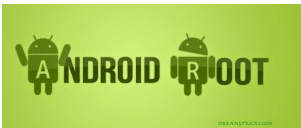Wants to Root Android Phone With Pc then Its Best Safe Methods Because by Wrong App & Firmware Can Brick Android Device And make mobile useless So Use only Best Pc Root Apps for Android For Safety and You will never Get any Error or face any problem.
Here we post a apps list or trick by this you can root your any android smartphone Or android Device in Single click from pc and Easy fast and safe root of your mobile.
Rooting is process of Changing firmware of mobile. By rooting process the custom firmware replaces company firmware. By this rooting process rooted android app is works.
Before this we posted Top apps to root your mobile , Hack Wps wifi for this hacking you need rooted mobile so firstly root from below and use this app without any error.
This all method is done by app name “King root & Other Apps”. This app is one click solution of rooting android mobile. Also very safe method of root also you can unroot your mobile by this app.
This app roots approximately all android mobiles. We also Share Android Method , no any use of computer or pc because this app works in itself mobile.
How to Root Android Phone in Single Click with Pc ?
1. Steps to Root Android via Oneclickroot Pc App
- One of the Most Liked & Using Pc app to Root Android Device
- Download & Install it
- Enable Usb Debugging & Connect it via Pc
- Click on Root Now
- It will Take sometime & Your mobile Will be Rooted instantly Without any Error
2. Steps to Root via Root Genius in one click from Pc
- Download >> Install >> Open & Connect Phone
- It will take some time to Detect , Once Complete
- Accept Agreement & Click on Root it
- Rest of The Process Will Do App
3. Method to Root Android Mobile By Kingo Root Pc App
- First, Download Kingo Root in Your Windows Pc.
- Install it and clicking double click then Open it.
- Now connect your mobile by Usb Cable and Enable Usb Debugging in Developer’s Option.
- Click on Root you”ll see In Home screen of Kingo root.
- If you any permission on Your Mobile , Just click on Yes.
- In some time Your device is reboot and Your device is rooted . You also get Confirmation on Kingo root Screen.
4. Root android in Single Click by Iroot
One of the my Favorite App by which i Rooted 5+ Phones Successfully
- Install it in your pc
- Connect Phone
- Click on Root
- Wait Sometime until App will Show Root Successfully message on Screen
- Once Done ! Disconnect & Enjoy Any root Apps
How to root android mobile in one click Without Pc
- Firstly Download KingoRoot Apk.
- Install and Launch from apps.
- Then You’ll see “Try to Root” Button on Bottom of screen.
- Just Click on this button.
- Wait for Rooting Process Complete.
- If your Mobile is completed rooted then you”ll see successful message on your mobile screen.
We posted many apps of rooted mobile like wifi kill cut other internet speed in network and lots of app just search on our search box and Use this apps in your rooted mobile.
Tags :- Root any android device , mobile , smartphone , How to root android mobile by king root