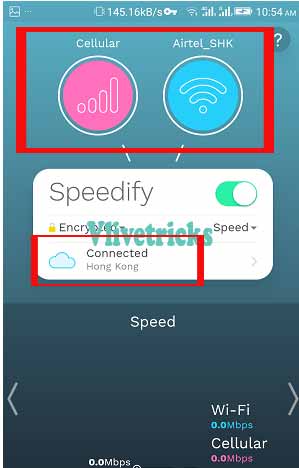Today we Guide You, How to Combine or Use Wifi & Mobile data both at Same time to Increase Internet Download Speed On Android Smartphone or by Advance Download Manager. By using Both Wifi and Mobile Data Your Internet Download Speed will be Boosted Like Rocket Speed. We all Know that In Android when We Turn on Wifi then Mobile data will automatically disconnect But by this method You can Use both at the same time to Increase your Download Speed.
This trick Need Root Access so You have to Root Your android Mobile or Device First , This trick is Very simple Just you have to Install a Free app then Give Root Permission , Rest of the Steps Software will do. No any survey and Like that , Like other websites Where you need to complete some tasks for downloading App.
How Combination of Wifi & Data Works on Android ?
If your wifi speed gives 500 kbps Download speed and Your mobile Network Gives 400 Kbps Then After following This trick You will get 900+ Kbps Speed. This app Will Join Both Wifi and Data without Turning Off any Once & gives fast Internet Download Speed on Android. Let’s Come to the trick to Increase Internet Download Speed on Android.
Requirements
- Rooted android device ( If your device is Not rooted then Check Our Old Post where You can easily root Your android ).
- Wifi and Mobile Data.
- Installed Super Download Android App [ Free Version and Paid version ]
Method – 2 How to Use Wifi & Mobile data Together Using Speedify (No Root)
One more app which you can use to wifi and Mobile Simultaneously to increase your Whole android Mobile Internet Speed. Let’s Come to the Process
- First of Download Speedify App (Free Available on Play store)
- Now turn on Wifi and Connect it, Now Turn on your Mobile Data
- Open the App, Wait for Some Seconds to Combine both the Networks
- Once you will Show Connected , You will get Combined Speed on your Android.
Your Download speed Will be Depend on your wifi and Mobile data speed , This app only Join Both Wifi & Mobile Network Data to Increase Internet Download Speed on android.
How to Increase Download Speed on Android by ADM
ADM is a Download Manager which divides File in Parts & Download Separate , Once your File Successfully Download it will automatically combine all the parts in one Part. It is same like PC IDM. Download the ADM pro Apk & Use it to Get More Speed.
Important Notes
Before Using this app you must read this Points.
- Need root access.
- You may incur additional charges from your network operator for using Mobile data only.
- It will not work on Some devices.
- Speed will depend on your wifi connection and Mobile data connection.
- This app only supported http and https protocol.
- Torrent and ftp Files Will not be downloaded from this trick.
- Free version and Lite version has File size Limit of 50mb.
- No any Speed Cap
Tags :- Increase Download speed on android , How to combine Wifi & Mobile data simultaneously