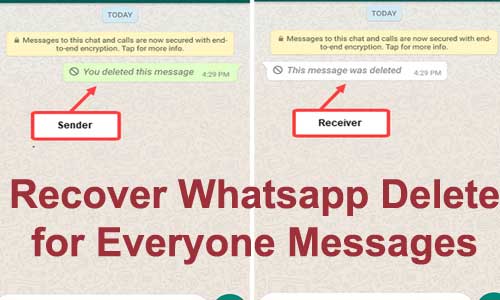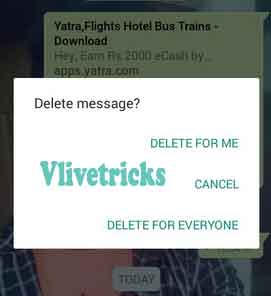If your any Important Messages or Chat Deleted by you mistakly or knowingly in Whatsapp and Wants to Recover it Even From Delete for Everyone or Me Option then Don’t Worry by the Help of Our article you can Successfully Recover Whatsapp Delete for Everyone Messages With the Help of Notification History or Using Log File or Download the App From Playstore Which Will Do Rest of things.
How to Recover Whatsapp Delete For Everyone Messages ?
Whatsapp Officially not Given any Option to View Deleted Messages once we Click on the option, But Recently one Trick is Rumored Over Internet by which you can Easily Record your Messages so it will help you to Recover when you Mistakly Removes it.
The all thing will be Done via Notification History App Which Records Your Notification Status Bar , Ussd messages, Dialog Messages & Much More. When you Deleted Any Messages via mistake then You can Open this App to View that Message. Another thing this is Very lite App so it will not Consume More Ram. Check Create Whatsapp Group Invite Link
What is Delete for Everyone Feature ?
The Option Named Cleared Delete the Message for All , It Means it will be Delete from All Receivers & Senders Chat. There is No any Official Option Introduced to Recover Whatsapp Delete for Everyone Messages, User can Delete there Sent Messages Which will also be Deleted in Receivers Chat, Even they Read/Seen/Two Ticks.
Note : This trick is Only for educational Purpose We are not responsible for any Harm
Requirements
- Android Nougat Version
- You have to Install third Party App
- Not able to Record Media (Images, Videos, Documents)
- Recover Only First 100 Characters of Message
1. WhatsRemoved Plus
This is the Best Whatsapp Delete for Everyone Messages Recover Way Because Its Very Simple , Just you have to Download and Install the App Named “Whatsremoved+“. It automatically Detects Deleted Things and Show you Everything. It also Makes Your Personal Data Private Doesn’t Send to their Servers.
2. Notification history app
This is Very Simple Method to Recover Whatsapp Delete for Everyone Message by Just adding this App in your Phone. Just Install it by Below Method and Rest will do by this Application.
- First of all, Install this Notification History App [ Click here ]
- Now Send any one Message to any chat or Group
- Delete via Everyone Feature
- Now Open App to See your Deleted Message
- In this way You can Easily Recover your Removed Messages & read it
With whatsapp Message , You can Also Enjoy Lots of Features of Notification History Which Records Ussd Messages , Flash Messages etc
3. Log File
Yes you can do it Without Install any third Party apps Because Android Itself save Our Notification Messages in Log File. If you have Stock Android Running in your Device So you can easily Create Shortcut of Notifications Log File on Home Screen to read Deleted Messages in Single Click
Conclusion
Whatsapp Itself not Released any Option Yet to Record or Recover Deleted Messages, May be they Will Release in Their Upcoming Version.
In this Trick When we Send any Message to any chat or Group then Notification app will Record that message in Their Data base. Also If we Receive messages then this Will Recorded after this if they or we will Delete then it will not effect in Notification app