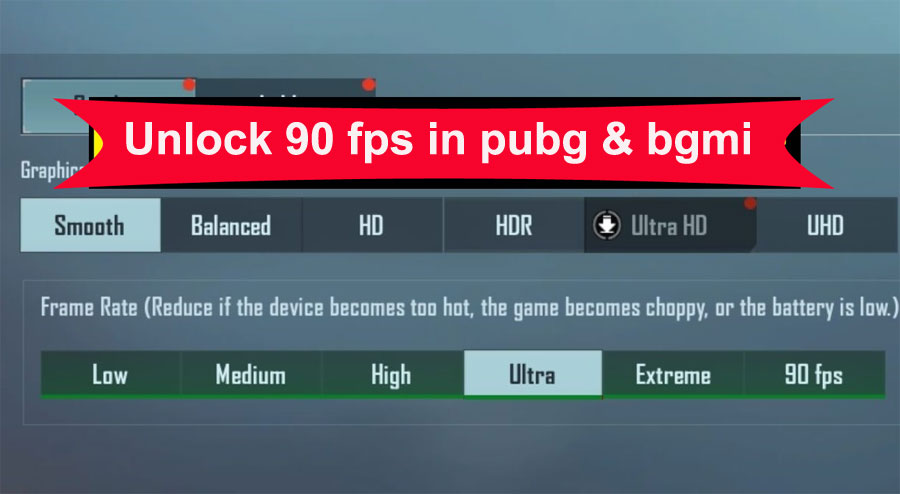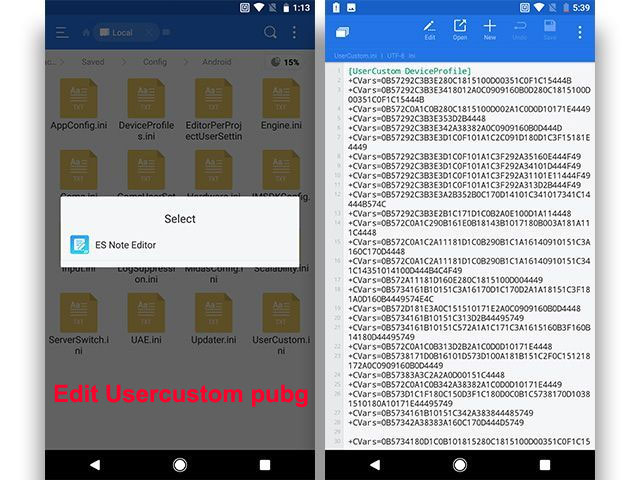Place the Enjoycjzc.ini Configuration File in your android Data Folder to Apply Automatic Settings in Pubg Mobile Game for Play in High Graphics on any Android Phone For Free. You Can Download 90fps Enjoycjzc.ini file Absolutely Free from our Google Drive Link
Using Extreme FPS Settings file Which you Get by EnjoyCJZC.ini Download Free From Here. You can play pubg Mobile game in High Graphics even on Low Ram Phones. Try our Pubg Redeem code Generator and Enjoy Unlimited Free codes for Unlock In-app Purchases Absolutely Free
Some of the Android Phones Specially for Low Configuration Can’t Play the Pubg Mobile in HD Graphics Because it can Cause Hanging Problem because its Take Too Much Resources But our EnjoyCJZC.ini Extreme Settings File Will Solve this Problem Like you seen in Play Pubg Mobile on Pc Smoothly
Features of the Trick :
- No Lag
- Auto Headshot
- Aim Assist
- Less Recoil
- PUBG 64 Bit Safe
- No fog
How to Apply Extreme Settings in Pubg Mobile & BGMI ?
Steps for Place EnjoyCJZC.ini for 1.7.0 on Android :
1. First of all , Make sure You Properly Installed Pubg Mobile Not Lite Version in your Android Phone
2. Now You Can Open Storage From Settings or Use any File Browser. Open Internal Storage/Phone Memory, In some case Pubg also installed in External Sd Card in that Case Browse External Memory
3. You will See the Folder Named “Android” In root of the Memory. Click to Open it and Open the “Data” Folder from it
4. Here you will get app apps data with Android App Package Name Folder, Search “com.tencent.ig” and Open that Folder
5. Now Open Files Folder >> UE4GAME >> ShadowTrackerExtra >> Saved >> Config >> Android Folder
6. Here Paste the Pubg EnjoyCJZC.ini Settings file and enjoy pubg in Hdr Graphics on any android Mobile.
“You can also copy the code from file and paste in this file with deleting it. If this file “Usercustom.ini” is available then copy paste code is best option.”
If Doesn’t Works Using above Steps then you Need to Place Active.save file Also using Below Steps
Here are Steps to Place Active.sav (Required for New Version of Pubg)
1. Using Above Steps Navigate Till the Folder Named “UE4GAME >> ShadowTrackerExtra >> Saved”
2. Then Here you have to Take open : SaveGames Folder
3. Here paste active.sav file Which Saves the Game.
How to Download EnjoyCJZC.ini for Free ?
Update : Added ENJOY File + ACTIVSAV + RAWDATA for Pubg Mobile 1.7 Update (Lag Fix, Fix High Ping, Graphics HD, Fix Render, No Heat etc)
Download Enjoycjzc Ini 1.7.0 Config for pubg and bgmi [Enable 90 fps] [ Click Here ]
Download Enjoycjzc Ini 1.3.0 Config [ Click Here ]
- Visit the Link : [ Pubg All Version Supported Active.sav + EnjoyCJZC ini Latest | Download Oldest Version (Only Enjoycjzc.ini)
- Other Smartphone Model Specific Files : Enjoy FC Ipad mini_5_S11 0.16.5_Gpu_Boost.zip | Activesav_FC_New_Ipad_mini_5_0.16.5.zip [Optional Step]
- This will Redirect you to Google Drive, This file not supported by google Drive so it will not View Preview of it
- Click on Download Button and save the file. Extract it if Downloaded Latest Version
- Now move it using above steps for Apply in Pubg Game
No FOG pubg config and active.sav
Remove fog in pubg mobile. Download config and active.sav zip file [ Click Here ]. Paste in the Usercustom folder and enjoy.