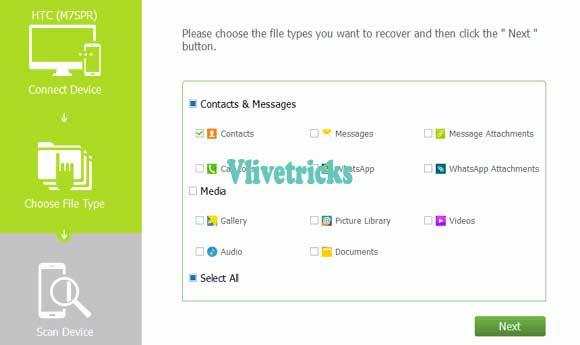The very simple steps can recover deleted contacts after format or accidentally deleted on android phone. Without root require deleted contacts can Recover from this method.
Users feeling nervous or depressed after lost their Saved Numbers & Sms by erased or after wiping phone by custom recovery.
Is there any solution to restore all your lost contacts back So here is tutorials even recover after format of your mobile or any other reasons of deleted.
You can Easily Get your contacts & Text Messages from your Android phone or sim card Using “Android Data Recovery” tool.
It allows to recover android Data , Sms directly from Android or SIM card on Android phones. Now let’s go through out to the Steps.
Why we Needs to Recover deleted contacts ?
Contacts is very important part for communication in mobile technology. We don’t remember every person contact number but sometimes its deleted by any mistake. But now can 100% recover contacts , Sms in very easy steps .
Before this we also posted how to recover data after formatting or deleted for recover pc files , audio , video , photos and any other files.
How to recover deleted contacts Numbers from android phone without root ?
- Firstly Download Android data recovery
- Install it and open
- Connect mobile to pc by USB debugging option. (Go to “Settings” > Click “Developer options” > Check “USB debugging“)
- After opening Android Data Recovery Software, It empowers you to selectively choose which type of files to be scanned. If you want to recover contacts only then tick to “Contacts” because it takes less time to scan only contacts instead scan all the data. Also you can recover other files from this software.
- You will get message saying “Device Detected” , that means Android has been detected by the program successfully. Here, you just need to click “Start ” to analyze Android device and wait for a few seconds.
- When below window comes to you, you need to turn to your Android phone and click “Allow” popping up on the screen, until it disappear, and then back to the program and click “Start ” to scan your Android for lost contacts.
- After all contacts and messages have been scanned out, the program will remind you stop the scan. Because it is a waste of time to scan all data. Preview all contacts one by one in the scan result, mark those you want and click “Recover ” to selectively save them on computer.
- Done ! You’ll Get Deleted Contacts on Android.
Note : – You’ll see recently deleted contacts in orange color and existing contacts in black color. Filter by above display button and only display deleted items . By this you can also recover data from your mobile. but its take more time so if you wants recover Saved contacts only then you save time it process fast .
How to Recover deleted Text Messages Sms From Android Mobile Device
Using Above Same Software , You can Recover Deleted Text Messages also by Following Some Simple Steps –
- First of All , Enable Usb Debugging From above Method If not work then Navigate to About Phone >> Tap 7 to 10 Times on Build Number then You will see Developers Option to Enable Usb Debugging Option.
- Open Tool >> Tick on Messages Icon.
- Allow Permission in Device, Within Few Minutes You will see Recovered Deleted Text Sms.
- Simply Select & Hit On Restore Button.
- Once Process will Complete , All Deleted Sms Will be get Their Old Place.
Conclusion
So guys in this Way you can Get Important Contacts Back from your Erased or Broken android Phone. If you Recovered Deleted Contacts then Please Share it with your Friends or Still getting any Problem in above Steps then Free to Comment below. We Will Try to Solve it as soon as.