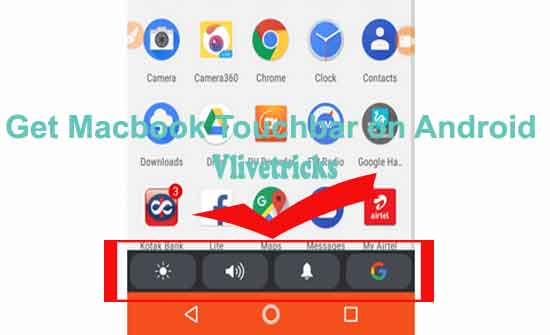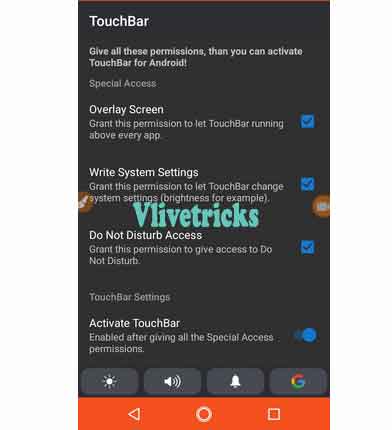Today We are sharing Very Interesting & Amazing App Name Macbook Pro Touch bar for Android & Iphone Smartphones, Simply Download & install Apk of this Application to get Newly Designed & Bottom Touch Bar feature in your Android & iphone Devices. One More Good thing, The Whole Process Doesn’t Required any Root access on your android Mobile.
What is Touchbar ?
Macbook Provides New way of Touch bar which opens From bottom Side, if you wants to get macbook Pro Touch bar in android & Iphone Devices then it is now Possible Because Recently XDA Developers Introduced this In App in their Site, This App is Currently in beta Stage because they are adding More New Features. Currently Released Features is also Very Good which we also discuss Here.
In this Macbook pro Touch Bar App , You can Directly Search on google at Dashboard Without Open any App. This app Doesn’t required any Special Knowledge to Download & Use. You can Use it Like other Notification launchers. The app is Completely Free available for All users , You don’t Need to Purchase it to access all amazing Features.
Similar Trick is Also Shared get Notifications on Screen Edges on Android , Recover Deleted Contacts, View Google Maps Location History , How to Track your Lost Phone Via Device Manager etc.
Update :- Google Drive Link Added
How to Activate Macbook Pro Touch bar in Android Without Root
As I Already Mentioned The App is In Beta Stage So its not Launched & Available on Google Play Store You have to Download Apk From given link. If you are Using Iphone then You have To jail Break your Mobile to Use this App Features , You can access Iphone 3d Feature without Jail Break but if you are android users then You don’t need to Root Your Mobile Because its working on Both Rooted & non Rooted Devices. Let’s Come to the Steps –
- First of all Download Macbook Pro Like Touch bar App Apk for android. [ Click Here ]
- Now Turn on Unknown Sources App installation Under Settings>> Security.
- Simply Install Downloaded Apk , & grant All Permissions.
- Now Open App , Configure it by below Settings.
- Done ! Now Swipe From Bottom to get Notifications Like Macbook Pro.
How to Activate & Configure it like Macbook Touch Bar
- Open app , Tick on First 3 Options which is Overlay Screen , Write System Settings , Do not Disturb access.
- Now Click on activate touch Bar.
- Other options like Auto hide time , handle Colors etc you can Modify in Your own way.
Macbook pro Touch bar app Features & benefits
- You can Turn on / off Wifi , Bluetooth , Auto Rotation in Single Click.
- Turn on /off brightness & its level in Single Click.
- You can Select Ring mode & Silent Mode in Single Click.
- Adjust your Mobile Volume Levels.
- Search on Google in One click.
You have to Swipe From bottom to access this features because in macbook Notifications is opens From Bottom Side. The App is in Beta Stage , May be they will add more features in Future Versions. If any feature will Come then we will Update here. If you are Android Users then You must check this – How to Convert 3g phones in 4g , Install adb driver in any windows Version.
Video Steps Here
Tags :- How to get , Download , Install ,Macbook pro touch bar in android & Iphone Devices , Apk Download , Features