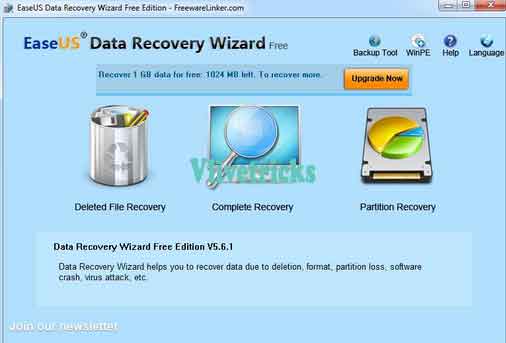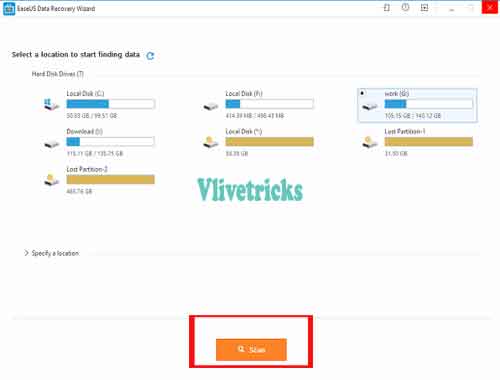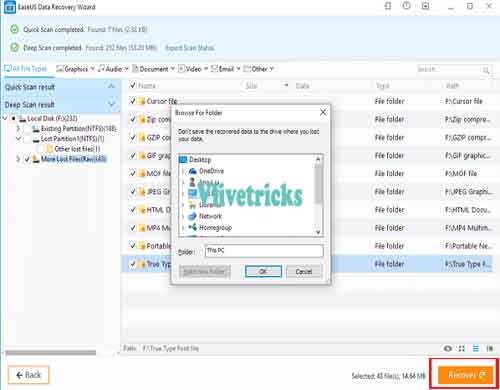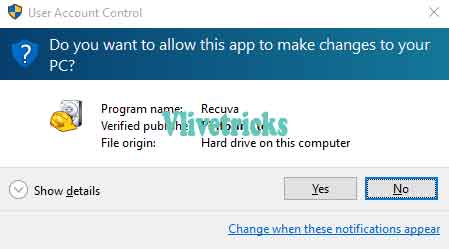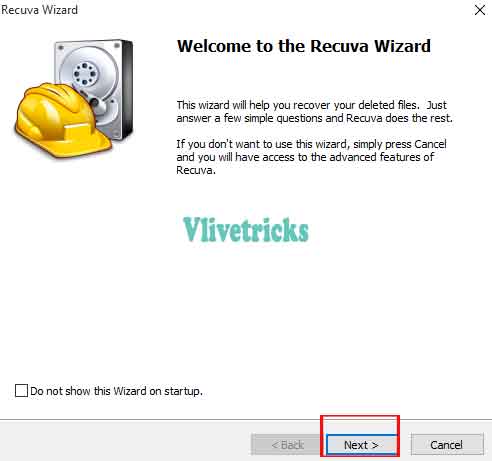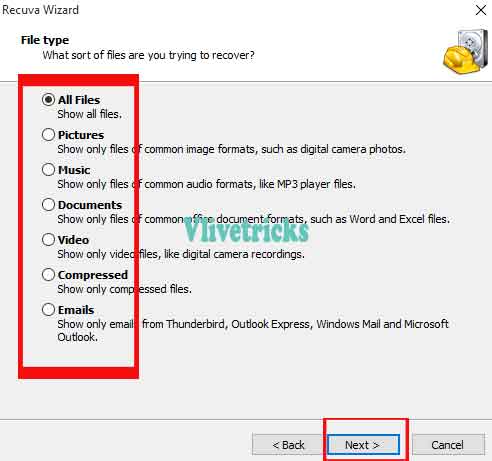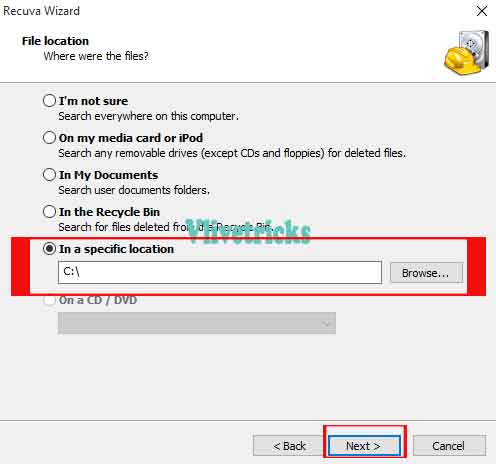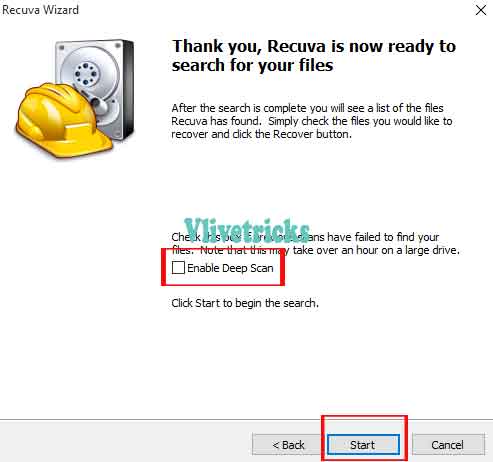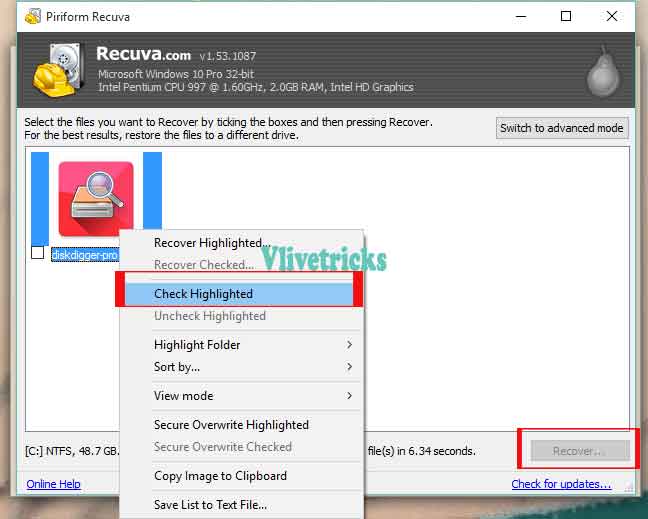Many times we Accidentally / Knowingly or Sometime to Get better Speed we Formats our data. But later we need urgently that we Can’t Find that Files in our Storage. Now its Possible to again recover shift deleted files on windows 11 by just easy simple steps. Even recover that files which is permanently deleted from windows system.
For Example If you Formatted windows PC then this Method Will Help you To again get old Data which permanently Deleted from Pc (Any Windows Version). Also This methods is completely free.
The data recovery software recover documents, emails, photos, videos, audio files and more from various disk or any data storage . And their speed is also too good from other software so recover data in just minutes . Now no need to worry when mistakenly or accidental data deleted.
By recovery software Find back all lost data. For many people, data losing could be a disaster in the daily life. Especially when they’re not used to backup files regularly. Now, things can be become more easier once you owned Coolmuster Data Recovery software.
Recover shift deleted files on windows 11
How to recover Shift Deleted Files Using coolmuster data recovery software
Just install the coolmuster data recovery software from here and open app. Navigation of software is to good after launching select type of file recovery to start the process.
From this software you can recover four types of data recovery
- Deleted Recovery
- Format Recovery
- Raw recovery
- Partition Recovery
Steps to recover data
Open home screen and select type of data wants to recover so we define according to data
Deleted recovery :- Recover like photos , media , songs , mp3 videos and too much data from removable disk or from any partition of windows system.
Format recovery :- Recover formatted disk and use for shift deleted files.
Raw Recovery :- Due to file system corruption or any other problem, virus/ trojan attack , registry damages , primary hard drive partitions may become RAW.
Partition Recovery :- Recover drive partition like c drive.
This is amazing software tool to recover deleted data , many times this recover more than data from disk size. So no need to worry to recover Lost data because coolmuster recovers every thing and the software is also freeware.
Method – 2 Recover shift Deleted files using Easeus Software on pc
One More Method Peoples Mostly Used to Recover Deleted Data, This Free Software Will Recover 100% Data From hard Disk Even After Format in Windows
- Download Easeus Free Data Recovery Software
- Open Software and Select Hard Disk partition Which Wants to Scan
- Once Scan Complete , You will see your Deleted Files if not then Try Deep Search for recover 100% Files
- Select Files and Folders, Click on Recover
- Select Folder Location where you Wants to Save it
- Done ! Your Deleted Data is Successfully Recovered.
Recover Deleted Data Using Recuva on Windows
Another Software I Found recuva which is the Best and Amazing Software for windows pc. It has Very Simple Interface and Light weight. Also no any Limit to Restore Files Because in Lots of Apps Like mini Tool and Other paid Offers only Some of the GB to Recover.
- Download Recuva
- Install and Launch it and Give Permissions
- It will start With Wizard , Now Click on Next
- On Next Screen Select type of File. Don’t know then Simply select All Files
- On Next Page , Select Location of the Drive from which you wants to Recover Deleted Data. If you Formatted your pc then Select the Disk in which you Previous Installed OS
- Hit on Deep Scan to Recover Every Files
- Start the Scan and wait Until its Complete
- Once it Complete You will get List of Files Which Deleted from this Storage
- Simply Select and Hit on Recover Button
- It Will Ask to Restore Location, Give the Path and Enjoy
Conclusion
I hope one of the Method is successfully worked for you. And Recovered recover shift deleted files From Hard Disk on windows 11. If article is Helpful for you then please Share it with Friends. Need any type of help then comment here.