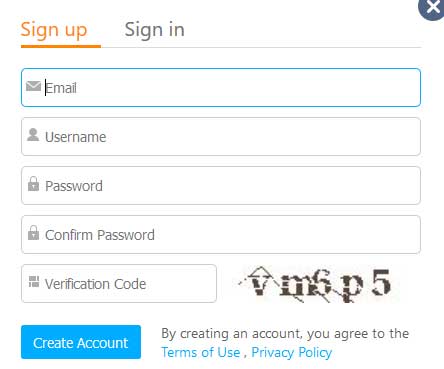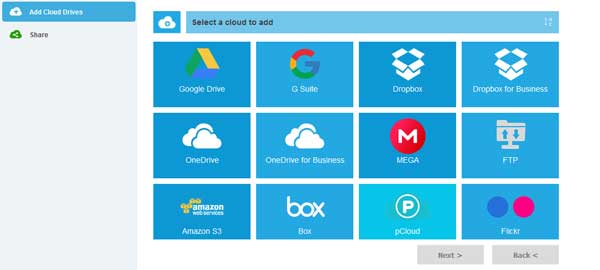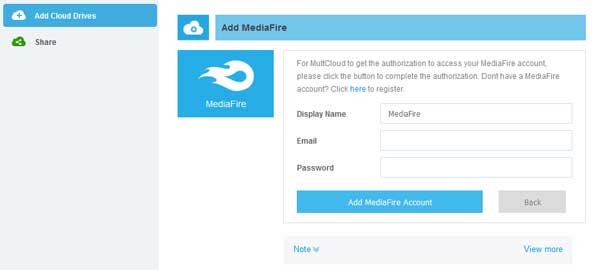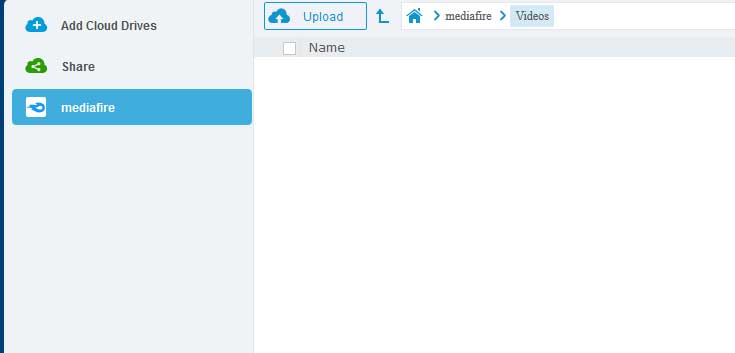Multcloud is best service to Manage your Multiple Cloud Drives From One Platform. Here we sharing Multcloud Premium Free Trial without any Single Penny and Credit Card Details. You can the Enjoy the All Multcloud Paid Features in Free Trial for 90 Days. There is Tons of Features of Multcloud Premium Like FTP, Remote Upload, Cloud to Cloud Transfer, Explore etc etc which you can Enjoy Free for 3 Months
If you Uses cloud Storage Like Mediafire and other then you Know about they gives Free Account with Some Restricted Features like Remote Upload. If our Files size is Bigger then we can’t Upload using Our System Because Of Costly Data and Time but Multcloud Free or Premium Both can make your work Simple by Remote Upload. Just place the Internet URL and upload your big Files in Seconds on your Favorite Cloud Drive
3 months Free Trial of Multcloud Premium is available Because of Covid-19 they are giving Giveaway worth $24.9. Apart from This You will also get Best Aomei Backupper absolutely Free. There is No big Task to Get Multcloud Free Trial Just you have to sign up using Email Address. Check Ucloude Free cloud Storage
How to Multcloud Premium Free Trial for 3 Months ?
1. First of all , Visit Multcloud Covid-19 Free Remote work Giveaway Page [ Click Here ]
2. Click on Get it Now >> Sign Up Button >> Enter Unique username , Email Address , Password and Its Confirmation , Enter Captcha Code & Submit it
3. Instantly your Will Receive Verification email , Click on Link to activate your account. Now Login using Email and Password
4. You will Get 200GB Data Transfer every month for 3 Months at $0 . This Paid Plan Costs $24 and Also Available at just $12 in 50% Discount sale
5. Click on Add Cloud Drives >> Select your Drive Logo >> Hit On Next Button. Enter Login Credentials of your Cloud Drives and Connect with Multcloud. Now Click on Cloud explorer and Explore it & Upload the Files Remotely, Transfer from one Cloud to another etc etc
5. Enjoy All Premium Features of Multcloud Now free for 3 Months
Multcloud premium Features
- One Platform to manage more than 30 Clouds Storage account
- Free AOMEI Backupper
- Schedule Cloud To Cloud Backup
- Data transfer in Background works Even you Closes your Browser or shutdown your system
- Free Remote Upload by URL
- Sub accounts Manager
- Fast Speed because uses Mult-server parallel transmission
- Manage your Tasks
- 14 Day Refund Guarantee
- This have All the things Which we Share in our Previous article things to know Before Pick Cloud Storage Service provider
So guys that’s Why Multcloud is my Favorite and Best Cloud Storage manager and Now Available in Free. For unlimited Data Transfers in Multcloud you have to upgrade your Plan to Yearly Plan which Costs Around $119 but Upgrade now in just $54
How to Remote Upload Files Free on Mediafire, Dropbox, Google Drive
Uploading via URL on Mediafire is Restricted in Free Plan but you can use that Paid Feature in Free with the help of Multcloud Premium Free Trial.
- Sign up using above Steps so you will get Free 200gb Data Transfer every month
- Link your Mediafire , google Drive , Dropbox in add cloud Drives Option
- Select And explore it, Navigate to that folder where you wants to Upload Big file using url
- Click on Upload ICON >> Select Upload Url From option in last from Popup box
- Enter your URL >> Set your File Name and Click on OK
- That’s it your File will Be Upload to your Selected folder and Cloud Drive within Few Seconds
- Check the process using URL tasks Option
Conclusion
So guys this is the Guide to Get Multcloud Premium Free Trial for 3 months by just your Email Id and get Free 200gb Data Transfer for Remote upload Every month. This the only Solution for Free Remote Upload for Cloud Drives Fast & Secure. Even you Can Transfer your Files from one Cloud to Another free.