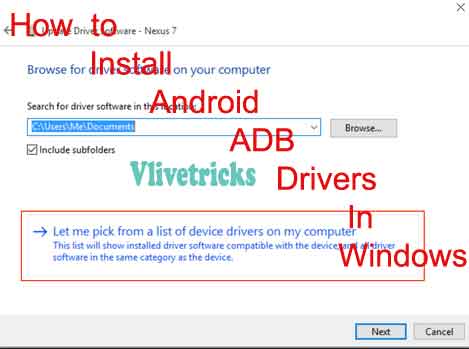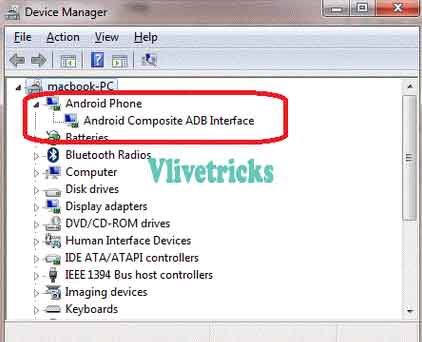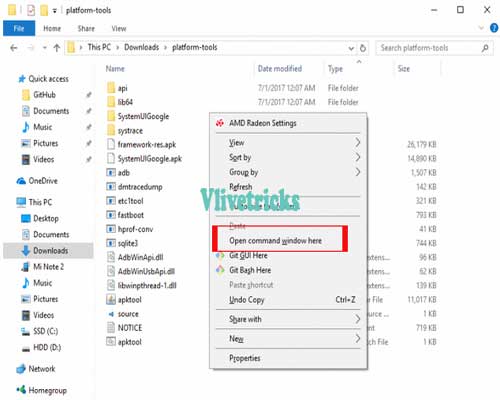Couple of ways available to install android adb drivers on windows. But adb driver installer takes only 15 seconds. Download adb installer and install android adb drivers on windows 10 , 11 from here. Complete guide and all methods posted here.
For connect Android Mobile To Pc Without any interruption then Adb Drivers must installed on windows System. Then you can Access all the Options. Already Searching then You are Come on Right Place because Here are the simple 15 seconds steps to Get Adb installed on windows.
This drivers Should Be Installed Correctly for Tasks like installing custom roms on computer , Root android mobile , Unroot Android mobile Etc because Fake Driver May Break device in Seconds.
This adb android drivers works on all phone models like samsung , oppo , vivo , nokia etc. Once installed on windows system all the phone models can easily connect.
What is Android Adb Driver ?
Android Debug Bridge (Adb driver) is helps to Fully connect android device to your computer for running many apps in pc which needs Proper Driver installation. This is Capable to Manage whole android device From PC.
This driver is compatible to All windows operating system including 7 , 8 , 8.1 , 10 , 11. This Android Adb is the best driver which supports every android device Including samsung , nexus , motorola , lg , xioami etc.
Mostly this driver is used for rooting android mobiles. In Above Image You can Clearly See Successful Installation of Android Adb Files. Under device manager after connect android phone using USB cable. Android Composite ADB interface not showing means adb android driver not installed on system.
How to install Android adb drivers Using installer setup
1. Firstly Download 15 seconds adb and fastboot drivers setup installer file for windows from here. Samsung users click here.
2. After Finishing Download , Extract and Double Click on Setup installer File.
3. Cmd Window will Open , Press Y From keyboard and Hit Enter to Continue Proceed Further.
4. Again Cmd window Will open , It will ask You to install Android adb driver System Wide. Press Y And Hit Enter. It will ask to Install Device drivers , Press Y and Enter.
5. Adb Setup will open on screen , Just click on next Button to continue. Once the setup is completed , Click on finish button to Exit setup Successfully.
6. Done ! Android Adb driver is successfully installed on windows. Connect any android device to your Windows Pc and use adb tool.
How to Use android adb tool ?
- First of Download the android adb tool Zip From Google Repository [ Click Here ]
- Extract the Zip Files in Folder (Ex: D:\ADB Driver)
- Open the Extracted Folder >> Press Right Click >> Open Command Prompt Here
- Connect android Phone >> Select FTP Mode and Make Sure You Turned on USb Debugging Under Developers Option.
- Enter this Command in CMD to begin Android Adb Installation –
adb devices - You will ask for Permission on your Phone, Allow it
- Again Enter
adb devicesCommand and Enjoy
Adb Commands
If you Need More access then this adb Commands will help you to complete More Operation on your Android Devices
adb reboot: Reboot Your Smartphoneadb reboot recovery: Reboot in Recovery Modeadb reboot bootloader: Reboot in Boot Loaderadb push: Moves files from Stated Folder on pc to stated folder of Smartphoneadb shell screencap -p /sdcard/screenShot-1.png: Take Screenshot of your android screenadb install [android app name].apk: Install Apk on Your Phone
Points to be remember
- This is latest version of adb driver installer for windows and compatible with all windows versions.
- Under this installation fast boot files is included , So there is no need to separate installation of this files.
- You can find Fast boot files in adb folder.
Conclusion
I hope you Successfully Installed Android Adb and fastboot Drivers on Windows Computer without facing any type of Error. Facing any issue then Leave it in Below Comments and Please help our Website by Sharing to your Social Walls.