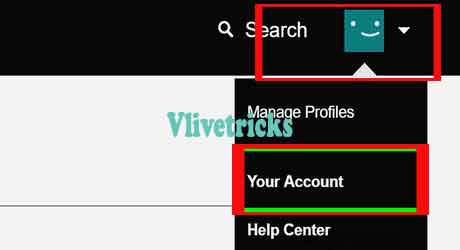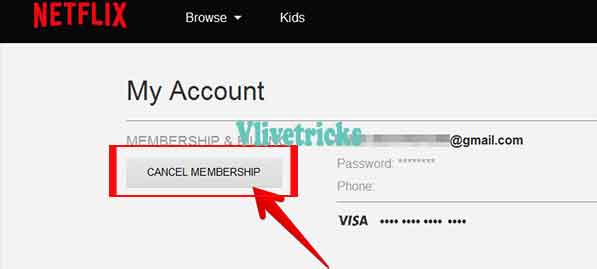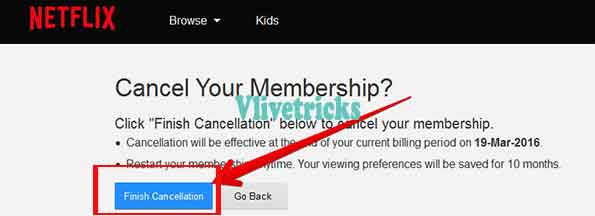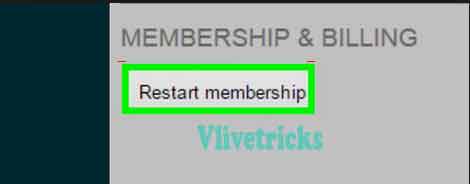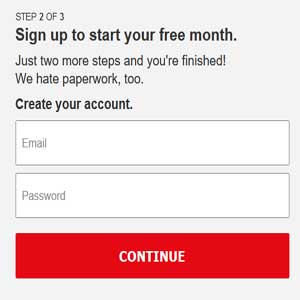Cancel netflix membership – How to cancel auto renewal
Long time ago When we had to Wait to Watch our Favorite Episodes on tv but now at Internet Everything available on Portals Like Netflix but to Access Premium Content we Need to Buy membership. If Already Purchased or Enjoying Free trial and Wants to cancel netflix free trial membership auto renewal then you are come on Right Place because here you will get everything to Cancel Further Netflix Charges.
Netflix Also offers Free trial Where enjoy free for a month but to Register for we have to Provide our Card Details. After trial is going to end and you don’t wants to access more then you Have to Cancel netflix membership auto renewal otherwise they will charge you.
Similarly If Already enjoying Membership but Doesn’t Wants to benefit then this below Steps will solve your problem. Before going to start Cancellation of Netflix Membership Process , Know more about it.
What is Netflix Free Trial Membership ?
Netflix is the Popular Video Portal where Watch Favorite Movies , Shows , Drama and Much More anytime anywhere. It Has Huge Titles of Videos and Movies. You Can Easily Select Favorite one and Enjoy it.
To Access Netflix Videos , Only you need Working Internet Connection with pc or Mobile. Easily Search Favorite Content and watch. Netflix Offers Two Plans , One is the basic and other is advance (Standard). Netflix Basic Plan will cost you $10 while Advance plan will Cost you $15. The Main Difference between in both Plans is only Screen. In basic watch only on one screen instead two screen in Standard Plan. Also in basic you can’t enjoy hd resolution.
To test their Services they also Offer Free Trial of Netflix in which yenjoy Full Standard Plan for 30 Days without any single Charges because they Also Offers Easy to Cancel Netflix Trial Mode Under My account section.
No Matters Why you are Going to Cancel let’s come to the steps –
How to Cancel Netflix free trial Membership auto renewal online ?
Here are the very Simple steps for Cancel Netflix Free trial membership auto renewal online. Cancel netflix membership on phone, tv, iphone using this steps.
Only Internet Connectivity Device and Netflix Login Credentials.
- First of All Visit Netflix website or Cancel Netflix Membership from app.
- Login into Account. Once Logged in , Click on Username (Right Hand Side Upper Corner)
- Select “Your Account” Option to manage Membership. Under the My account Section you will see “Cancel Membership” Button.
- Click and Confirm it through Click on “Finish Cancellation“.
- Done ! Your Netflix free trial Membership has been Successfully Cancelled and you will not Charge.
Anytime when you again Wants to Join after Netflix Membership Cancel then Follow Below Steps and Reactivate Netflix Membership.
How to Reactivate Netflix Membership ?
Using Free Trial then only Restart it after Trial Period Over
- Visit Netflix Website again
- Login in to account and Use Old account Details
- Click on your Username >> Membership and Billing Tab
- You Will see restart Membership button instead of Cancel Netflix button
- Click and Reactivate it
- Monthly Billing Will be Start from Today
How to Start netflix Free trial ?
- Visit Website
- You will See Join for a Month
- Select Plan
- Enter Email and Password which one wants to set
- Setup Payment Method (Don’t worry they will send you Email remainder before 3 days of Renewal if you don’t satisfy then use above Process for Cancel netflix Free trial Membership ).
Final words
I hope you are Happy from our Article by which you can Easily Cancel Netflix free trial Membership from auto renewal. If this article is just helpful for you then Please Share it on your social networks and Any query or facing problem then Don’t Hesitate to write your issue in Below comment Section.