Youtube thumbnail download full hd by link : Download 4k thumbnails
Various Ways to Make Youtube Thumbnail of Video Which is Online and Offline Both. Make Using Software or Without Software Using Photoshop. First Take the Best Attractive Part of Video and Capture Screenshot of it. Youtube thumbnail download full hd , download thumbnail of youtube video , yt thumbnail download by link.
Take Various Image Screenshots of Video. Later Combine it One & Don’t Forget to add Some Text so Users Can understand About Video and They will Watch.
Online Youtube Thumbnail download Tools Creates the Image Under this Terms so Better to Make from it. You will get Lots of Free as Well As Paid on Google Search.
Thumbnail is a Image Which Describes Video, So Users Can Understand it Without Watching the Videos. Helpful to Select Best Video from Huge List. According to one Of the Youtube Report, More than 80% Most Watching Youtube Videos has Attractive Thumbnails.
If you Doesn’t Create Youtube Thumbnail of The Video then It Automatically Creates Image From Video and Set it which Also Fetches by our Downloader. I hope you Checked Youtube Subtitle Downloader Which instant Fetches Text Captions of any Language and Save it in your Storage.
Youtube thumbnail download full hd 2022-
Youtube thumbnail download full hd by paste youtube video link. Download thumbnail of first, middle, last part in full hd without watermark.
How to Download Thumbnail on Pc ?
1. To Download Thumbnail of Youtube Video paste youtube Video link Like : https://youtube.com/watch?v=eZDwirwl_7U. Copy from Browser Address Bar as like ScreenShot
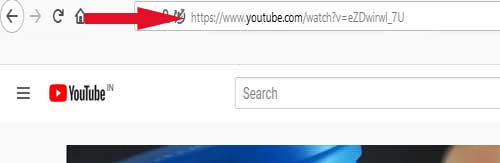
2. Using Youtube App then Click on Share Button and Copy URL Like : https://youtu.be/eZDwirwl_7U
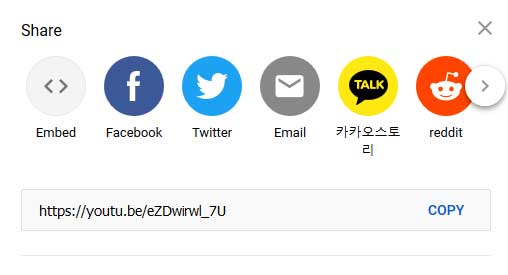
3. Paste the Url in Above TextBox and Click on “Download” Button.
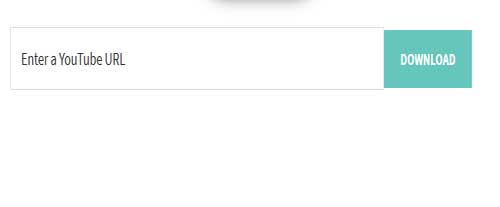
4. Instantly All of Video Thumbnails Will be Fetched on the Same page without Reload. May take Few Seconds. Total of 7 Thumbnails in Different Resolution Will be Fetched in Full HD Quality.
5. According to Resolution, Click on Download button below Image will Open New Tab.
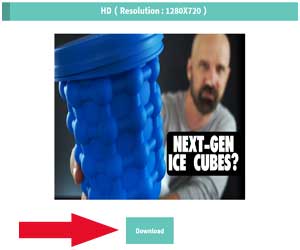
6. On Pc, Image will open in Selected Resolution. Now Right Click and Select “Save Image As“.
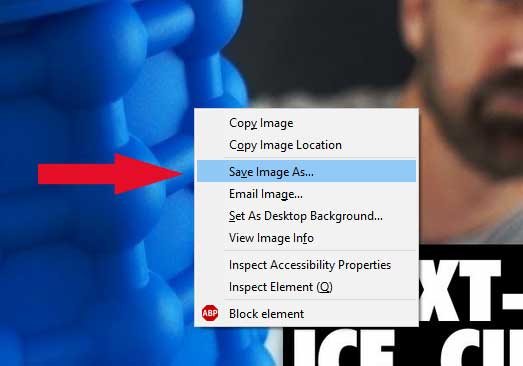
7. Enter Name or Leave with Random Name and Save it.
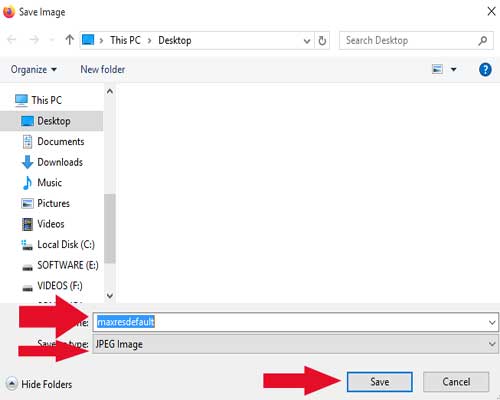
How to download youtube thumbnails on Mobile ?
Some Steps is Different for Mobile Users, Here is Explained Very Well :
- Copy Youtube Video URL From Browser or Using Youtube App then Click on Share Button and Copy Link.

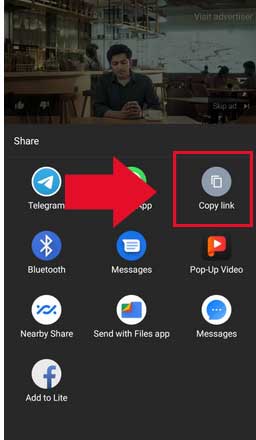
- Enter Video URL in above Text Box
- All Thumbnails of Video Will be Fetched, Click on Download button will open new tab. Long Press on Image will Show Download Image Option. Click and Download Thumbnail in storage.
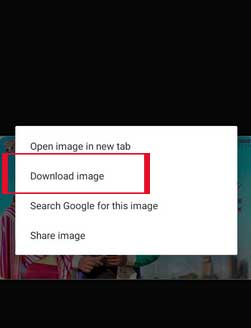
How our Youtube Thumbnail Downloader Works?
Its Very Easy to Download Thumbnails of Youtube Video on pc & Mobile, Only you Need Video ID which can Get From Youtube Video URL Like https://youtube.com/watch?v=eZDwirwl_7U or this Share url : https://youtu.be/eZDwirwl_7U
So this is Video ID : eZDwirwl_7U now you have to Replace the ID in Resolution URL. Below is the List of Youtube Thumbnails Resolution urls.
- 1920X1080PX :
https://i1.ytimg.com/vi/{VIDEO ID}/maxresdefault.jpg - 640X480PX :
https://i1.ytimg.com/vi/{VIDEO ID}/sddefault.jpg - 320X180PX :
https://i1.ytimg.com/vi/{VIDEO ID}/mqdefault.jpg - 480X360PX :
https://i1.ytimg.com/vi/{VIDEO ID}/hqdefault.jpg - First Image (480X360PX) :
https://i1.ytimg.com/vi/{VIDEO ID}/sd1.jpg - Middle Image (480X360PX) :
https://i1.ytimg.com/vi/{VIDEO ID}/sd2.jpg - Last Image (480X360PX) :
https://i1.ytimg.com/vi/{VIDEO ID}/sd3.jpg
Opening this URL with Video ID will Open Thumbnail Image of Video. After this Download Image Easily from Browser using Save Option.
To Save your time From Doing this All things. We Made the Youtube Thumbnail Download Tool Which Done This All Things in Background and Give All Images with Preview.
How to Create Youtube Thumbnail From Video ?
Thumbnail Width Must Be 640PX to Accept on Youtube. Best Thumbnail Resolution for Youtube Video is 1280X720PX and Format Must be PNG/JPG/GIF. Another Thing Size must Be Below 2mb and Doesn’t Contain Policy Violation of Youtube Otherwise It will be Deleted.