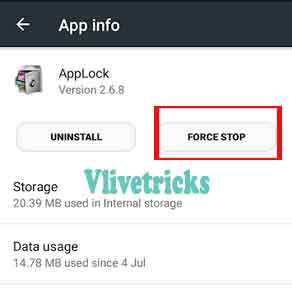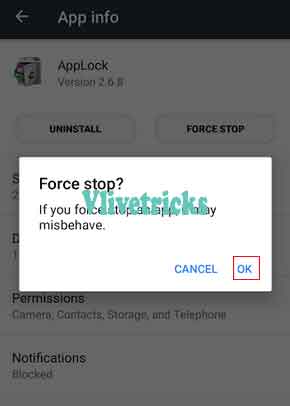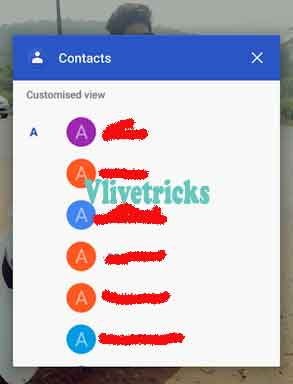Facing Problem of Pass Code then Read How to Unlock Locked Apps by applock without Know Their Password or Pattern Lock. Actually we Find out 3 tricks in this App by which you can Unlock Applock Locked Apps. In this Methods , You Don’t Need Additional App Installation or Any type of Coding knowledge. This Tricks Works on All Android Versions also.
To Secure Our Apps and Android Process, People Mostly Uses Applock which requires Passcode on Every Open. So People Can Save their Personal Data from unauthorized access. Our Mobile Phone Goes Daily in Lots of Hand and Where People Can Stole our Data. We can Use Applock at that Time to add one More Security Layer Which Requires Password or Pattern on app open. We Can Also Set it Different from Main Lock Pass.
We Can’t Access Locked apps Content from Mobile Phone if we forgot pass code or pattern. This is different from android lock and no any option shows to recover from email id. At that Time we Need Trick to Unlock the Apps Without Password so in this Post we Will Help you To Do this or If you wants to Lock your apps then Read How to Download Applock Pro Free ?
Note :- This Tricks is only for Educational Purposes, Use it on your phone when you forgot pass.
We are not Responsible for any data Loss. Use at your own risk
How to Unlock Applock Locked Apps Without Uninstall ?
1. Force Stop the Applock App
First one Try to Stop the Process of Applock So it will Not Come when you will open any Locked App. You can again Restart the Process by Click on Applock icon. In Order To Unlock Locked Apps by applock using Force Stop Option Follow the Below Steps
- Click on Settings , Scroll below and Select Apps
- Now You will get Installed Apps List
- Find the Applock and Click on it
- Here you will get Option to Force Stop
- Now Click on it , You will get New Pop up
- Select ok, Now You has been unlocked Applock Locked Apps Successfully
- Simply open any Locked App, you will not ask Pass to access it. After sometime if you gets the problem again then Again Repeat the Step – 1 to Step – 6
2. Minimize the Apps
Using the Method you can’t access the App but you can View Only Homepage Screen of that App. Suppose you wants to View Call Logs , Contacts then this Method Will Help you
- First of All , Open the Applock Locked App
- It will Prompt to Enter pass, Leave it
- Press the home button & Minimize it
- Simply Press the Button on your Smartphone by which you can View Minimized Apps list
- That’s it ! You can View the Locked Apps Home page Screen
3. Hang the Phone & unlock the Apps
Sometimes When our Phone Hangs and We Opens the Applock Locked App then it will not Ask Pass code until applock process gets Proper resources (Ram & Memory) & Restarted. Hang phone by Opening Lots of Apps simultaneously and try to open applock locked apps. Actually this Method Will not Work on high Ram Smartphones because they can handle Lots of Apps easily.
Conclusion
So guys This is the Latest Tricks Which You can Use to open Locked Apps on android Easily. On Some Mobile Phones, This will not Works but We Tried it on Nokia 2 and Its Working Fine. More Methods Will be Updated Soon on this Page so keep Visiting Our Website. If it works for you then Please Share it with your friends and If you have any better ideas or Facing Problem in above Steps then Share in below Comments Section.