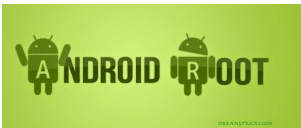Many users Facing Problem to Root Honor 7X So Here we are Sharing All the methods which Required to Flash Supersu Easily. Here You will get How to Boot in TWRP Recovery , How to Unlock Bootloader in Honor 7x & much more Tutorials about this Phone. We have one More Method to Root any Android phone in Single Click.
If you are Using this Smartphone but you don’t Know how to Root it then here we Shared Very Very simple Steps by which You can Easily Enjoy Rooted Apps in it. In android many Apps works in only Rooted device like Trick to Increase Ram in Android so if you are not able to give supersu permission to that apps then this article will Help you
If you are going to Root Your honor 7X Smartphone then i think you know About What is Mobile Root ? In which we Replaces the system firmware with our Own Firmware after this Your Mobile Company will not Responsible for any harm & Your Warranty may be Dismissed. So Follow this article only if your Mobile Warranty period is Expired.
To root honor 7x We didn’t Need required any thing special, But you need this Below Files
Requirements
- Fresh Mind
- Usb Data Cable to Connect it via pc
- Download Honor 7X Twrp Image [ Size – 24.6mb ] [ Transfer it in Pc ]
- Download Supersu Flash File for Honor 7X [ Version – 2.82 , Size – 5.5mb ]
- Download Minimal ADB and Fastboot [ Size – 1.3mb ] [ Transfer it in PC ]
Firstly Download Honor 7x twrp image file & Supersu in your Mobile Phone or Transfer it in Sd card , Follow Below method one by one to Root
How to Unlock BootLoader & Developer Options in Honor 7x
- Click on Settings Icon >> About phone.
- Now to Unlock developer Options , Click on 7 Times on Build Number
- It will unlock your Developer Options
- To Unlock Bootloader Visit this Url in your Browser, Copy & Paste it
-
https://emui.huawei.com/en/plugin/unlock/index
- This Will Delete your all Data So Firstly make Backup Before Unlock Bootloader
- Now Reboot your Phone into Bootloader & Unlock it with fastboot oem unlock your generated Code
After Unlock How to Root Honor 7X
Once you Unlock Bootloader Option In honor 7x and wants to Root Your Mobile Successfully then Follow Below Methods one by One
How to Boot in Twrp Recovery in Honor 7x
- First of All Copy Above Downloded TWRP Image in ADB Folder and Super Su File in External sd Card
- Now again Reboot Phone in Bootloader and at that time Connect it via pc
- Now Open Adb Folder and Double Click on CMD-HERE.exe [ Before this Paste Image File in Root of the folder ]
- Now type “fastboot flash recovery twrp_Honor_7x.img” without quotes in Cmd Window
- Flashing Will be start , once it complete Enter this command “fastboot reboot” without quotes
- It will Reboot Your phone.
- Twrp Recovery Has been Installed Successfully in your phone
How to Flash Supersu File in Honor 7X
- Now to to boot into Twrp Recovery Mode >> Press Volume up and Power Button at the same time
- Flash Supersu
- After Flashing , Swipe right Dalvik Cache & reboot
- That’s It , Your Phone will be Reboot two Times
- Done ! Supersu is Successfully installed
This method is Tested on L21 , We didn’t Responsible for other models. Try at your own Risk
Tags :- How to Root Honor 7x , How to unlock Developer option , How to Boot in Twrp Recovery, Flash Supersu in Honor 7x