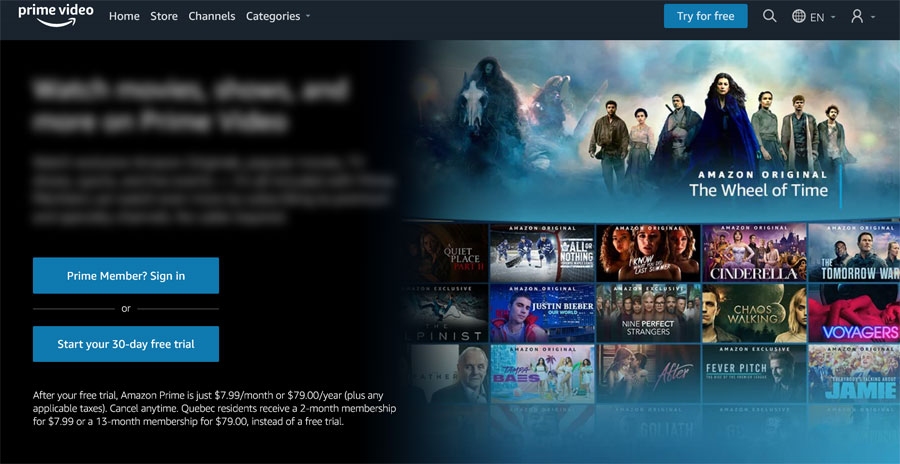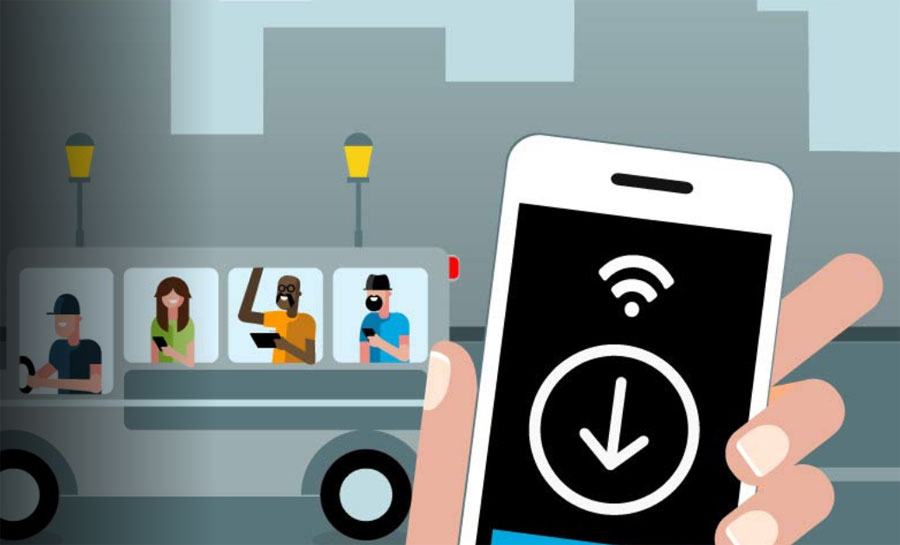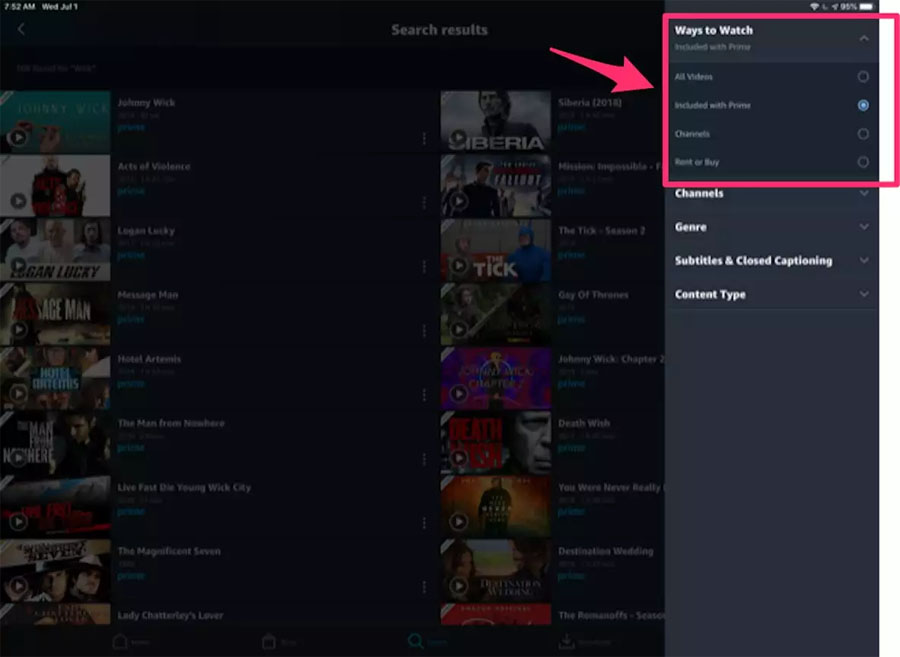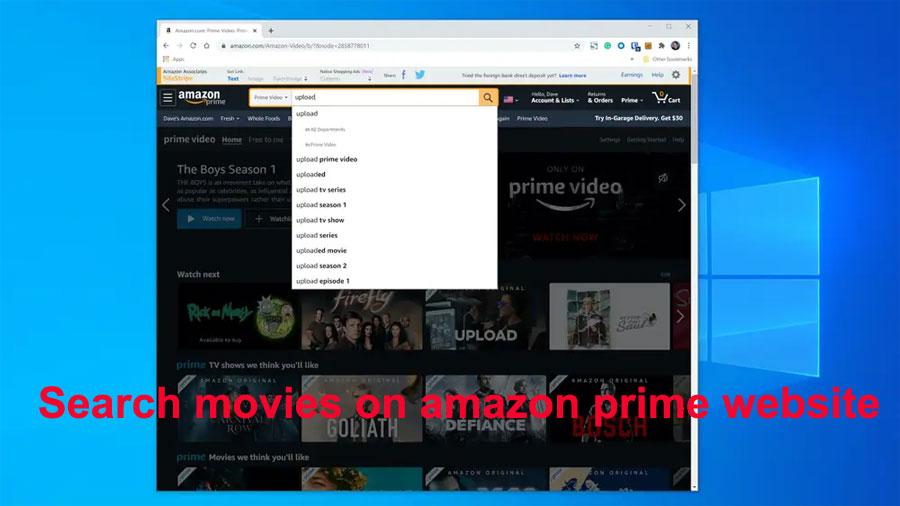Don’t have amazon prime subscription then don’t worry still you can find and watch free movies list on amazon which doesn’t need prime subscription and you can watch whole movies free without any interruption.
Before going to the steps, Know about amazon prime service :
What is Amazon prime ?
If you’re not an Amazon prime member you probably might be wondering what this Amazon prime is?
It’s more than just a monthly subscription for speedy deliveries. It is a monthly service that provides users with a variety of benefits as well as access to many of Amazon’s services. There is also a single monthly subscription with no additional obligations.
Its features include 2-day shipping for all subscribers, access to all Amazon specials and offers, and, most importantly, access to a large library of videos and movies at the push of a button for its subscribers.
This subscription service offers its users access to great movies, Romance, Action, drama, all of them. Users can watch the movies for free and can enjoy their weekends with this service.
Amazon Prime has so many shopping benefits that many users choose it solely for that reason.
It is offered by the company for an amount of $119 a year and approximately comes down to $12.99 a month.
There are around 200 million Amazon prime members all around the world who take advantage of the shopping, shipping, and free streaming services that this subscription offers at a bare minimum rate of $12.99 a month.
Amazon launched its Prime membership to users worldwide in the year 2005 and it was launched as a membership service offering 2-day shipping in the United states on all purchases for the annual fee of $79 and discount one day shipping rates.
Amazon launched the service in Japan, Germany, and the United Kingdom in the year 2007, and in France, it was launched by the name Amazon premium in 2008, Italy in the year 2011, Canada in 2013, India in July 2016, Mexico in march 2017, Turkey in September 2020, Sweden in September 2021 and in Poland in the year October 2021.
The subscription service is also available in Ireland and Amazon has planned a major expansion plan in the year 2022. Amazon accounts can be deleted quite easily if the user does not wish to continue the services.
Speaking of October 2021 there are prime members in 22 countries Austria, Brazil, Canada, China, France, Germany, India, Australia, Belgium, Italy, Japan, Luxembourg, Mexico, the Netherlands, Poland, Saudi Arabia, Singapore, Spain, Sweden, Turkey, the UK, and the US overall who are taking advantage of the digital streaming service.
How to find free movies on Amazon prime to stream on different platforms
There are tv shows and a wide range of movie collections available on Amazon prime for its users.
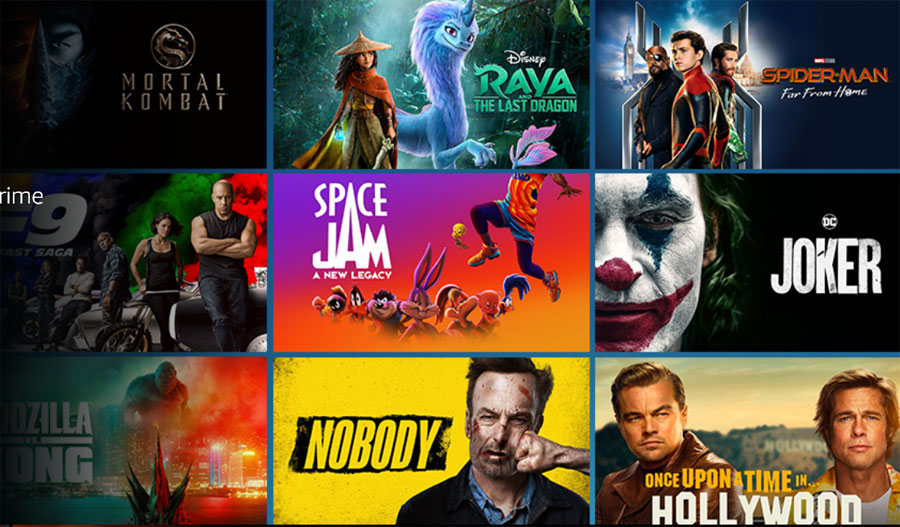
Instead of going over to the movies section and browsing for hours to find your favorite movie, you can simply go to the search section to find your favorite movie, search its name and you’re good to go.
In addition to just the name of the movie that you want to watch for free, you can also search for the name of the cast, the actor’s name, the director, and even the genres.
And once you’re done with all the steps you can filter out only those that are free on Amazon prime, after that, it will show you amazon prime free movies list that you can watch on Amazon prime at your fingertips.
How to search free movies on Amazon prime mobile app
Here is the steps to search and watch free movies online on amazon prime app.
- Start the Amazon app on your mobile phone or tablet. Choose a reputed VPN provider if you do not have access to steady WiFi for the download.
- Tap search at the bottom of your screen
- On the search page type out the name of the movie that you want to watch
- After typing the name, the results will start to appear on your screen and that can help you
- If you only want to see the results that are in the ‘free prime video results’ you can go and select the filter tab at the top right of the screen and tap on the ways to watch and then select included with prime.
How to watch free movies on Amazon prime on your smart TV ?
The detailed steps to watch free movies on Amazon prime on your smart tv are mentioned below
- Start the Amazon app on your smart tv
- Use your TV remote to select the search menu
- On the search bar start typing the name of the movie that you want to watch
- After typing the name the result will start to appear and then select the one that you want to watch and check if it is free on Amazon prime using above method
How to watch free Amazon prime movies on your browser if you are using a laptop or a desktop.
- Open the Amazon prime website on your browser and login with your account ID and password if you already haven’t done it
- Type the name of the show that you are looking for in the search box that appears on the top of the screen
- There are a wide range of tips available to protect your Windows computer from online threats, if any.
- As you start typing you can see the suggestion start to appear in the dropdown menu and you can select the result that you want to watch and press enter to go to the search results page just like how you would do a google search page
- If you want to watch the free movies on Amazon prime you should follow the same steps as above and click the prime filter on the left side of the screen to see only the Amazon prime free movies available.
Suppose you are favorite movies not available on amazon prime then here watch movies on android free
Conclusion
Amazon prime is no doubt one of the leading video streaming services in the world.
It not only allows its customers to watch high-quality digital entertainment, but it also allows them to take advantage of benefits that they would not have had access to otherwise, such as super-fast delivery times and deals and offers on its online store.
Keeping in mind the vast amount of digital content that is available to the viewers, not every web show or in this case movie is free for its users.
However, you can follow the above mentioned tips to make sure you always find the latest movies free of cost and easily accessible on this platform.
We hope that this article has solved your questions and provided you with the information that you were looking for.