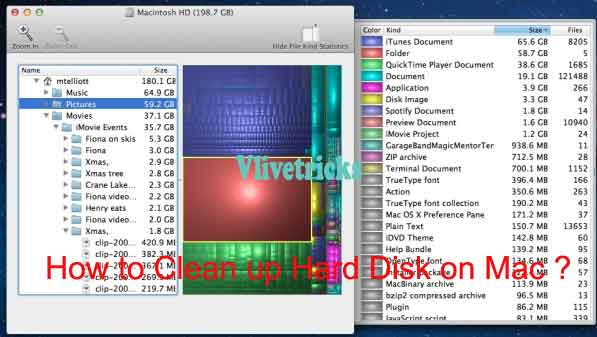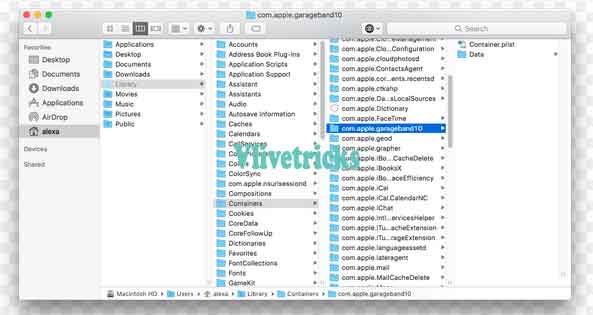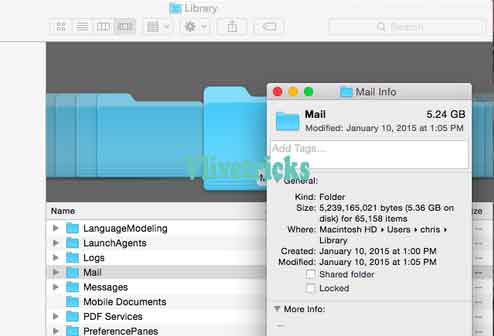Here is the easy steps for clean up hard disk on mac. This steps remove only unwanted data and never touch important data by clean up methods.
It’s sad, but the fact is, the Storage Space of any computer is not infinite so Clean up Required in Specific Time. Also Due to a large amount of data that is stored on it. Performance of any PC including Macs is significantly reduced. Very often, when a user is working with construction programs can be created with all the data, which then take all free space on the disk.
Problems you Faces When System Needs Hard Disk Clean up ?
As a result, a user will see the following changes in performance of their Macs:
- loading of the start screen takes more time than usual.
- more time is needed to execute commands
- an error messages about zero space on disk.
To avoid such consequences, we recommend cleaning up your hard disk from time to time. You can Also Install this All in one Software which Automatically Works.
Clean up Hard Disk on Mac
Cleaning up hard disk on mac takes only two minutes. I recommend do clean up unwanted data every month for better system performance. Different-different methods available, select which one easy for you.
Step -1 Cleaning disk from temporary files (documents)
The speed of your Mac depends on how many programs are stored on it, very often, they are not used. They are often referred to as copies of files, backup storage, logs, cache and much more. You can clean up hard disk on mac from such files in two ways: using the built-in software application or third-party programs.
To clean the Scratch hard disk on a Mac, you need to perform the following algorithm:
- Delete all temporary and virtual files
- Cleaning emails
- Deletion of program files that are no longer used
How to clean a hard drive on a Mac in each of the cases described.
Step – 2 How to delete virtual data of programs ?
For install, many programs and games, often use virtual documents. Usually these files are stored in the “Downloads” folder and very rarely when they are still in use. For they deleting, we recommend the following algorithm of actions:
- open the “Finder”, search for the “Downloads” folder
- In the line of search write the word “images” and select the type of files “Image of the disk”
- In the opened directory, delete all documents with the extension “.dmg” and “.iso”.
After this procedure is complete. Sometimes the volume of these files (for example, for games) can take from 5 to 20 GB.
Step – 3 How to clean Email Data on mac
Using e-mail, you sometimes receive letters with attached files. When you open them Mac downloads them to a separate folder. As a result significant amount of information can accumulate which will be useless. For clean up this folder in Hard Disk, do the following:
- Open the “Finder” and go to a specific folder (Shift + Cmd + G)
- In the appeared field enter the command – “~ / Library / Containers / com.apple.mail / Data / Library / Mail”
- Go to the folder of interest and delete all unnecessary data’s.
Deleted files are not recoverable and we recommend you perform this procedure with care.
Step – 4 Clean the folder “Other.”
During the active use of the Internet many temporary files for downloading of the website are downloaded to a particular folder on disk. To Clean up Hard Disk We have to Clear the “Other” folder also perform following algorithm:
1. In an empty field of the “Desktop” we give the command “Ctrl + J”;
2. In the open search window, we check that the check will be performed in the “This Mac” section.
3. Open the context menu “This Mac”, then select the folder/section “Other”.
4. In the new window opposite the “File size” parameter, we put a confirmation (tick).
5. The parameter “more than”, specify the search parameter, more than 1 MB.
6. The files that will be displayed can be deleted.
Conclusion
Described methods are simple and useful but all have one drawback – they take too much time. To make these procedures each time (even if this once a month) is very uncomfortable. For a saving of time to clean up Hard disk, we recommend using third-party programs because they take not many spaces on a hard drive and also understand in advance which files can be deleted. Today lot of them have been created and many of them are freely available.
An advantage of these programs is that they make this procedure according to plan without user intervention. Note that the amount of free space on the hard disk depends on how quickly it will work.