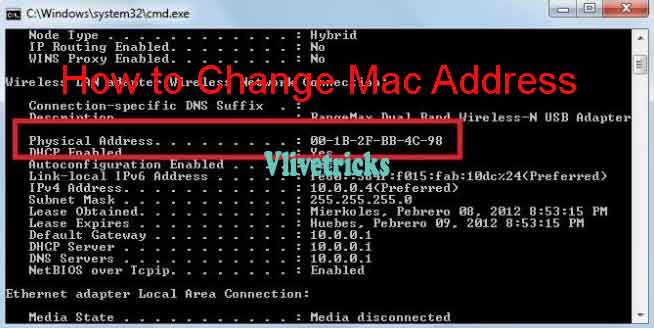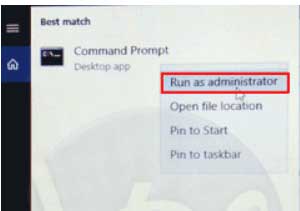Change mac address cmd
Wants to Change Mac Address which is also Called Media Access Control. Here get all Possible Solutions to change it. Without Any Software install and Any Difficult Commands. Every System Has Unique Mac address Which we Cannot Change Easily but From Our Steps, change it within 1 Minute.
Thinking by Changing Internet Network you can Change Mac then You are wrong because by Changing Internet Connection , Only Ip address Changes but Mac Address is Totally Different From ip. For example 3a-4f-5g-5g-5k is mac Address but 192.168.002.333 is a Ip address.
Change it on Both Windows and OS X but Steps is Different. In world Mostly People Uses this OS so here we share Only Windows Method for Change mac Address. Many times we can’t Access Internet in Our Office because Blocking of Mac in network. Like you are Working in Big Company where only access their Software. In this Situation Change Mac Address to Enjoy Internet in your System Also Without Touching any hardware of Network.
If your Wifi connects Only Selected systems then Take Mac address of Connected System and Modified it to Computer. After this Both System will Connect this Method is Called Mac Address Spoofing. Changing of Mac address id Not a Difficult Like changing Background of Desktop. Once follow Below Simple steps then don’t need to Search every time on Google when You are going to Change Mac Address of Any computer , Laptop etc.
How to Change Mac Address on Windows
Steps to change mac address on windows 10 & 11 is same. Open cmd and apply below command. Restart windows and mac address had been changed now.
How to Find Mac Address on Windows ?
Ipconfig command is easiest way to find mac address on windows. Before change mac address, Find the old one and note down it. So We can Check later it will Change or Not
- Open Search Box.
- Enter Cmd.
- Right Click >> Run as administrator.
- Or Press Windows + R , Enter Cmd to Open Command Prompt.
- Enter Ipconfig Command to Check Your Current Ip address & Mac Address.
You will See all Details of Current Connected Network where third Line Physical address is Your Mac Address. In Windows language Mac Address is called Physical address so Don’t Confuse. Write it or save it in Any Txt File because Later we have to Restart Our System after Changing Mac.
How to Change Mac Address on Windows ?
We need one working Mac Address for change mac address. You can use any random just Change some Digit or Character.
- Click on Start Button >> Control Panel ( You can Also open by Right Click on Start or Windows button)
- Now Click on Network and Internet >> Network and sharing center >> Change adapter settings (In Windows 10 , Right Click on Wifi Icon Near Volume, Then click on Open Network and sharing >> Change adapter settings )
- Right Click on Connected Network (In case of not connected network , You will see Cross icon)
- Select Properties >> Configure button >> Advance Tab >> Network address or Press Down Key till You will see Value in Right Side.
- Enter 12 Digit&Character Address Without Any dash , It must Be Combination of 6 Pairs of Number & Characters Like Enter E45G6H7JK9.
- Done ! You Successfully Changed Mac Address Now you can check it by above Method.
How to Apply it
It will take effect on Your Next Restart, If you wants to Effect Immediately then Restart Your system. System will Use New Changed and connect where Your Mac address is Blocked.
Many Times, Only Some Computers is Enables to access All Websites and Internet Because they added Only Selected Systems Mac address in Network so you cannot access but If you will Change Your Windows System mac still You cannot Access so at that time You have to Spoof.
By One more Method , We can Change mac address but that is Difficult because we have to edit our system registry files which can damage our windows Files & Configuration so Here we Share simple and Safe Method.