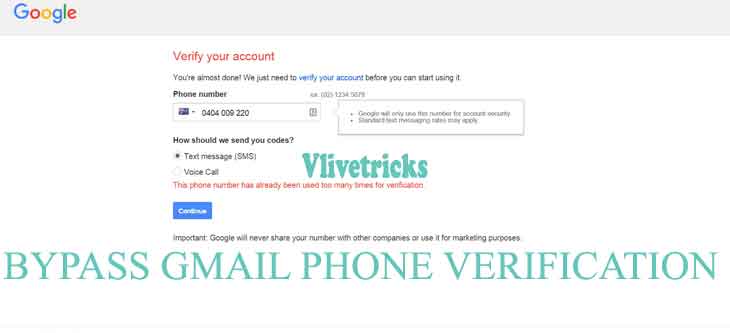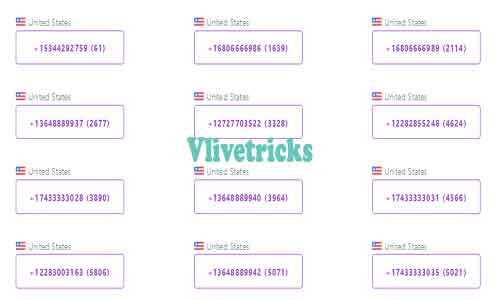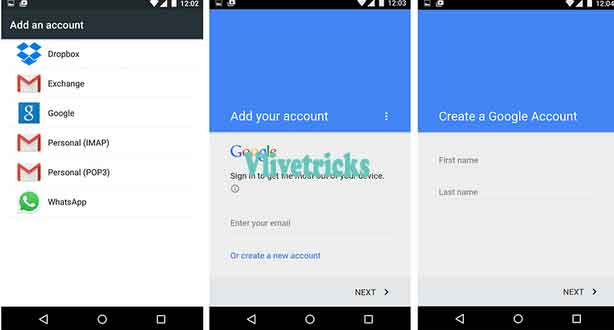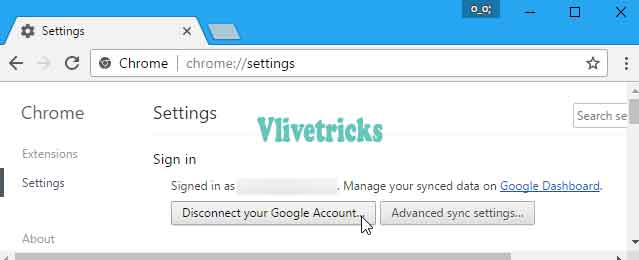Are you Need Steps to Skip Gmail Phone Verification on Sign in at Google then You Right Clicked Because Here we are sharing 3 best Methods Which Working 100% to complete Gmail Mobile Verification while sign in in your account.
This is Latest tricks where you can Easily Jump from This Page. Here we Also Update Time to Time according to Google Updates.
Gmail Phone Verification is Not Easy because you are Giving Challenge to the Google but Some of the Possible Solutions is Still working from Long Times Because it Comes in Google Terms which one Added Here.
The Methods for Gmail Otp bypass are Quit Simple and Easy, Any Normal Users who are Beginner and Don’t Know Much About gmail can also do this things because we explained in very very simple Ways.
You can Also use to Create Unlimited Gmail Accounts. So let’s Come without wasting your Time Know the Guide.
What is Gmail Verification ?
It is the Layer of Google Security to Verify you are a Original User or Not when you are Accessing your Account. This Verification page Comes Mostly when we are login from Other Computers and Devices where we Login First time of our google account. To Prevents our account, Google Sends Code to our Registered Mobile Number when we Enters in Verification Page then We Successfully Logged in.
What to do when Gmail Mobile Verification not working
In lots of Cases, Google Asked for this Verification and you Redirects to this Screen. Here we Discuss About 3 Major so if you are Using any Google Social login of any site or Apps and you are getting this Screen then Firstly Bypass it using from Below Steps then Again Follow
How to recover Gmail Otp Code Verification by Free Sms Sites ?
This Very Good Way without Providing Mobile Number to Google, You can Use this Step to Make new Account on Gmail without Real Number.
- First of All Visit Smsreceivefree or Other Free Sms receiving Sites, You can Also Use Textnow Like apps which Provides free Virtual Numbers.
- Enter your Email Address where you will get account access Link [ Use any temporary Email at here ]
- Click on that Link >> Select Country & Phone Number
- Copy it and Paste on Gmail Verification Screen page
- Select Text Message Field and Click on Send Code
- You will get Code on Sms Site, Copy and Paste it
- That’s It, You successfully completed Verification on Gmail using this Help of Free Sms Sites.
Method- 2 Solve Gmail Verification Screen error on Android Devices ?
If you are Unsuccessful from above Methods then this will Definitely Helps you Because in android When we Login using our Google Account then we also Get Skip Button on Gmail Mobile Number Verification page so we Can Login Easily.
- Click on Apps in your android then Select Settings Option from it
- Scroll Down and Find “Accounts Option“
- Now In You will get Your Mobile Saved accounts, Select Google from it
- You will Redirect to Google Account Sign Up Page
- Enter your Name , DOB and Other Basic Details
- On Next Page, Enter your Desired Email address and Passcode
- Now you will get Gmail Phone Verification Page with Skip Button
- Hit On Skip to Process Further Steps, That’s it
Method – 3 How to complete Phone Verification on Gmail from Pc ?
- Open Google Chrome Browser on your pc
- Click on Settings Option and Sign in to Chrome
- Here you will have to ask your Google Account Information but Click on Create New account
- You will Redirect to Page Where you will asked only basic Personal Details
- Enter the Information and Agree with Terms & Conditions.
- Complete the Sign up Process.
Conclusion
I hope you Successfully solved Gmail Phone Verification Screen in your Device, Here we Shared Different Different Methods for Devices. From one of the Them will Definitely Works so If you are happy from our Tricks then Its Time To Tell with your Friends by Clicking on Below Social Icons, If you Need Still any type of Help then Free to Enter in Below Comments Section.