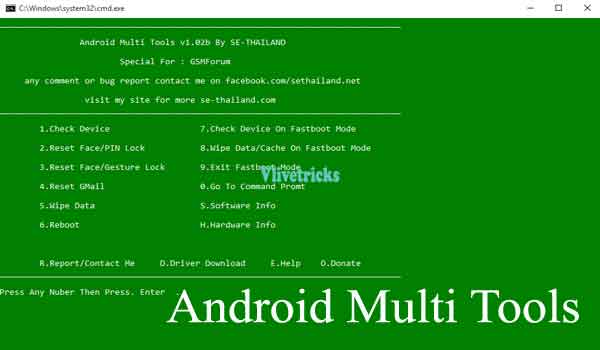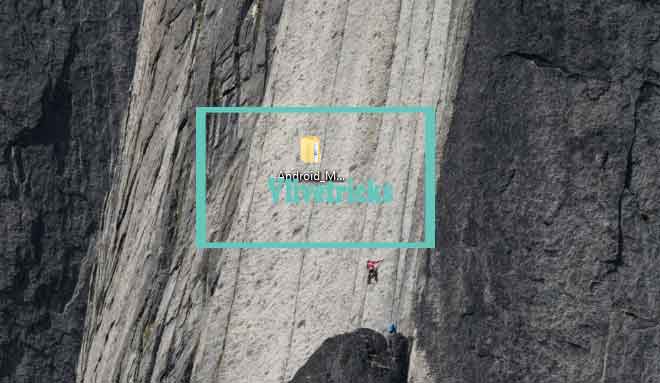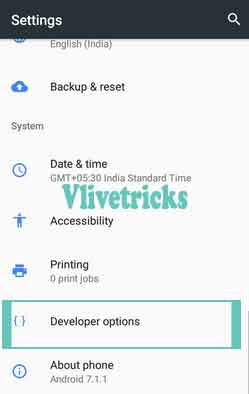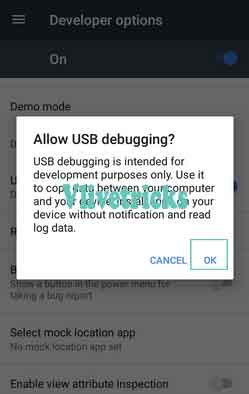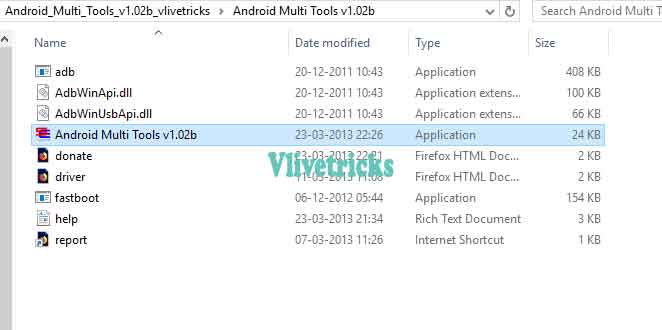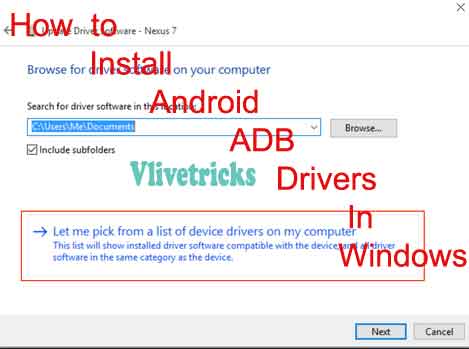Android Multi Tools 2022 -Download for pc and reset android mobile locks
Are you Searching for Latest Version of Multi Tools then get here Complete guide to Use it. Here Easily Download on Windows pc and Reset Mobile Password and other utility tools. Android multi tools , Download Android multi tools 2022 for windows pc and 100% working guide.
If you are Active user of our Site then You Checked unlcok mobile password in android Post where we Posted more than 3 ways to Reset Android Mobile Phone Pattern or any Type of Lock.
Multi Tools is Software of Pc where Reset Face Lock / Reset Pattern / Gesture and unlock other type of Security on emergency situation or Directly from windows Computer.
Lots of backend Options to Operate or Run Programs on Android. Another thing , Don’t need to Install this App. It will Run in Windows CMD Window.
The tool has similar like FRP bypass which uses to remove google account. But removing android default lock is not possible by frp. So use multi tools and easy to unlock android phone from pc when forget pass.
Android multi tools 2022-
Android multi tools v1.02b download for unlock android phone. Download android multi tools on windows pc from here. Click on option & remove lock.
What is the use of android multi tools app ?
Suppose android Mobile is Not Recognize your Face to Reset Lock. Then you Need Android Multi Tool which easily Connect & Run Commands on android from Windows CMD.
This is the Best Because it is Well Created Specially for android with very Light Weight so Very Less Chance of Break Mobile as Compare to Other Apps. It is 100% Working with any Old or Latest Phones.
Features of android multi tools
- Check Device
- Reset Face / Pin Lock
- Reset Gesture Lock
- Reset gmail account
- Wipe Data / Reboot / Cache
- Exit Fast Mode
- Get Software / hardware INFO of android Mobile.
How to Use Multi Tool for Reset Passwords on android ?
- Firstly pc Must Have Android SDK to Run this App. Download free from Here
- Now Download Android Multi Tool v1.2b.zip from here
- Extract it
- Make sure USB Debugging is Enabled on Android. If Not then Enable it From Settings >> Developer Options
- Connect Mobile Phone via USB Cable [ If not Connecting then Solution added Below ]
- Open Downloaded Folder. Here you will See Android Multi Tool v1.02.exe File.
- Double Click on it for Start. New Command Prompt Window Will Open
- Press Number & Enter to Begin Process on android. Like If you wants to Reset Facelock then Press 2.
Not Connecting / Working Solutions by Installing ADB Drivers
You Need Adb Drivers Installed on Machine to Run Successfully Multi tools App in Pc. Don’t have then Read from here How to Install Adb Drivers in Windows. Before Install it , Uninstall the Old one from Control Panel and then Begin Installation process to get Success in First attempt.
If downloaded File Detecting Virus then Turn off antivirus then Follow Process.
Video steps
Conclusion
That’s the Guide of Android Multi Tools Latest Version Download and How to use Reset Locks. It has Other Features also Like Hard Factory Reset , Clear All Data etc.
If you Like this Post then Please Share it with Friends so if they are facing this Problem then they will get Solution. Aany other type of Help you need then Comment Below. We Will try to Give your Reply as Soon as.