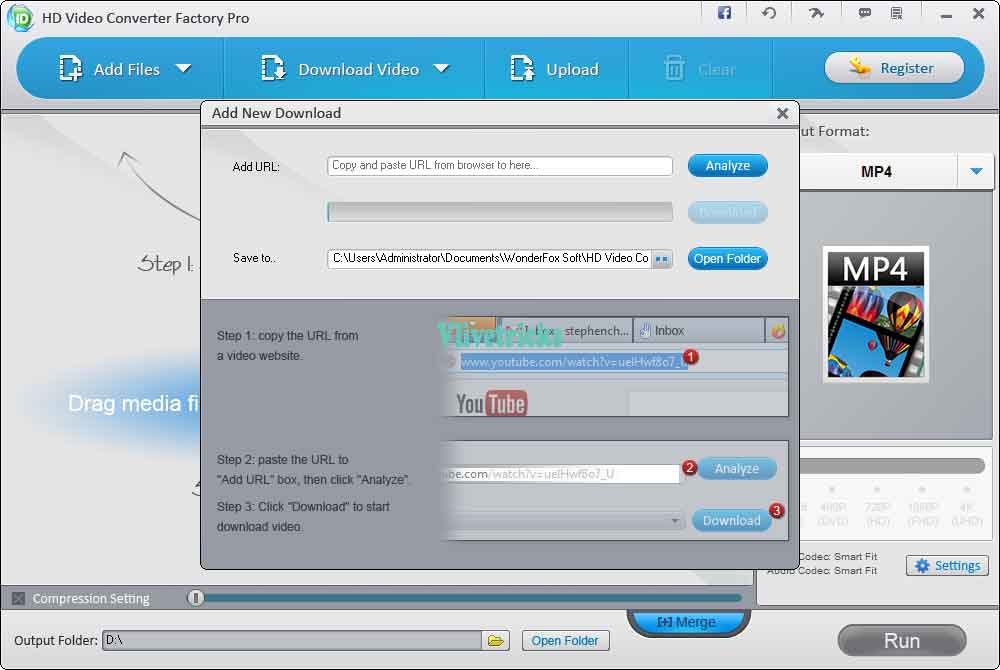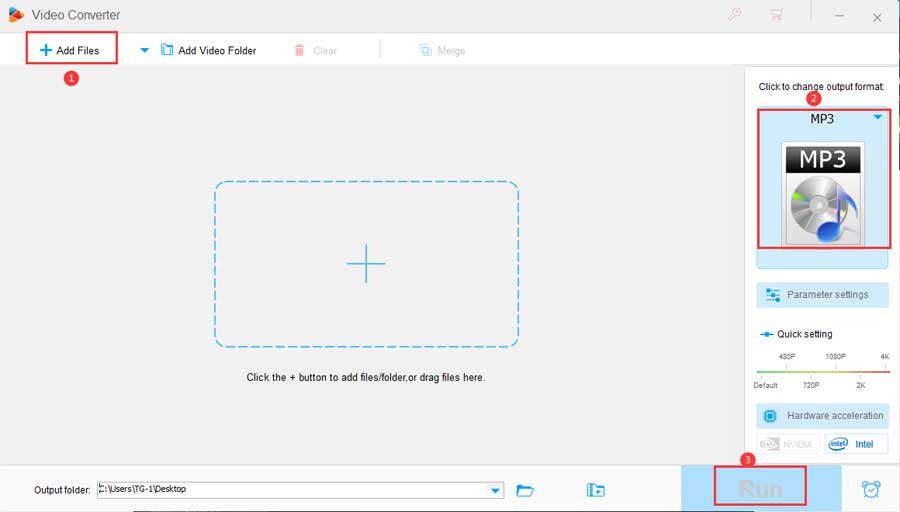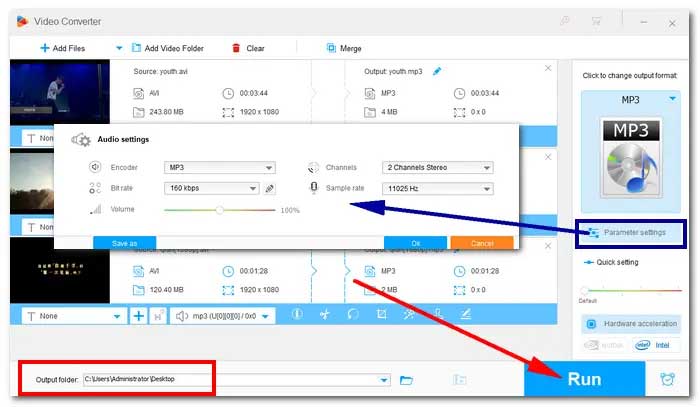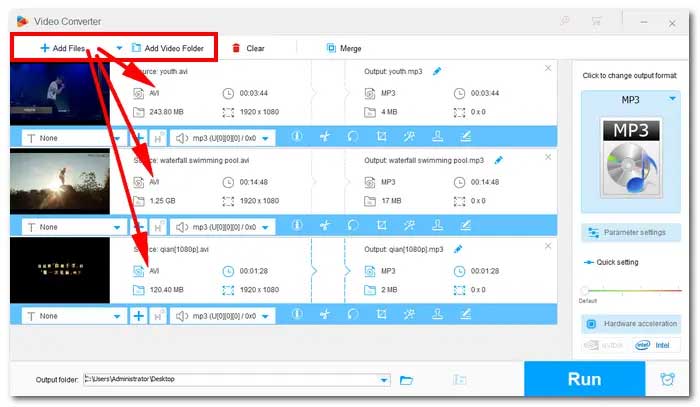Now no need to find crack version because sharing here free video to audio converter supports windows 11 and convert any video into high quality audio,mp3 in seconds.
For audiophiles and music lovers, the latest Windows 11 and earlier Windows 10 officially added support for free lossless audio encoders and HD MKV. This is really good news! Audiophiles can now freely enjoy lossless audio in FLAC format in Windows 10. Movie lovers can directly enjoy any movie in MKV format.
Although Windows 11/10 support more audio and video formats, but if you have a special purpose, you still need a powerful and practical video to audio converter, which can help you convert between audio formats, and also extract audio from video and compress audio files, then you can easily add FLAC to iTunes in Windows 10, extract music from video for playback in music players, compress audio files to save device space, and more.
This article introduces an audio and video converter for Windows 11/10 for converting audio and video file formats, compressing sizes, downloading videos, editing videos, etc. It is WonderFox HD Video Converter Factory Pro, which is originally a paid desktop program, but now you can download and activate it for free.
About WonderFox HD Video Converter Factory Pro
It is a comprehensive program dedicated to converting video files to MP3, M4A, FLAC, MP4, AVI, MKV, MOV, VOB, TV, game consoles and more than 500 formats and devices. You can fully control the quality of audio and video using professional video processing algorithms, therefore, you can convert video to audio without any quality loss.
In addition, if you want to convert a lot of videos to audio files, it is definitely your best choice, it is equipped with 50 times faster video conversion speed, and supports batch conversion mode, you can convert videos into audio files in a few minutes.
What’s more, you can also get a built-in video editor and video downloader in the software to help you download your favorite videos from hundreds of video sharing sites and edit them to your liking.
Main features of WonderFox HD Video Converter Factory Pro
- Download videos from 300+ sites, including YouTube, Vimeo, Hulu, Liveleak, Dailymotion, Twitter, Facebook, etc.
- Convert video to audio formats, such as AVI to MP3, MKV to WAV, MP4 to OGG, etc.
- Add subtitles to video files.
- Record the screen with sound.
- Convert video and picture into GIF.
- Convert video files to MKV, MOV, VOB, AVI, M4V, MTS, M2TS, 3GP, WMV, etc.
- Convert your videos to audios to phones, laptops, desktops, tablets, TVs and much more.
- Clip, merge, crop, rotate, edit, enhance and personalize your video and audio files.
- Convert SD video to HD video.
How to convert video to audio without any quality loss?
After activating the Free Video to Audio Converter from the offer page, please follow the steps below to convert your video to audio.
Step 1: Go to “Converter” and add your video files to the program.
Go to “Converter” from the main interface and click “Add Files” to load your video files into the program.
Step 2: Choose your favorite audio format.
Click “Output Format” and select the desired output format from the “Audio tab“.
Step 3: Start converting video to audio format.
Click the “Run” button to start converting your video file to audio format.
You can also check online video converter which works online but for large files you need WonderFox HD Video converter.
Final words
This is the fastest way to convert video to audio, and you can convert audio and video to portable and hanging devices for free with the help of WonderFox HD Video to audio Converter Factory Pro. And it supports you to batch convert audio and video files, up to 10 at a time.
Normally, it’s a paid program, but from now for limited time, you can get a registration key to activate it for free. Free of malware and viruses, you can download and try it whenever you need.