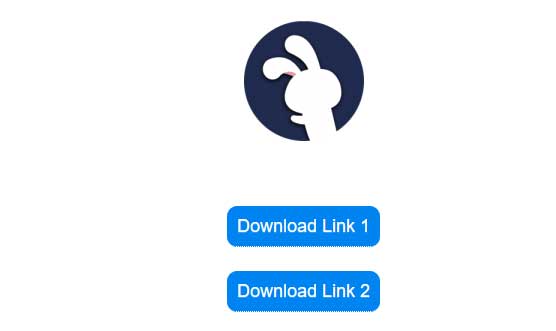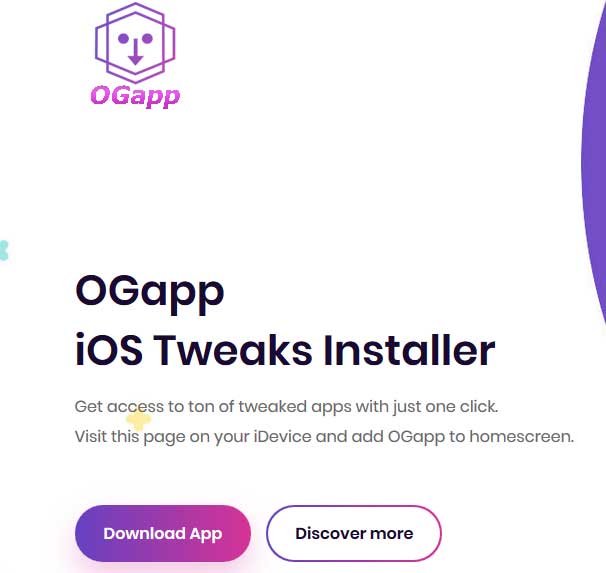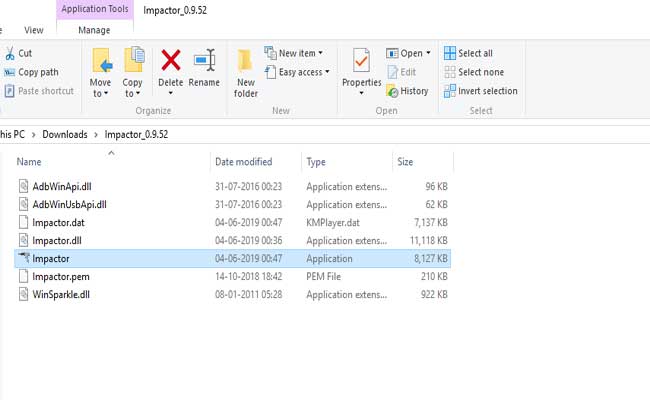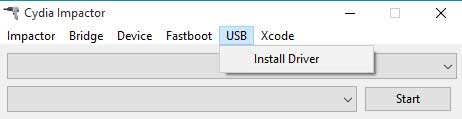Here are the Simple Steps to Install Spotify Ipa File on Iphone Without Jailbreak the Device, Its only Few Minutes Steps and Enjoy the portable Apps on Favorite Handset Iphone. There is No Pc Required, No Need to Jail Break and Its Supports Ios 13 Version Also.
In our Website I hope you Seen How to Use Google Assistant in Iphone , Best Apps to Install Ipa on Iphone , Record Calls on IOS Which is Almost Required Methods so Take a Look.
IOS Specially Known for Highly Secure OS & Apple Also Prefers Privacy First So If you Download Spotify ipa but When it Comes to Installing You Need to Jailbreak Iphone to Proceed installation other than Itunes Store or Third Party IPA.
Here we Sharing Spotify Ipa Download Links as Well As 4+ Methods to Install in Iphone without Cydia Impactor or Pc. The Method Also Works on other Ipa Apps, Its Not Only Limited on Spotify.
Jailbreaking the Iphone is Most Disgusting Part of Any Method, Because it Can Break your Device As well as Warranty Terms So Sometimes We Move Back to Use IPA installation on Ios But Some Third Party Developers Created IPA Which Possible to Install Without Need to Jailbreak the Device.
Note : Method is useful if are not able to install spotify using itunes store then download ipa and manual install it.
What is Spotify .Ipa File ?
Spotify is The Best Music Streaming Platform to Listen Every Type of Songs, They have Millions Songs worldwide Collection. You can Filter by Song Name, Artists, Albums etc. Supports Songs Change by Voice Search and Much More. Like Android Phone Supports .Apk , Pc Supports .Exe, Iphone Supports .ipa Files.
Ipa of Spotify is original version. You can Also Try Spotify Premium account Free using Official Methods and enjoy Paid Options in Official App.
We Can Understand by Ipa is Compressed file of IOS Coding. Like Android Apk When you will go for Spotify Ipa Download & Install, It will Not Install and Setup Will Closed with Error.
In Spotify premium, Enjoy Unlimited Skips , Ads Free , Create Playlists , High Quality Sounds , Exclusive Songs & Albums available only for Paid Users , Download Unlimited Songs for Offline Streaming.
Spotify Ipa for Ios 13 Device Supported
| Ipa Name | Spotify |
| Version | 8.5.15 |
| Supported Models | iPhone 4S+, iPad Mini 1+, iPad Air 1+, iPad Gen 2+ & iPod Touch |
| Supported IOS | iOS 7 and above |
| Price | Free |
3 Methods To Download Spotify Ipa on IOS without Jailbreak :
This Methods Working 100% From Iphone Itself , It Doesn’t Required Pc & Cydia Impactor Which Most Common Application to Install Iphone Ipa. Follow any of the Method To Enjoy Spotify ipa on Iphone.
Fix Untrusted Enterprise Developer Error Message
When you Will go to Install any Third Party Application, You will get Popup of Untrusted Enterprise Developer . It Means The Developer of this Not Trusted. To Fix This Issue Simply Enable Trust Option from Settings >> General >> Device Management.
1. Tutu App
Tutu App have Millions of ipa Apps and Games Collection Which Install on Iphone in Single Touch without Worrying About any error. Similarly you Can Download Spotify and Install in Single tap on Iphone Without Worry About Jailbreaking.
Here are The Steps in Order to Install Spotify ipa free from Tutu App :
- Open Safari Browser and Visit Tutu App Download Page From Here
- Click on “Download Link 1” Button & Save the Config File
- Popup Will Open, click on install to Begin Tutu App Installation
- Goto HomeScreen, You Will See Tutu App. Open it and Trust it.
- Search Spotify From Tutu Store and Click on Install. It will Download from their Server and Install it.
- You will Find Spotify App on Home Page Apps.
2. OGApp
OgApp is Another Great Iphone App Store, You Will Easily get Spotify App on it. You Will not have to Do anything Special like Jailbreak If Download Spotify Ipa using OgApp. Here are the Steps to Do this :
- Open the Safari Browser in Ios Device and Visit this Website https://www.ogapps.co/ to Download Ogapp in Iphone.
- You will See “Download Now” Button, Click on it will Popup Add ogapp on homeScreen. Tap on add button
- From homescreen, Open the Ogapp App icon and Find the Spotify and Click on Get button
- It will Installed on Homescreen, Now Enjoy Premium Unlocked Features of Spotify for Free.
3. AppValley
If Above Methods Not Working For You then Appvalley is the Best Alternative of OgApp & TutuApp. It is the Best App Store to find Apps & Games, You can Find Any Iphone apps on Appvalley Store. To install Spotify From Appvalley you Don’t Need to Jailbreak Apple Device. Here are the Steps to Download Apps from Appvalley –
- Open the Valley Website in Browser in order to Download It. [ Click Here ]
- Click on Install Button will Open the Pop up on Screen. Allow the asked Permissions.
- Install Profile by Clicking on Right Corner Install button.
- Appvalley Icon will See on home Screen. Simply open the app, Search Spotify Ipa & click on Get.
How to Install Spotify on Ios/Iphone/Ipad From PC (No Jailbreak Method)
Using this Method You can Manual Install any Ipa on Iphone or Ipad with the Help of Pc or Mac. In this Steps, we Will Take Spotify Ipa File to Install on Ios.
Requirements :
Here we Listed Few Requirements Which you Need in this Steps.
- Spotify Ipa [ Download Free From Here ]
- Cydia Impactor Software [ Download Free From Here ]
- Proper Drivers Installed in Pc
- Usb cable to Connect Iphone/Ipad to Computer
Click on Above Links to Download Cydia Impactor and Spotify Ipa File, Save in Pc hard Disk. No Need to Transfer in to Phone.
How to Download & Install Spotify Ipa via Cydia Impactor ?
- Extract Cydia Impactor Zip anywhere, Double click on Impactor.exe File
- Open the App in Pc, Now Connect Iphone/Ipad to the Pc using Cable
- Cydia Impactor Automatically Fetch it, If its Not Happen then Click on USB >> Install Driver
- Once Device Connected Successfully, Just Drag and Drop Spotify Ipa File into Cydia Impactor Window
- On Next Step, Enter Apple Id & Password.
- It will Take Few Seconds to Complete Installation, Once its Done
- Spotify is Successfully Installed in the Device and there is no Jail break in Whole Steps
- Enjoy !!!
Conclusion
In the Above Content We Sharing 4 Different Methods to Download Spotify Ipa without Touch the Device Warranty. If any of the Method not working for you then Switch to the Next One, Definitely one of them Will work.
Now you Can enjoy Spotify unique Features for Free in Iphone Like No ads Between Song Changes, Unlimited Skips, Exclusive Albums, High Audio Quality Etc with premium version.