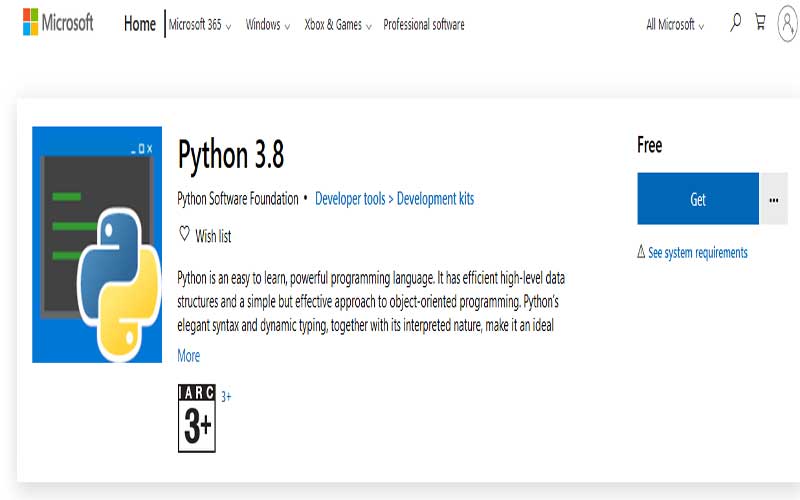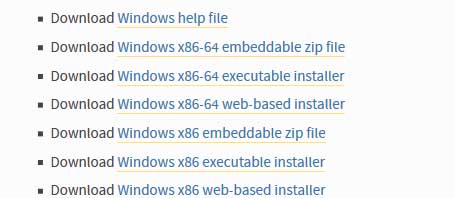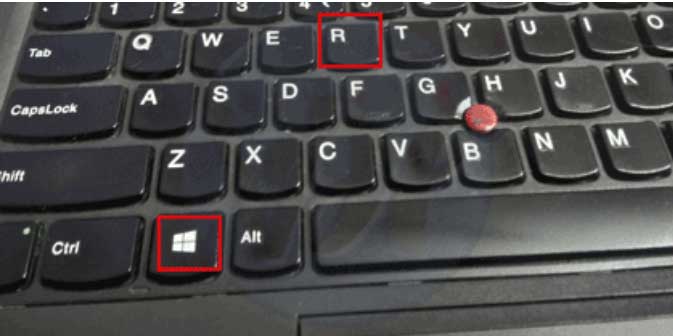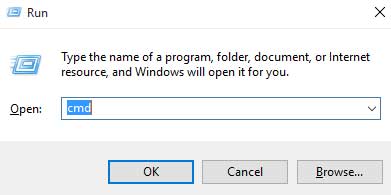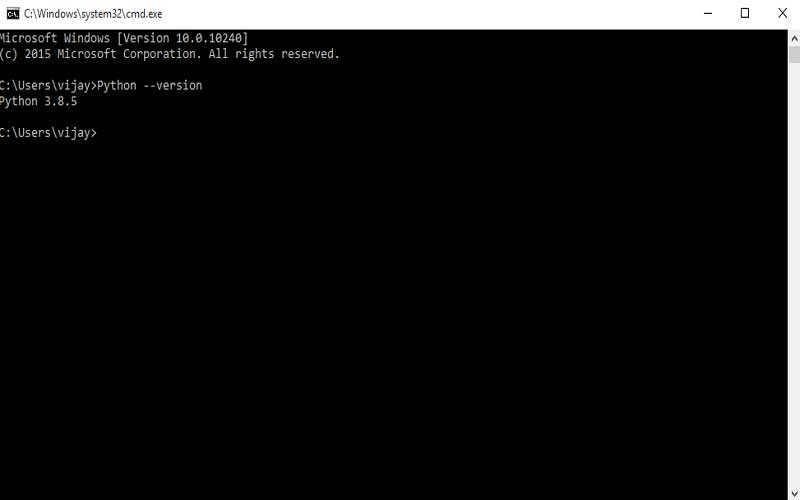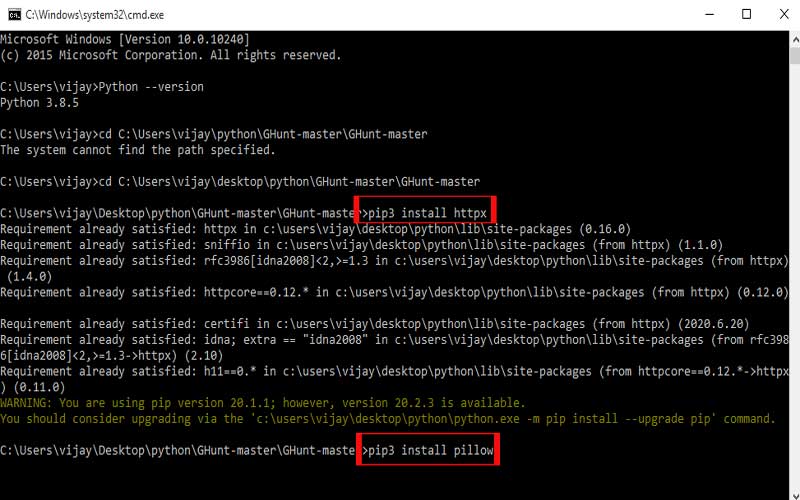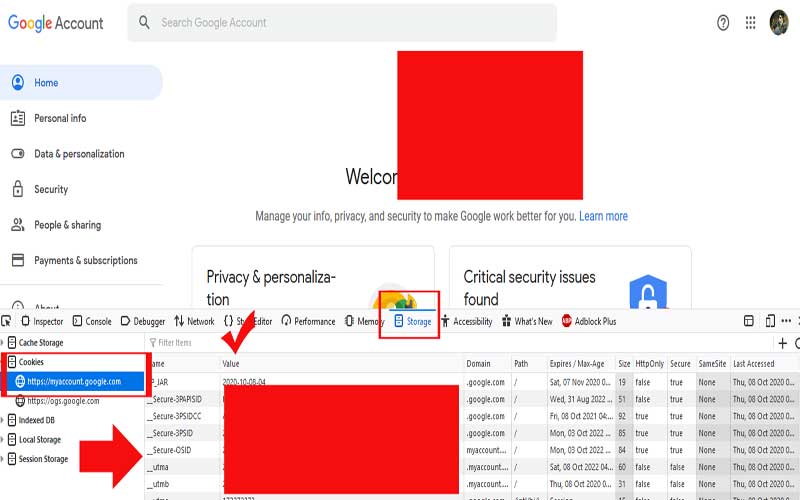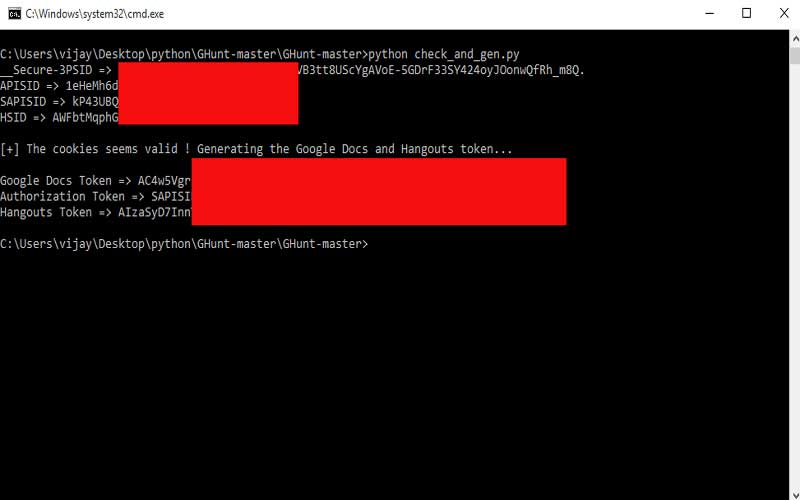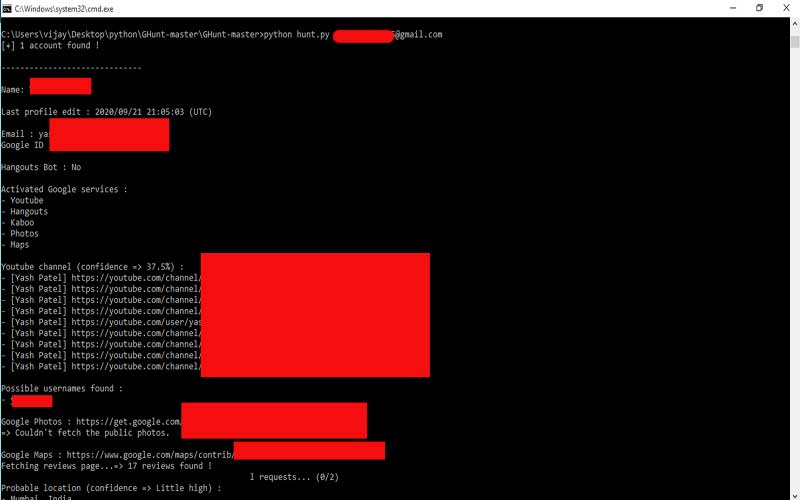View your Gmail Account Details like Owner’s Name, Location, Google User ID, Maps Reviews, Photos, Youtube Channels is Mostly Publicly Available in Coding but Its hard to Find out by Making Google Hangout Authentication Token using Cookies and Searching the Details in Coding.
I hope You Checked Gmail Dot Generator Which Generates Lots of Email Id’s From One ID. Another Useful Tutorial is Google Play balance Check Methods to View Remaining Funds in Account Online.
Here we Found a Very Easy to Check Google Account Details of Any Email Address, Only you Need a Valid Gmail address and in Seconds you will get Lots of Details on your Screen Without Need of their Permissions and password.
In the Whole Process of Hunting Google is Only Computer Connected with Internet and Some Basic Knowledge Required of some Linux Commands to Setup OSINT tool to Extract Google account Information using an Email ID.
Once you Setup some Cookies From your Google User ID then you can Check any Gmail User Details Free of Cost from Command Prompt by one Python Command With Email Address.
Real The article Fully to avoid Errors and Setup the Tool in Computer Easily, We Explained Each and Every Step in detailed, Clear with Screenshots so if you Don’t Know Single Code of Python then Still you can do this. It will take Maximum 15 Minutes only on Windows.
The process shows the details only which are publicly available. Helps to set privacy of google account
This methods is only for educational and fun purpose, Use at your own risk.
What Details you can view of Google Accounts ?
1. Find Google User’s ID by Email Address
Every Google Account is Associated with one Unique Google ID which is in Numeric Digits, Linked with Email address and Everywhere we Seen Email Address on Google Products.
Instead of User ID because its Difficult to Remember. Its Very Easy to Find Ourself User Id after Login but Using this Tool you can user Google User Id Details of Gmail Address without login.
2. Google Account Owner’s Name
When we Create account on Google We Need to Enter Full Name Which also Used in Gmail, Youtube and Other Google Products. By Just Gmail Address you Can Track Google Account Owner’s Name, This Tool will Easily Extract the Full Name in Seconds. Its Very Helpful When anyone is Bothering You.
Another Benefits is in Digital Marketing. If you have Emails of Users but Don’t Have Their Names then You can Easily Extract Owner’s Name From Google Account and Make Boosted Promotion.
3. Last Time of Profile Edit
Date and Time of Last Time When Profile Was Edited Like Password Changed and Other Details Like Name, Recovery Email address, Mobile number, Security or Changed Permissions. You can check Complete Date Details Like Day, Month, Year and Time with Seconds.
4. Check Location Details of Google Account
You Know Google Saves our Location When We Login to Google Account which Easy to Available Check View Android Phone Location History in Google Maps.
That’s a Very Easy if you have Login Details of Google Account but If you Need Location of Other Gmail address then There is no Option Google Offers. There is no Way using Email Address But Trace Location using Mobile Number is Possible.
With Gmail hunting Tool, You will get Location of Last Login and Saved Location from their Profile Details. This Google Script Can Find Only City and Country Name.
5. Youtube Channels & Playlists Link
View Youtube Channels using Gmail address is not a Big Task We Can Do it From Frontend but Channels Name Required. Using this Tools you will get Direct youtube Channel link Associated with Entered Google account Email Address. If the User have 4 Channels then you will get Links of All 4 channels.
This Trick is Very Helpful to Find your Competitors Youtube Channels if you don’t know about it.
6. Public Google Photos
Under Free Spy Apps List We Shared a Way to view Google Photos if you Have Google Account Details. When any Google User Uploads or Automatic Backed up Photos Set to “Only Me” Privacy so no one can See publicly.
For Sharing Purpose you can Set to Public Privacy also which you can Extract From this Tool.
This Google hunt Python Script Tool will give you Google Photos album Link associated with Email Address with Counting of Number of Photos and Albums are Publicly available which can be Seen by Anybody after Login.
7. Extract All Posted Reviews on Google Maps
When Write Review About any Location on google maps we Required Google Account Login and This Reviews available publicly but there is no Direct Url to Extract All Google Maps Review of Email Address, We Have one Which is But Google User Id Required in the Url : https://www.google.com/maps/contrib/{user id}
Replace the Numeric Digits User Id in the Url to Find Google Maps Reviews Posted by Particular User in browser but Doing finding User Id is Very Lengthy Process so use This Tool will Extract in Back end and Give you Direct Details without Doing anything.
8. Which Google Services activated on Email ID
When We Create Gmail Address There is No Google Services Activated on our Email Address but When we Open Once any Google Services it asks and activates. To Find Which Google Services activated on any Email, This Tool Will help you.
It will List All Services Which are Activated on Particular Google Email Address such as YouTube, Photos, Maps, News360, Hangouts, etc.
9. Phone Model & Firmware Name
When we add Google Account on our Smartphone its Synchronize our Phone Model name and Which Firmware Installed in our Phone to their Server, For Gives Best User Interface on their Google Products.
So if your Google Account is Added in any Phone then you can Find the model and Firmware Name Easily using this Tool.
Currently Above Information you can Extract of Gmail Address, Developer of this Project is Still working on it and Day by Day new Options is Adding on this Project and It is Open source Project. So if you Face any Error or New Service then You can Pull Request or Open Issue on Github.
Let’s Come to the Steps of View Google Account Details using Email Address, The Steps added for Windows and Linux Both. If you are Windows User then You Need to Install Python on your Computer. If linux then direct enter Commands in Terminal
How to View Google Account Info From Command Prompt ?
Step : 1 Install Python 3.8.5 on Windows
This Google Account Details hunting Script of Python Will Work only on above 3.6 Version, Otherwise you will get Syntax Error and To Solve this you Need Proper Knowledge of Python Language so Better to Install 3.8.5. I Personally Checked on this Version.
The Best and Easy Way to Install Python From Microsoft Store Because it Pre-install with PIP3 , Modules and Set up the Path Automatic. So Download and Install Python From Microsoft Store , Here are the Methods :
Method – 1 :
- If Store is Installed in your System then Search “Python 3.8.5” and Install It, If not Then Click Here to Visit the Link in Browser and Click on Get Button will open Store on your Computer
Method – 2 :
- If you are using Old Windows OS then You have to Manual install. Visit Python Downloads Page and Download Executable Installer Setup File and Install Normally Like other Apps by Select Add Variable Option on Installation Popup. (Recommended)
- Download According Operating System Version Like Different Setup file for X86 & X64 Version
- You can Also Download Portable Version (Embeddable Zip) and use without Installing on Computer but you have to Setup Path, Install Modules and Other Lengthy Steps if you can Do , Search it on Google for Proper Setup it on computer.
Step : 2 Check Python Version and Set up Path on Windows
To Run the Project Successfully We Need Python 3.6 & above so Before Start we need to Check the Python Version.
- Open Command Prompt from Start Menu or Press Windows + R Key from Keyboard to Open Run and Type cmd to Open Command Prompt on Windows System
- No Need For Step : 3 If Installed through Executable Installer Setup File
- If you are using Portable Version then Navigate to Python Extract Folder. Type this Command “
cd <Folder Location>” Replace the Python Location Folder After cd - Now type “
Python --version” Will Confirm the Successful install and Version - You need to Install Some Modules of Python to Run tool Successfully on windows. After Navigate, Run the Following Commands One by One.
-
pip3 install httpxpip3 install pillowpip3 install python-dateutilpip3 install selenium-wirepip3 install geopypip3 install imagehash5. I already installed this Modules so i am Getting “Requirement Already Satisfied” But first time it will download from python server so Make sure you are connected with internet. On Running this Pip Commands some files will be Download so make Sure Enough Space free in that Drive. It will take some time, Only one time Process.
- Download the Chrome Web Driver from this Link for Windows in Zip, You will get one .exe file. Copy this Driver to Github Project in Root. On running Commands If you Gets error “The Chromedriver is Missing” then you didn’t Paste in right Place.
Step : 3 Download Script for Find any Google Account Information
1. Download the Zip File From Github [ Click Here ]
2. Extract it Anywhere in Folder, Now Navigate to the folder Location by Command “cd <Folder Location>” Replace the Location Folder After cd in Command Prompt
3. In my Steps “C:\Users\vijay\desktop\python\GHunt-master\GHunt-master” this is the Extracted Location of Github Project.
Step : 4 How to Generate Authentication Token using google Docs & Hangouts Cookies ?
Before Check Google Accounts you need to Generate Authentication Token to Fetch the Email address Information. In this you Need Your Google Account Cookies and Don’t Refresh the page otherwise your Cookies will expire and generate New One so Again you have to Generate new Authentication Token so i Recommend to Use the Gmail Account Which you are Not Using or Make Fresh one
- First of All, Login using your Email and Pass on https://myaccount.google.com/ in Browser
- No need to go any Option , You will get cookies on Google my Account Homepage.
- Right Click Anywhere on the page and Select “Inspect Element” Option to Open Developer Tools. Here Select Storage Option >> Cookies >> Myaccount.google.com. I Am using Firefox for this Step, Chrome Option May be Different
- In table Copy the Value of this Cookies Name : __Secure-3PSID , APISID , SAPISID , HSID
- Open CMD and enter this Command
python check_and_gen.pyin github extracted project directory location - It will ask above mentioned cookies name one by one paste and enter. If your Cookies is Valid, It will generate Token otherwise refresh the Google My Account Page and paste New one.
- Once token generated Successfully , Our Tool is Ready to view Google account Email address Details in just One Command
Step : 5 How to check Google Account Details (Python Script) ?
1. All the Hard Work is now Complete, Now Extract unlimited Gmail Accounts Details from one Cmd Commands.
Note : This tool will works with Valid Gmail Address only
2. Now run the Command python hunt.py [email protected] , Replace the Targeted Email in Last after Hunt.py and Hit Enter
3. Slowly Slowly it will Extract all the Details on your Screen Like Below Screenshot. If the Google Account is Not using in Smartphone then Phone Details Will not Come
Conclusion
So the Guys I Hope you Successfully Understood How this Google Account hunting tool Works and Which Details you can Extract of Gmail Address. It Doesn’t Need anytype of License and Its not Doing any wrong with Google because this Details Google Itself Shows on Some of Products which this Tool collect From Coding and Gives in Readable Format.
If you are Getting anytype of Error or Problem then Please Complete Explain in Comments Section I Will help you to Setup this Tool Properly.
If you have any Idea to make this hack tool Of Google best then Also Share your Opinions below.