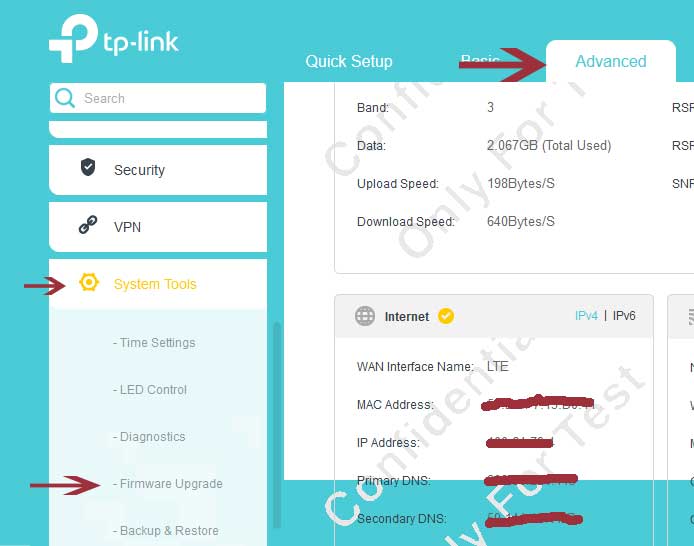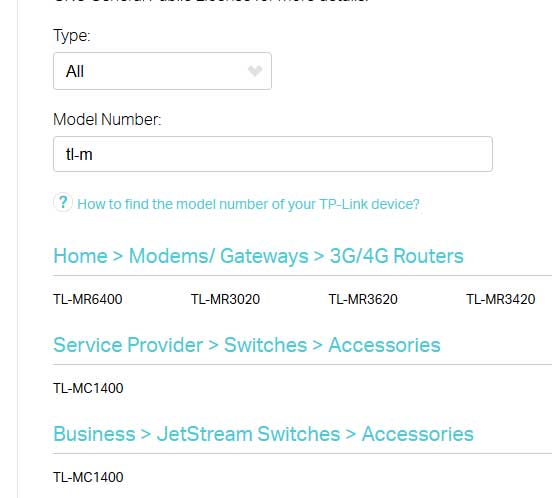Hello guys ! Are you have Tplink Router and Facing Internet Connection Dropping & Disconnecting Error , Even you Updated Latest Firmware then you are on Right Place. Here Today I Will Help you For Updating Tplink TL-MR6400 & other Routers Firmware to the Latest version even in Beta Version which Not Released yet.
Here i Created this article Because Recently I Purchased Tplink TL-MR6400 From Amazon for my Security Camera, The Router have Every Features which i Wants but after 2 Days My Internet Drops After 5 Minutes of Restart then I Searched Over Official Site But I Am Already using the Latest Firmware
Lots of Queries and Comments is Coming over Internet for This Router, actually this is not a hardware Issue. This is a Software Issues. If you have other Model and Facing any other Software Error then you can also Solve it by Reading this Article
Tp-link Router is the Best for 24 Hours Use, Even You can Make Super Router By Using DD-Wrt Firmware if you are Facing any issue then Read this Article Carefully and Follow the Steps Correctly :
How to update Tplink TL-MR6400 Router Firmware For Constant Internet ?
Note : Here i have TL-MR6400 V4 so i Will Take this Router as a Example if you have Different Model and Hardware Version then Before Update Firmware Check the File Twice because Updating Wrong File can Break Your Router Forever. In some Case it Doesn’t Takes the File if you are Using other Model or Hardware version File
- First of All , Download Tplink TL-MR6400 V4 LTE Gateway Internet Disconnect Firmware [ Click Here ]. It is Beta Version so Not Released Yet. (Use it on TL-MR6400 Version V4 only If you are Facing Internet Dropping Issue)
- Extract the Zip, You will get “New Internet Disconnect.bin” File in it
- Connect the Router Using LAN Cable and Open http://192.168.1.1/ in your Browser. You can Also Do this Via on Connected Wifi Device but I recommends to LAN Cable First
- Enter your Password and Login to the Dashboard, Here Click on Advanced Tab
- From Menu , Click on System Tools >> Firmware upgrade
- Here Click on Browse and Select the bin File >> Hit on Upgrade >> It will Take Few minutes and Reboot Automatically
- That’s it your Problem is Gone, Now your Internet Will not Drop / disconnect on your Router
If you have Other model and Hardware Version then Here are the Methods to get Tplink Router Latest Firmware file
Official Tplink Download Center
First Try this Method to Find & Download your Tplink router latest firmware, Visit the Official Download Center Page [ Click Here ]. Here Select Type : All and enter your Model Number to Filter or Select from List.
Once you Find your Router in List, Click on it. Now Select your Hardware Version >> Firmware tab, That’s It you will See All Latest and Old Firmware Files With Published Date, Size , Change Logs Etc. Click on it to Start Download the Zip and then Unzip for Upgrade in Router
Contact Technical Support
If you are Facing Issue on Latest Version of Firmware then Google It for Solve if still you are Not Able to Find Right Answer then Contact Technical Support Team, They Will Help you. Below is the Ways to Contact Tp-link customer Care
- Toll Free Number : 1800 2094 168
- E-mail : [email protected]
Tp-link Community
Another best Way to Get Right File for Update Tp-link Router Firmware is their Community Where your Problem will Solve Almost Instantly
Visit the Tp-link Community and Create new Thread >> Explain your Problem with your Product Model Number , hardware Version , Firmware Version etc. Expert will Reply Very Soon to your thread and Solve your Problem as soon as