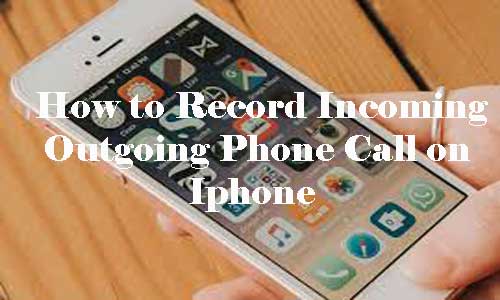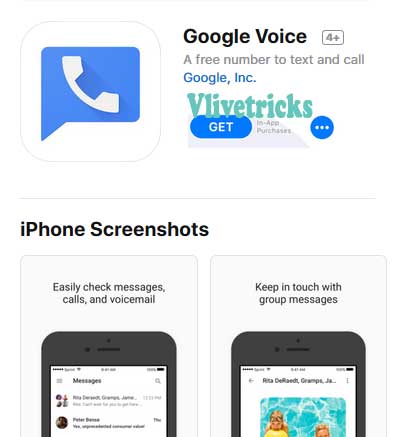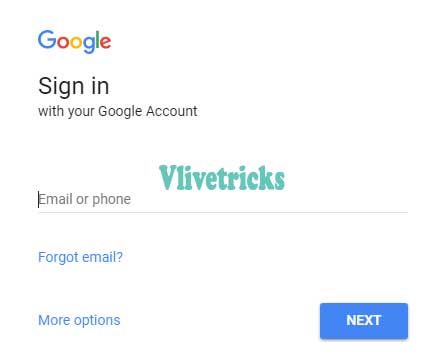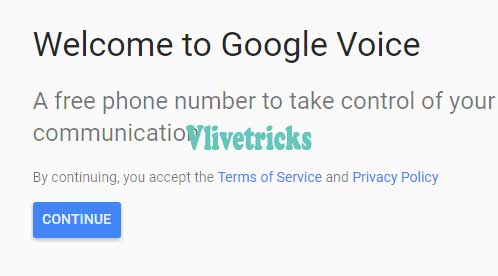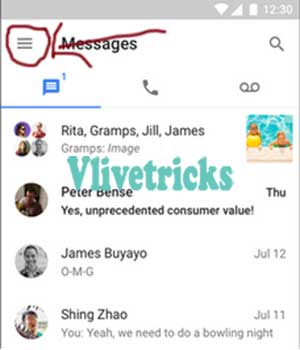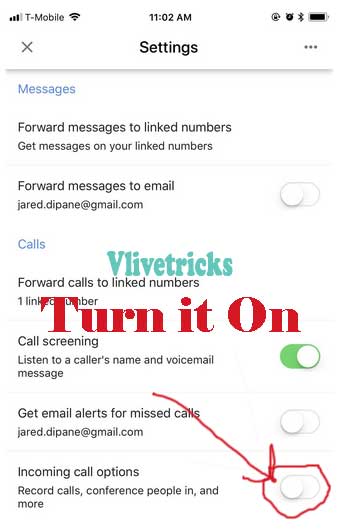IOS is the Highest Secure OS Which Doesn’t Give Permission to the Any App to Access Microphone So There is Very Lack of Methods As Compare to Android to Record Phone Calls on Iphone but Today we Reveals Two Possible Solutions to Make Very Easy to Recording a Phone Calls on any Iphone Version.
Yes this Solutions Will Work on all Iphone (5,6,7,8,9,10,11,12,13) , Only you have to Install Below apps and Follow Instructions to Record Phone Calls automatically on IOS.
The App is completely free and Also Doesn’t Required Jail Break So its More Easy to Follow this Methods. Only Some of the Apps Allows to Record Phone Calls on Iphone both side so Come Fast and Take a Look of that Apps.
How to auto record calls on iphone without jailbreak ?
If you are Iphone User then You Facing Lots of Restriction Due to high Security, If you sees on Android then You Can Easily Record Both Voice and Video Calls. In Some of the android Handsets Voice Calls Recording App Comes with Pre-Install. Even record facebook and whatsapp calls is also possible.
Record Phone Calls on Iphone Using Google Voice App
Google Voice App Allows to Make International Phone Calls at Very Low Cost , Only 1 Cent Per Minute. Also If your Friends or Family members Lives in US or Canada then You Can Make unlimited Free of Cost calls even you can send Unlimited Free Sms so if you are Upset Due to Paying High Bills Every Month then Use Google Voice App and enjoy High Quality Calls at Very Cheap Rate
From Lots of Features , One of the Best Feature of Google Voice App is You Can Control Your Calls Like You Can Record it , Also It offers Conference calling. Let’s Come How to automatically Record Phone Calls on Iphone Using Google Voice.
- Download Google Voice App
- Install & Open the App
- Login via Google Account or Create new One & Get Free phone number Based on Your Country
- Now you have to Turn on Call Recording Option by Click on Menu by Clicking Three Dots on Left Corner, Same as like Below Image
- Now Click on Settings >> Calls
- You Will see “incoming call Option” , Turn it on
That’s it Now your Every Incoming Calls Will be recorded But Only It Works on Incoming so this is the Only Drawback of this Trick.
Phonecall Recorder ACR – Free [No ads]
Another iphone app for auto records calls which phone call recorder ACR. The app is completely free and no ads will come. Its available on app store also.
The app is favorite because unlimited recordings. It records both incoming and outgoing calls on iphone. Link your cloud storage like dropbox, google drive and auto uploads call recordings from iphone.
Auto Record Phone Call on Iphone Using TapeaCall
If you are Looking best Way to Record Both Incoming & Outgoing Phone Call then Tapeacall is Best For You. The app is paid and the Plan starts from at just $9.99. In this Plan You Can Enjoy Unlimited Minutes of Recording.
You Can Easily Purchase it from Your Itunes Account , If You Wants to Cancel Subscription then Disable Automatic renewal in Itunes Settings. You Can easily Download or Share Your Recordings.
- Install TapeaCall App , Open it & Hit On record Button
- Now app Will Automatically Dial the Recording Line, wait Until it answers
- Now click on Add Call Button / Conference Button , enter Phone Number Where You Wants to Call
- Once Victim Answers the Call , Merge Both calls
In this Way You Can Easily Auto Record Calls on Iphone but When You Merge both the Calls Victim Phone Will be Putted on Hold So Putting Victim on Hold can be a Little Bit Unprofessional.
Final words
In Iphone, call recording is Little Bit Difficult as Compare to Android But in this Highly Secure OS , This is the Only Possible Ways.
I Hope this Post helped You and You got Your Required Information so now this is time to Share it With Your Friends Who Need this Solutions. If you have any Questions or Doubts then Ask in below Comment Box.