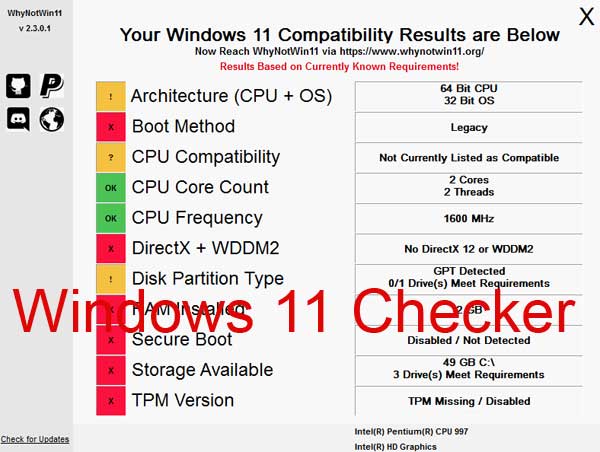Here we Sharing a Free Windows 11 Checker Download to Check Compatibility Why Windows 11 Release Not Supported on Pc. This Tool Shows Which Requirements Meet by Your Pc and Which Not. This Windows 11 Check App is Completely Free and Compatible for Both 32Bit and 64Bit System.
Recently Windows 11 Released by Microsoft but Problem Arising, Its Not Supporting by Some System Which Even Meet Requirements So Here by Windows 11 Checker Tool You can Check Compatibility as Well as Why Its Not Supported IN your Pc. If you still Didn’t Downloaded then Check How to Download Windows 11 Iso
The Windows 11 Checker Compatibility Tool is Completely Free Download and Completely Open Source Software Under LGPL 3.0 License. It Instantly Detects and Shows you Results Once you run the Software. It Doesn’t Need any Installation. Windows 11 Check is a Portable App Developed in Autoit Language.
To Check TPM Version , Secure Boot & Cpu Compatibility for Windows 11 then Whynotwin11 is the Best Tool Which is Free and Easy to Use.
Which Configuration Whynotwin11 Checks ?
- Architecture (Cpu & OS)
- Boot Method
- Windows 11 Cpu Compatibility
- CPU Core Counts
- CPU Frequency
- DirectX + WDDM2
- Disk Partition Type
- RAM Installed
- Secure Boot
- Available Storage
- TPM Version, Supported, Installed or Not
How to Download WhyNotWin11 to Check Windows 11 Compatibility ?
1. First of all Visit this Link to Download Whynotwin11 App
2. Extract the Zip and You will get two Windows Setup Exe file
3. Double Click on File will Ask the Permission, If Any Security Problems Face then Click on Run Anyway. Some Users are Getting Unknown Publisher Problem. This is ok because the Program is Testing Mode
4. Within Few Seconds, It will Fetch Your Pc Configuration and Show you Report.
By This Windows 11 Checker Tool You can Check Which Option is Disable and What Hardware You Need to Change and Which Requirements Meet with Windows 11