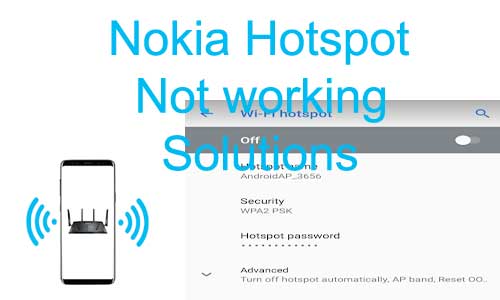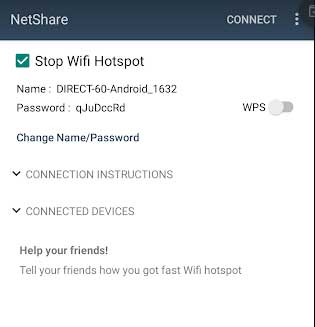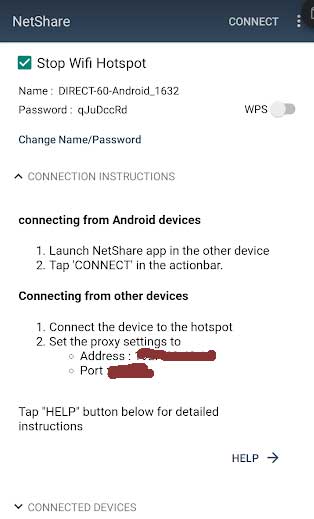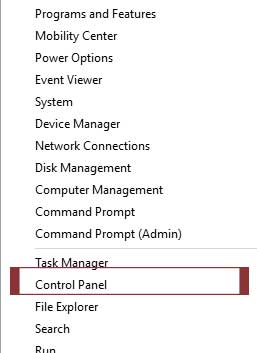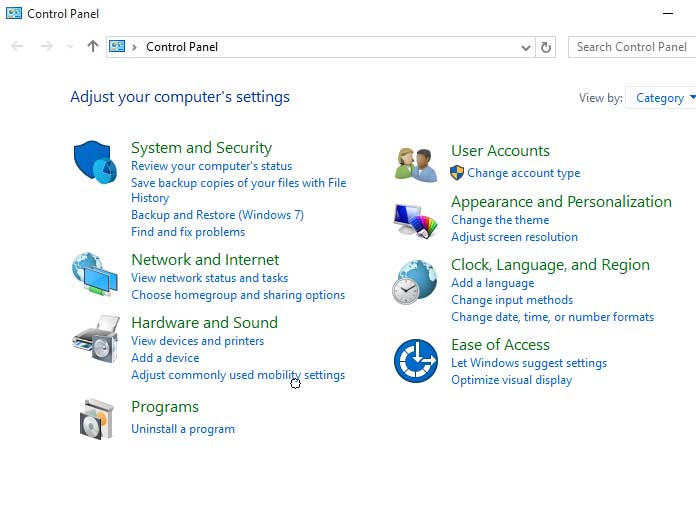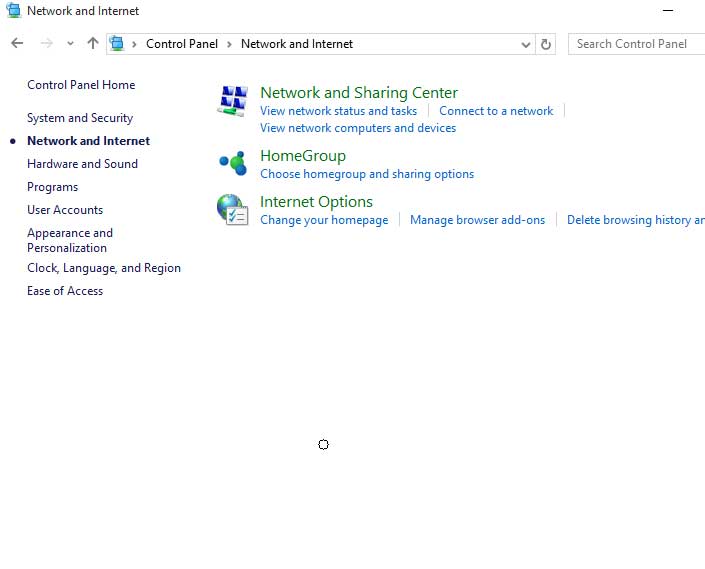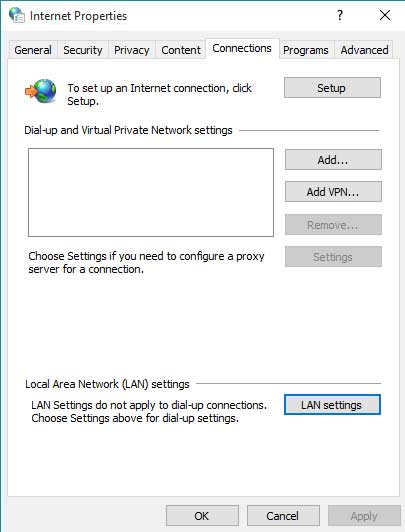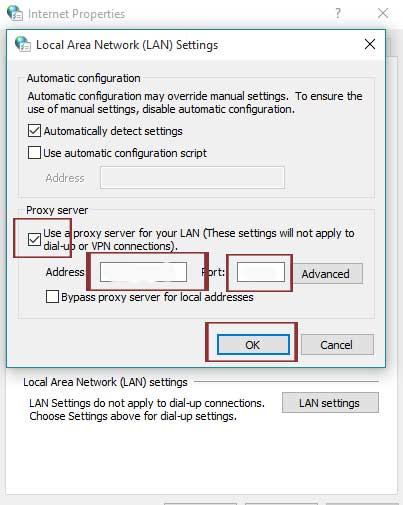If you have Nokia 3.1 Plus , 5.1 Plus , 6.1 Plus then Definitely You Are Facing Wifi Problems to Connecting to Your Laptop or Pc. It is not Detecting then We Have best Nokia Mobile Wifi hotspot Not Working Solutions by Which you can Easily Share your Mobile Data to Other Devices via Wifi
Actually I am also User of Nokia Latest Android Phone but Problem arises, Sometimes it Connects with my Laptop and Sometimes it Not Shows in the List while it is Discoverable by other Devices. I Search over the Internet Lots of Users Facing this Problem but still Didn’t Solved Completely
This Problems Arising in latest Version of Android after 8 Updates and in 9, Some Claimed this Will Solve After Updating your Android Phone to Latest version or Update your System Drivers. If still your Problem is Not Solved then you are Come on Right Place
The Method is also Known as “How to Create Wifi Hotspot in Android Without Tethering & Root?“. You can also use if you have Old Version of Android Phone in which you Don’t Have option of Wifi Hotspot and you wants to Share your internet Data through Wifi
Best Nokia Wifi Hotspot Not Working Solutions
If your Laptop is Not Showing your Android Mobile Phone Hotspot Even you Restarted Your Devices, Changed Ssid and Followed each and every Possible way then Use this Alternate method and it will work 100%
Actually We Will Install the App Named “Netshare” Which Makes your Work More Easy
What is Netshare android app ?
The App Named Clearly Explain about the Work of App, This Doesn’t Need Root and Tethering to share Internet data. You can Use the App for Wifi Repeater or Extender also by Connecting other wifi in the app and Make New Connection like we Explained Extend Wifi Range via Second Router
Check Features :
- Wifi Hotspot
- Wifi Repeater
- Wifi Extender
- Battery Optimization
- Wps Pin Support
- Fast Tethering without Root
- Create Portable Hotspot of Connect Wifi Network to Share Data from your Android Like Wifi Repeater
- Full Control
The App is Completely Free and there is no any Charges, So if your Nokia Hotspot is Not Working then you have to Try this Method to Connect it via your Pc
Steps to Create Hotspot in Nokia Mobile via Netshare :
- First of All , Download Netshare App From Play store
- Install it and Give Permissions
- Tick on “Start Wifi Hotspot”
- It will Take Few Seconds to Create Network
- You will See your Ssid and Password of the Connection on Screen
- Use it to Connect it on your Laptop / Pc or other Devices. It will Create Connection through Wifi not Hotspot & Tethering so your Battery Will also not Drain
- It will Connected But Now you will not access Internet, So you have to Set Proxy and Port in your Laptop
- Click on Connection Instructions in Netshare app Homepage, You will see proxy Settings
- In your Windows Pc, Right Click on Start Button >> Control Panel >> Network & Internet >> Internet options
- It will Open New Tab, Select Connections Tab >> Lan Settings >> Enter the Proxy Port Here and Apply it
- Now your Internet will Work in Whole Pc
- You Can Check Connected and manage Devices in the App
Conclusion
So guys this is the Alternate if your Nokia Mobile Hotspot is not Working and Not Detectable in your Windows Pc, It will also Save your Battery Life
If the Tips is working for you then Please share it with your Buddies by Clicking Below Social Icon may be they are also Facing this Problem. If still Getting Problem the Free to Comment Here , We Will Try to Resolve it