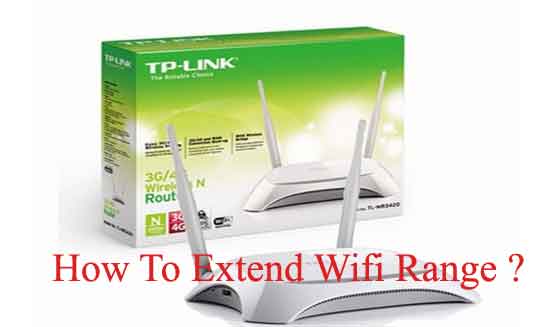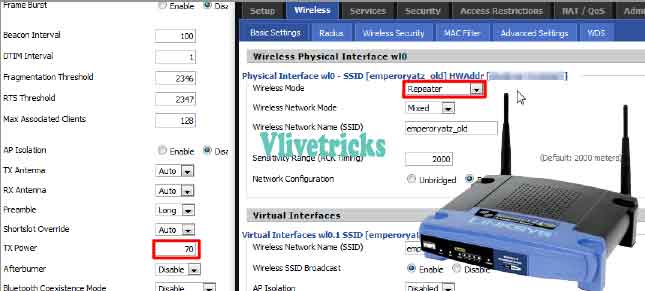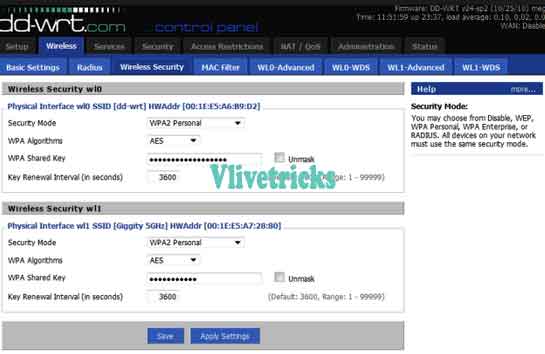Full Connectivity is Very Important to Access Super Fast Internet. Facing Similar Issue then Try our Best Method to Extend Wifi Range from another router wirelessly without Purchase the new Device. Yes its Possible and After Increasing Range Connectivity issue will be solved. Run internet at Full speed , transfer files between devices by full speed and many more benefits.
Many times Does not get Proper signal in your own home due to big home and wifi router is placed on Lower area. Another reason to increase Strength is neighbors wifi or nearby wifi. Don’t get proper signal in Home only working at some places like outdoor.
We know many users hack there neighbors wifi by this method How to check wifi password. But Problem is don’t get proper signal in Home or where wants so in this article we will Completely Guide You to Increase range.
One day I found vulnerabilities on my nearby wifi by Wps Wpa tester. Actually this app test only some wifi which enable Wps Pin Login. This app match Some default pin and vulnerability found shows password instantly.
I have my neighbor friend nearby wifi but one common problem was facing which is Wifi Range. I was Not get proper signal and getting signal only at my Window place. After some days i upset due to connectivity issue and think about to increase signals.
Laptop or mobile not get proper signal then they show only limited access or No internet access. It shows connected to network but not receives data. After the lots of search on google i finally founded to Extend wifi range using another router. Practically done and share steps here with easy explanation.
How to Extend wifi range from another router wirelessly ?
Extend wifi range from another router wirelessly. Install DD-wrt firmware on router and extend wifi range. Enter SSID & pass for connect wifi.
Requirements to Extend wifi Range via Old Router
Need some simple requirements to Use this trick. Don’t have then buy one.
- DD- Wrt Firmware Support Second Router. Already have Router then click to check router support dd-wrt firmware
- Download dd-wrt firmware and install on router.
- Laptop or Computer System for Some changes on Router once done don’t need it again.
Don’t have DD-Wrt Firmware support Router then buy new one. We recommend to Purchase Tp-Link WR840N Router because i have also this one and its working like charm. [ Amazon India | Flipkart | Amazon Worldwide ]
Next Step is Come to install dd-wrt Firmware on Second router
After installing Dd-wrt Firmware router will be change in to Super router and Router Features will be increased. For this Search on Google lots of Method available to install Dd-wrt firmware on old or new router.
How to Extend wifi range on dd-wrt firmware
After successfully installed dd-wrt firmware follow below steps to Extend wifi range on router. Make sure you have Wifi Password of nearby wifi. I used this settings in my router to increase signal strength.
- Connect Router to lappy or computer system by LAN cable [ Got in product box ]
- Open 192.168.1.1 on browser and Set username and pass of router.
- Click on SetUp Tab , Select DHCP in Wan Connection Type.
- Change router ip Address by which open router admin panel to 192.168.2.1
- Enter 255.255.255.0 in Subnet mask and in gateway 192.168.1.1
- Select timezone and Click on Save.
Another step is come to enter wifi details on router. So router will connect to wifi and create new wifi network.
- Click on Wireless tab >> Choose wireless mode as Client. Enter Wireless Network Name (SSID) which is name of neighbor wifi [ case is sensitive ]
- Tick mark on advance settings. Select Regulatory domain as Country name.
- Come on Virtual interfaces. Choose Wireless mode as AP , Enter Wireless Network Name (SSID) :- Any name which want to make new one wifi.
- Hit on “Save” to save this configuration.
Setup pass on Dd-wrt firmware Panel
- In Wireless tab , Click on Wireless security.
- In Physical interface >> Select security mode as Wpa Security or which security mode have neighbor wifi’s.
- Select WPA Algorithms >> TKIP + AES.
- Enter Neighbor wifi pass in WPA Shared Key.
- Now come in Virtual Interfaces tab.
- Do setting as above Just change pass which wants in Wpa Shared key.
- Hit on “Save” to save this configuration.
Disable Firewall
- Click on Security tab > Firewall.
- Select Disable.
- Hit on “Save” to save this configuration.
Done all the configuration to Extend wifi range through Second dd-wrt router. Now Hit on “Apply” to apply this settings. Router will restart in some seconds.
Disconnect lan cable if wants to connect by Wifi. Place router where gets good range of neighbor wifi. In Few minutes Router is connected to Neighbor wifi. Connect with own created new wifi which entered details in above virtual interfaces.
We recommend to place router in Good range so you will not get any connectivity issue and its works like charm. Actually this method is also called wifi range extender. If buy range extender then it will Extend only wifi range. But purchases dd-wrt firmware support router then get many benefits like Super router , extender , cheap price.
Final Words
I posted this because i personally use this technique to Extend wifi range at my home using my another Dd wrt Router. Do this setting once then it will work perfectly.
By this method increase or boost nearby wireless signals. Also use free wifi by empty fields in WPA Shared Key. Like this post , Please share it with your friends by click below social icons and Any Problem to Use this Method then Free to Comment Here.