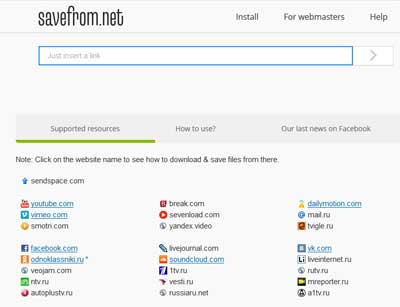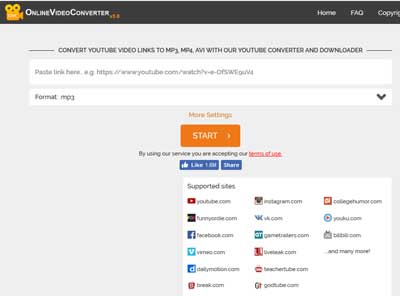Looking for Best Online Video Downloaders Which Supports Free and Fast Video Downloading in 4K Quality so Here we Sharing List to Download Or Save your Favorite Videos Over Internet which is the Free Video Download Sites of 2020 Which Supports any Site Like Youtube, Facebook, Twitter, Vimeo, Soundcloud, Dailymotion etc. You Can Convert & Download Any Video by Paste Name or URL in HD Quality (720p , 1080p, 4K). Also Many of them Offering Free Browser Extension so Just you have to Install
Facebook & Youtube Doesn’t Give any Option To Download Video in Website, But Best online Video Grabber Solves the Problem of Watch Same Video again then you have to Waste Your Data Again. In that Cases this Online Video Downloaders Will Help you to save your Favorite Content to your Disk in High Quality. This All Are Free Downloader , You Don’t Need to Purchase Any Subscription or Membership. You Can Grab Unlimited Videos Within Seconds. I hope You Checked Youtube Offline Feature to Watch Video in Pc.
Every Seconds New & New Videos are Adding on Social Sites , Some Of them We Likes Too Much. Suppose if we uses Youtube Then We have to Download Youtube Go App to Watch Video Offline But It Works Only on Mobile But to Download Videos Online From Websites in Best HD Quality We Need Video Grabber & Below is Top 4 Which Supports any Site so you Don’t Need to Remember Different Site for Different Video Content
Note :- This all Sites Uses Copyright Material So after Leave Our Website We are Not Responsible , Use at your own risk
What is Video Grabber ?
Before Start Journey , Here i Shares Some Words about Online Video Grabber. It is a Type of websites Which fetches Video Online in Background & Save that Content at Their Server For Limited Time Which you Can access to Download Your Entered URL Video Easily Some of the Supports Resume Functionality Also. This Below All Video Download Software Will Give You High Speed Because They all Uses Premium Servers. You Don’t have to Face Too much Ads & Redirects Like Other Bogus Sites
List of Best Online Video Downloaders to Save Videos in Mobile
This all Are Only Top Grabbers to Save Videos Online But I Set Priority According to my Experience , Try One by One Which you Feel Good Use that Grabber. All the Sites Almost having Same Features & Functionality
1. SaveFrom.Net
I Always Use this Best Videos Downloader to Save My Favorite Content From Internet Because In this Site we Don’t Need to Copy & Paste Url Every time They Made Some Short Urls Like add SS by Replace WWW. of any Video Url By Which we Can Download Videos online Very Very Easy. We Don’t Need to Download any Video App for This Site , It is Very Simple & User Experienced Site Which Can be Used by any Body without any Special Knowledge
It Supports Almost all the Video Formats Such as MP4, MKV. TS, AVI, FLV, MOV, MP3, AAC, ALAC, WAV etc. If you Wants to Download 2d Video in 3d Video then It will Convert automatically (Check our Tutorial to watch 3d Video on Normal Pc). It Supports Facebook, Youtube, Dailymotion, Vimeo, Sevenload etc. How to Use Savefrom.net to Grab Videos Online ?
- Copy the necessary URL to the input field on the top of the page and press Enter or click the “Download” button next to the input field.
- Add “savefrom.net/” or “sfrom.net/” before the URL and press Enter
example: sfrom.net/http://youtube.com/watch?v=u7deClndzQw - Use short domain names: ssyoutube.com, srapidshare.com.
- Install the browser addon and download in 1 click.
2. 4KDownload video Grabber
After Savefrom.net I Recommend To Use this Online Video Converter Site Which Is also best Video grabber online From Long Time. This Site Will Give You Three Option on Homepage Convert Video Url , Convert Video File or Download Browser Extension to Make Easy & Super Fast Download of your Favorite Content. It Supports All HD Quality Video Format , Also You Can Save only Mp3 of any Video from this Site. You Can Cut Your Video Also Like Wants to Download From Starting only. Before Convert It will Give You Option to Select Your Video or Audio Quality. How to Grab Video Online via Online Video Converter ?
- Visit Online Video Converter [ Click Here ]
- Now Enter your Video URL Link
- Configure Convert Settings or Leave as Default
- Click on Start , Within Some Seconds it will give You Direct Download Link of Video
- Click on link & Your Video Downloading Will be Start
3. Clip Converter Video Downloader
Another Best Free Service of Video Download is Clip Converter. This is Also Very Simple & Easy. You Can Download Video in MP4, 3gp, AVI, Mkv, Mov & audio in Mp3 , M4a, AAC .It Can Convert 720p, 1080p , 4K etc only the Video Source Sites Supports this Quality. Rest will Do this Site Automatically. Like above Sites you Don’t Need to Do Follow any Lengthy Steps Just Paste Your Video URL & hit On Download
4. Catchvideo.net
If your Video is in Low Quality & you wants to Convert in High Quality Before Download in your Disk then I recommend to Use Catchvideo Because Before Convert & Download. You Can Select your Preferred Quality. They also Released Browser Extension which will automatically Fetch URL When you Browse Video Sites.
This Online Video Grabber Supports Facebook, Youtube, Vimeo, Dailymotion & Many More Sites. Even you Can Download your Videos upto 4K Resolution. They Provides Absolutely Free of Cost Service for Download & Convert. How to Download Video Online
- Visit Site
- Enter or paste a URL in the textbox above from YouTube, Facebook, DailyMotion, Vimeo and various other video websites
- Click the ’Catch!’ button.
- Our platform will display all the available links for different format that can be downloaded for this video.
All the Sites Supports Same Method to Download Videos Online of any Site, Just Copy your Url & Paste in Download Box. It Will Automatically Fetches that Video & Give You Direct Download Link
How to Make Download Video Link as Resume
This Video Downloaders Doesn’t Stores Video on their Server So If you Will Pause or Start again your Download then it will not Resume. So we have a Common trick by Which we Can Make Any Download Link as Resume Capability by IDM
- Open IDM & Select your Download
- Click on Right Click >> Properties
- You Will see Address , Now Replace Your New Download Address
- Now Click on Start , It will Be resume
- You Can Follow This Steps with any Download
Final Words
So This are the Best Online Video Grabbers to Download Video Free & High Quality Without Face any Bogus Ads & redirects. It Supports all popular Video Hosting Sites Which Doesn’t Give any Download Option , Every time You have to Watch Online. This all grabber Will Convert your Video & audio in Also high Quality