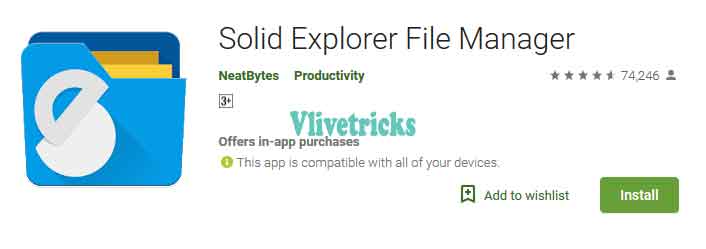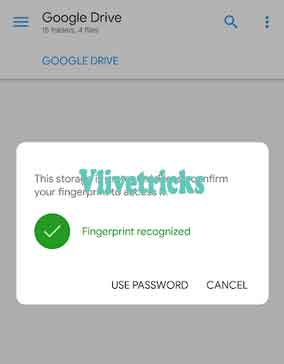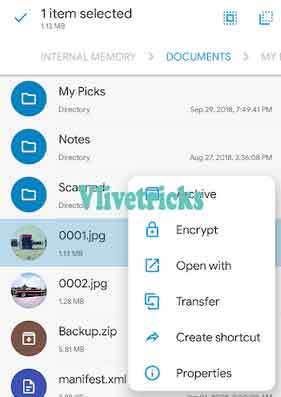Solid Explorer Premium Apk
Are you Searching Best Android File Manager then you have to Try Solid Explorer Which come with All Basic + Advanced Features. Some of the Features is Locked in Pro Apk but you can Unlock in Less Than $1
Before Some Days ago We Shared Oplayer Pro Apk which has almost all the Video Play Features. We all know that Cracked and moded apk can Stole Your personal Data , Images , Videos so Better to use only Official Version. Also in Cracked sometimes we have to Face Lots of Issues like Automatic Close , Bugs , Errors etc.
If you don’t wants to Invest Single Penny then you will also get Free Trail of 14 Days which is Sufficient to check Solid Explorer Features is come in our use or Not.
How to Unlock Full Version in Discount ?
- First of All Download Solid Explorer Premium Apk from here
- Now Install and Open it
- Your Trial Period Will be Start
- Now Purchase Unlocker at Just Less Than $1 in-side app
If you have Unlocker then You can Use the premium Full Version for Free.
Features of Solid Explorer File Manager
Security
First of All we”ll Discuss about Security Because it come with High, You can Protect your Files and Folders using Your Password. In Latest Premium Version of Solid Explorer is Come with FingerPrint Scanner Unlock so you Don’t need Enter Password Everytime to Browse Files, It also Applies on Your Cloud Storage.
Panel
It Comes with Two Panels so you can Browse Internal Storage in one Panel and External Storage in Other Panel. You can Easily Move , Copy Files and Folders from one Panel to another using Drag and Drop Feature.
Protocols
It comes with FTP, SFTP, WebDav, SMB/CIFS clients also so you can also Connect using your Sftp and Ftp Details to Browse your Files. You can Copy from Server to your Storage or Storage to Server Easily using Drag and Drop.
Archives
Easy to Make Password Protected archives or Read without Extract it. It supports ZIP, 7ZIP, RAR and TAR archives
Cloud File manager
You can Easy to connect with your Dropbox, Box, OneDrive, Google Drive, Sugarsync, Copy, Mediafire, Owncloud, Yandex Accounts.
Root Explorer
You can Browse Files upto Root Location , But it Requires Rooted Device. You can Easily Change your System Files, Also you Don’t Need to Remember About Mounting Permissions. Solid Explorer will do Automatic for you.
Add ons
You can Increase Features by Adding Add-ons from Play store. Like is you wants to Use Ftp Server then Install the Plugin and Enjoy
More Features
- Easily Find your Files with Very fast Speed.
- Detailed File Information
- Hide Unwanted Folders
- Chromecast
- Theme Customization