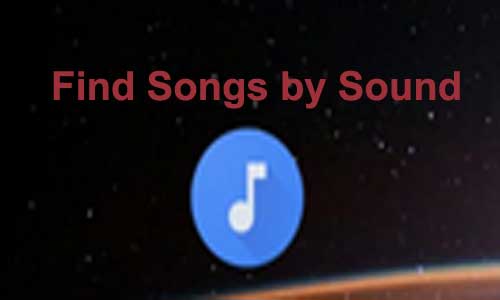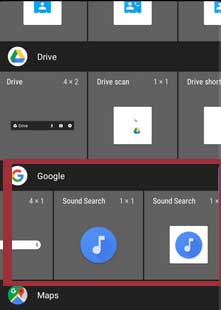If you can’t Search your Favorite Songs name by Its Middle Lyrics or you have only Cut Version then You are Come on Right Place. Here we Sharing Exclusive Google Song Search Method by Which you can Find Favorite Songs Name by Its Theme , background Music , Tune or Playing Some parts.
Now a Days, Short Videos is too much Popular and Lots of Youtube Songs was also popular by Peoples sharing Videos but Sometimes that videos is only 10 to 20 Seconds in which we can’t Capture Proper Lyrics and unable to Find Proper keywords on Google Search so here we Found one Method by which you can Easily Search if you have Middle or any Parts of at least 5 Seconds of your favorite songs.
In this Article we will use Google Music Search method on Android Phone, Just you have to play your Songs Near your Phone and It Will Listen and Show the Name of that Song with All Details. Check also Google Personal Assistant App
How to Find Songs Name by Playing it ?
Without Wasting your Time I will Start Steps with Clear Explanation and ScreenShots, I Followed it on Android 9.0. If you are user of other Version then your Steps may be Little Bit Different.
- First of All , You Need Android Phone Logged in with google Account.
- Another Thing You have to ENABLE Google From Apps Section Because Some Users Disable it Like Me because it Makes Slow Performance of Phone.
- Now Come back to Homepage and Press Hold in the Middle of Screen to Open Widgets Option
- Click to Open widgets and Scroll Below >> Google >> Sound Search >> Hold it and Set to your Homepage
- Now Play the Tune, background Music or Part of your Favorite Song on other Device and Click on Sound Search icon
- It will Start Listen your Sound and Give your Song Name on Google
Conclusion
So guys Finally I hope you Searched your Songs Details and Listening It, If the Method is Working and Helpful for you then Please Share it with your Friends or If you have any other ideas then Please share it in Comments Section.