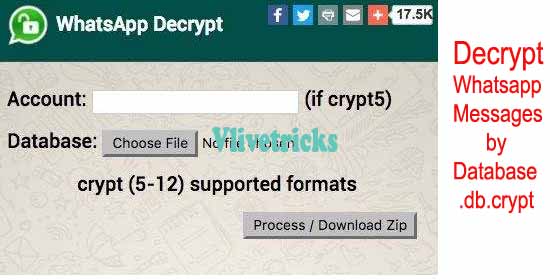Read Very Easiest Method to Read Whatsapp messages using Database .db.crypt12 File on Android Without Key Require, In short Form Whatsapp chat view by Transferring Their Database Crypt12 File to your Android Smartphone. When you Decrypt Encrypted Database File, you will see your all Past Chat messages in Whatsapp app.
To Decrypt Whatsapp messages by Database .db.crypt12 File, Just you will need only their Saved Messages Database File which Extension is .db.crypt12 then You Can read your all Sent & Received Messages by Extracting it.
Many online Sites Claims they Will Hack Whatsapp Messages by entering Mobile Number but its Not Possible Because this Messenger app Uses End to End Encrypt Security by Which only the Person who Send or Received Can View This Messages but Nothing is impossible ,We can access other messages with their presence and things because Whatsapp Stores this Chat Messages in One file.
Update :- New Methods added
How to Convert Whatsapp database .db.crypt12 into Text
This is the Very Simple Method But Chance to Whatsapp Database Decrypt is Very Less, If its Works for you then enjoy Otherwise try Below Shared 100% Working Methods.
- First of all , Take Victim’s mobile.
- Open File Manger & Navigate to SD Card >> Whatsapp Folder.
- Now Copy this Folder & Paste it in Your Sd card. (if you already Using Your Whatsapp Account in Your Phone then Firstly Move Your Whatsapp Folder to Other Folder)
- Now Goto Settings >> Apps >> Whatsapp , Hit on Clear Data & Cache.
- Open Whatsapp & Restore it.
- Within Few Minutes , All the messages Will be restored.
- This are the Steps to Decrypt Whatsapp Databases File.
How to View Whatsapp Database on android without keys (2020)
- First of All Copy the Database File From Phone/sd Card : Whatsapp/Databases/msgstore.db.crypt
- Now Download the Omni crypt app
- If the Crypt File is Below Version 6 then You Don’t Need to Root your Device otherwise key can be find on Rooted Device
- Now Open the App and Select Your Database file to Decrypt it
- Once it Decrypted , Now we have to Convert it to Human Readable form
- Open Whatscrypt.com and upload your Decrypted file
- Click on Process / Download Zip Button
- Extract the Zip and Read the Decrypt Whatsapp Message Easily
- You can also Recrypt the File by adding your Message in it.
In the above Method You Can view Only Past Message , You will not get any real Time Updates & Future messages. If You wants to Get real Time Updates Then You have to Change your mac address by their Address & Verify it By otp then You Can both run One Whatsapp Account on multiple device.
How Whatsapp Decryption works ?
Whatsapp Takes Daily backup of Our Chat & Save this Messages in the .db.crypt12 Extension File which saves in SD Card or In Phone Memory. When We Replace this File in our Whatsapp Folder then it Shows that File Messages. Sometime keys Required Which Stored in Data/data/Com.whatsapp/Files/ If your device is Rooted then it can easily access it.
How to View Chat Messages by Whatsapp Web (Real time)
Just open Whatsapp Web ( https://web.whatsapp.com ) in your Pc/Laptop or Use parallel Space app for Mobile, Now Scan Qr code in another Mobile. Done ! Now Don’t Clear Cookies of Browser & Read their Messages in Real Time Even you can also Read their Past Messages.
You know In recent Version , You will also get Pop up to Save back up on Google Drive. If you Turn on this Option then You Can Copy this File From Their Google Drive also but you have to Access their Google Account for this.
Tags :- how to Decrypt Whatsapp Messages by Database .db.crypt12 File , read whatsapp chat messages online by whatsapp web